How to Disconnect Wi-Fi on the Zyxel Keenetic Router?

In this small instruction I will tell you how to disable wireless wi-fi network on Zyxel routers. This instruction is suitable for all Zyxel Keenetic routers.
In fact, the ability to completely disable wi-fi, on a router is very popular. For example, you have devices connected by cable, and wireless network is not needed. Or, you can turn off wi-fi at night. I do not really want to touch on the topic of harmful radiation from the router in that article, but if the wireless network is not used, it is better to turn it off. On my router, the wireless network itself turns off at 12am and turns on at 6am. Unfortunately, on Zyxel router I haven’t found the setting to turn Wi-Fi off and on by schedule, but it can be done manually.
Disabling Wi-Fi on Zyxel with a button, or through settings
As you’ve already guessed, there are two ways to do it: with a button on the router (the best and fastest way), and through the control panel.
The button on the router is very easy to do. Press the button, which is also responsible for activating WPS (with a short press ), and hold it for about three seconds.
The wi-fi network will be disabled. The indicator that lights up and flashes when the wireless network is working should go out. To turn wi-fi back on, you need to press and hold the button again.
Disabling wireless network through settings
Go to the router settings.
In the settings go to the wi-fi network tab (at the bottom), uncheck the box next to Enable access point and click Apply.
That’s it, the wireless network will not be broadcast. To enable it, do everything the same way, but in reverse order.
That’s all. I think you will find this article useful.

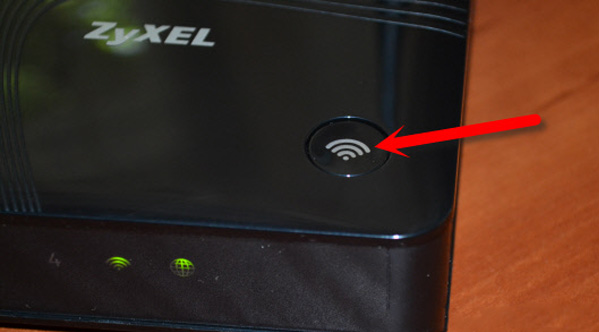
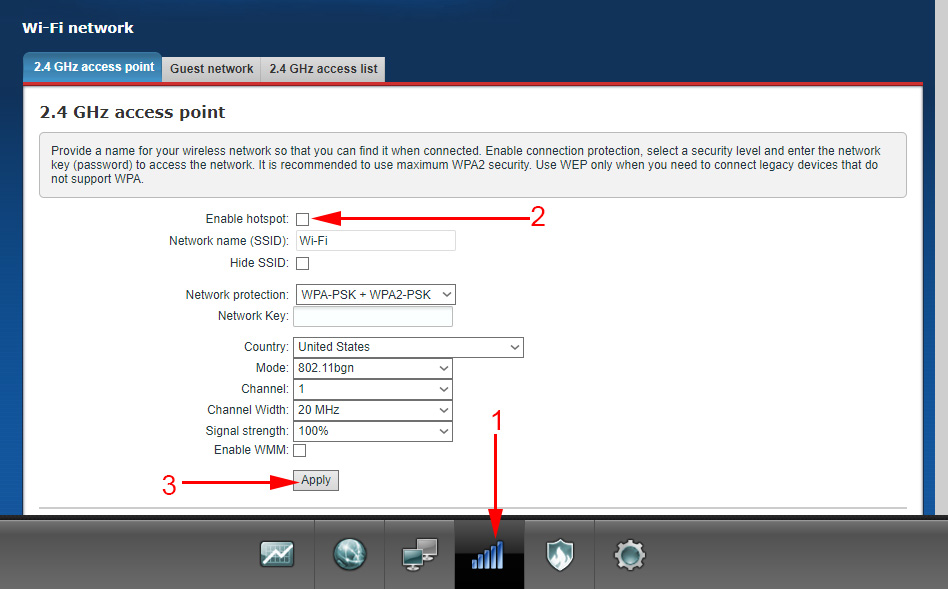
 ZYXEL: sod go to the settings on my.keenetic.net and 192.168.1.1.1
ZYXEL: sod go to the settings on my.keenetic.net and 192.168.1.1.1  How to See How Many Devices Connected to Wi-Fi and Who is Connected On the Zyxel Keenetic Router?
How to See How Many Devices Connected to Wi-Fi and Who is Connected On the Zyxel Keenetic Router?