Does not come to 192.168.31.1 and miwifi.com. The Xiaomi Router Settings Do Not Open

It’s no secret that you can enter the settings of any Xiaomi router by IP-address 192.168.31.1 or through the hostname miwi-fi.com. But what to do when the settings page doesn’t open. When trying to open the control panel through the browser, we see the error “page is not available”, some other site opens, or search results. In this article, I decided to collect the most common reasons that most often do not go into the settings of the Xiaomi router.
To be honest, on my Xiaomi Mi Wi-Fi mini router, I have never encountered such problems yet. The web interface is always available at both addresses. But judging by the questions in the comments, many people have situations when they can’t open the router settings. Especially when connecting for the first time.
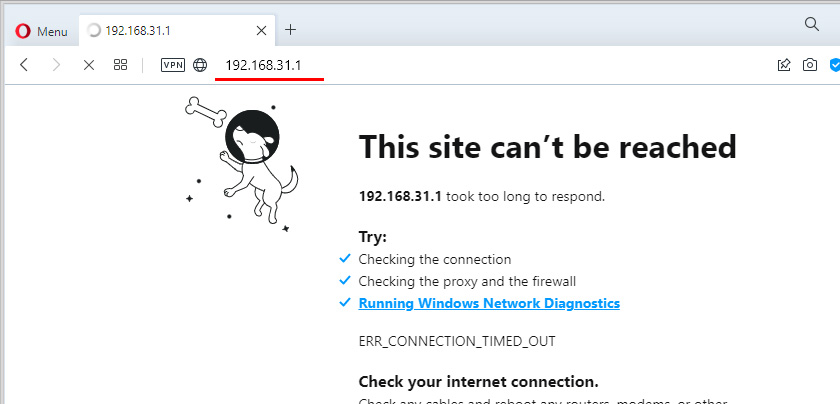
And when trying to go to miwi-fi.com not rarely opens the official site Xiaomi, or so appears an error.
Recently I have prepared a separate, detailed instruction, in which I showed in detail how to log in to the web interface of the Xiaomi router: miwi-fi.com and 192.168.31.1 – login to the Xiaomi router settings.
Before you go looking for the cause, change some parameters, reset the settings, etc., I recommend you follow the link above and try to enter the above addresses according to the instructions. Perhaps you are just doing something wrong. And by following the instructions you will be able to do everything.
Why do not open the settings of the router Xiaomi?
Go through each item. Carefully check the connection and all settings.
1
Checking the connection to the router. Nothing special. To access the router control panel, the device from which we are trying to log in must be connected to the router. Via Wi-Fi network, or via a network cable.
If you are trying to log in from a computer or laptop, then make sure that it is connected only to the Xiaomi router. If connecting via network cable, then disable the Wi-Fi connection (if any). On both computer and mobile devices, the connection may be with the status “No internet access”. That’s okay, the settings page at 192.168.31.1 or miwi-fi.com should still open.
When connecting via a network cable, connect to the LAN port on the router (not WAN).

You can reboot the router and try logging into the web interface again.
2
If the connection is fine, but the settings still won’t open, try changing your browser. You can use standard Internet Explorer or Microsoft Edge on your computer. The address http://192.168.31.1 as well as http://miwi-fi.com (you may not need http://) should be entered strictly in the address bar.
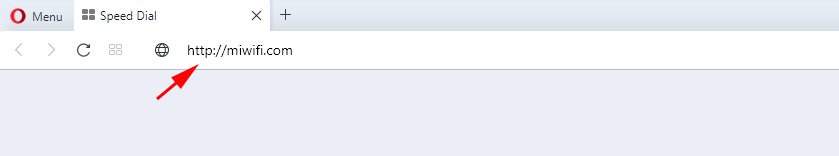
Many people enter the address in the search bar, and instead of the web-interface opens a page with search results in one of the search engines.
3
If there is such an opportunity, just connect another device to your Xiaomi router and try to open the settings. Even a tablet, or a smartphone will do. Perhaps with their help it will be even easier to do everything. Well, and we will be able to find out what the cause is. In the router, or the computer.
4
On the computer you need to check the IP settings. Xiaomi company for some reason decided to use not quite familiar IP-address on its routers – 192.168.31.1. And if you have static IP-addresses on your computer, you will not be able to enter the router settings. And the Internet will not work. Even if you manage to configure it.
It is better to set the automatic parameters of obtaining IP and DNS. If the connection is via Wi-Fi – change the settings for the connection “Wireless Network”. If LAN – for “Ethernet”, or “Local Area Connection”.
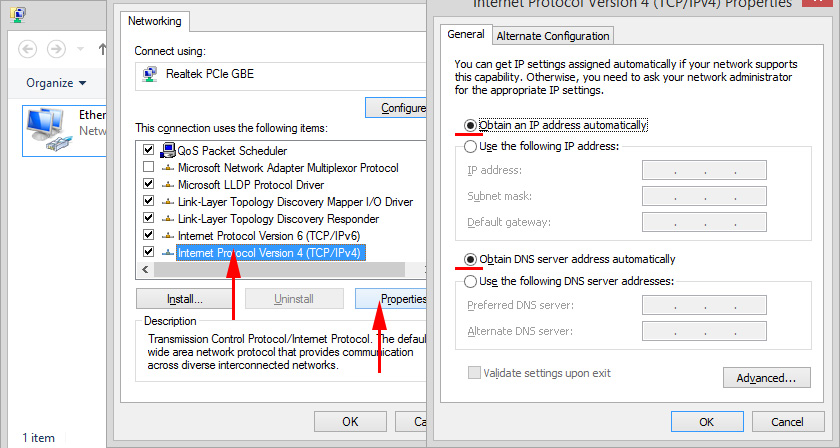
Or write static addresses (which is not desirable, but you can test it).
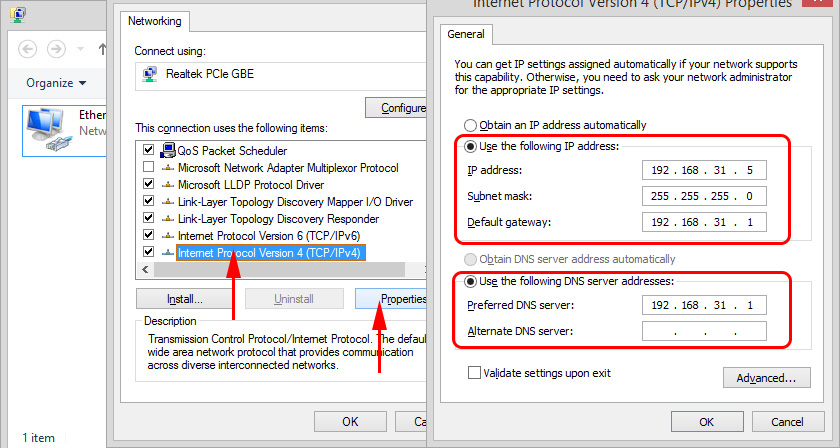
After checking, it is better to set back automatic address acquisition.
You can also try to reset the network parameters on your computer.
5
If you have reached this point, and you still can not enter the settings, then most likely you will have to do a factory reset of the router. To do this, press and hold the Reset button for about 10 seconds. Read more in the article: reset Xiaomi Mi wi-fi router.
Of course, there is no guarantee that Reset will help, but you should try.
Feel free to leave your questions in the comments. If you managed to solve this problem in another way, be sure to share this information.

 Reset Settings of the Xiaomi Mi WiFi Router. Conservation and Restoration of Settings
Reset Settings of the Xiaomi Mi WiFi Router. Conservation and Restoration of Settings  Router Xiaomi as a Repiter. Settings of the Wi-Fi Retranslator Mode
Router Xiaomi as a Repiter. Settings of the Wi-Fi Retranslator Mode  Who sodes the Xiaomi Router Cuts Wi-Fi Speed and the Internet is Slowly Working?
Who sodes the Xiaomi Router Cuts Wi-Fi Speed and the Internet is Slowly Working?  Setting up the Xiaomi Mini WiFi Router. Detailed Instructions
Setting up the Xiaomi Mini WiFi Router. Detailed Instructions