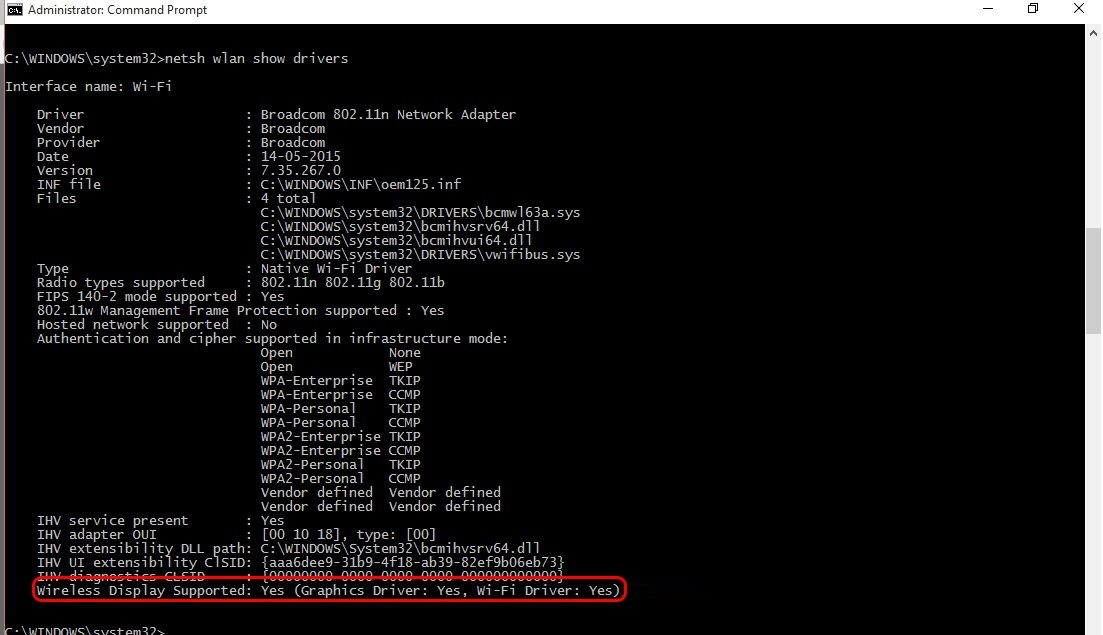Miracast does not work on Windows 10, but there is a wireless display for Wi-Fi and a graphic driver
Started the command line, ran the command “netsh wlan show driver”. The result is that the wireless display is supported in all parameters (screenshots in the attachment).
I saved a .txt file from the DirectX diagnostic tool (screens in the attachment). There are three lines in the file with the text “Miracast”:
- Miracast: Available, with HDCP
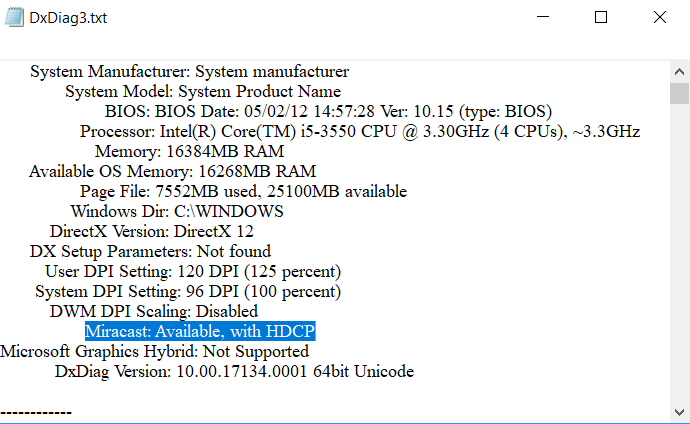
- Miracast: Not Supported by Graphics driver (Under Display Devices / Geforce gtx 980)
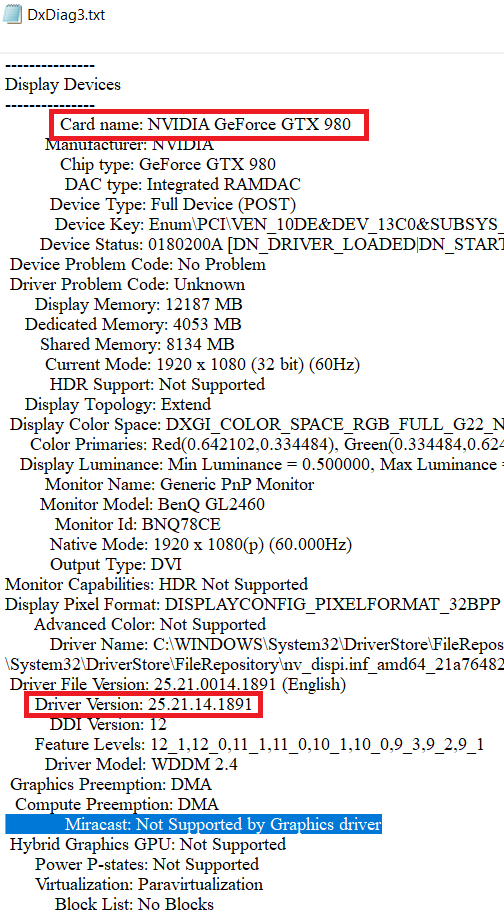
- Miracast: Supported (Under Display Devices / Intel(R) HD Graphics).
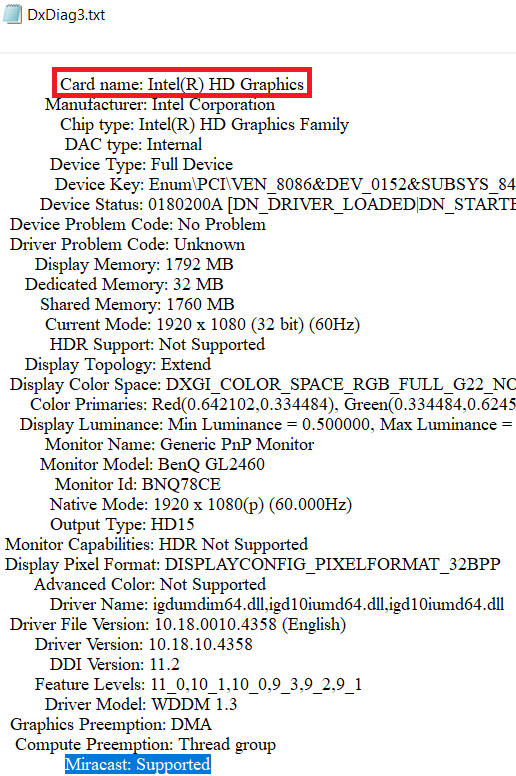
On the 2nd point above – the official driver for the video card is installed last from 06.02.2019 + in technical support Nvidia told me that discrete video card does not affect the performance of Miracast, and on the site of Intel of the listed to the necessary set on the PC for Miracast – did not mean anything about discrete video card.
I do not even know where to “dig”, maybe you know what could be the problem ?
Brief information about the PC (stationary):
- Windows 10 64 bit
- PCI Wi-Fi adapter – Qualcomm Atheros AR9485 Wireless Network Adapter
- Motherboard: Asus P8Z77-V
- Processor: Intel core i5-3550 3.30Ghz
- Integrated GPU: Intel(R) HD Graphics 2500
- Video card: Zotac GeForce gtx 980
Answer
Hello. I don’t know why, but you didn’t write what the specific problem is. Is there no “Connect to wireless display” option in the Win + P menu? Or is there, but it doesn’t find it and doesn’t connect to the TV?
Clarify this point in the comments, because it’s not clear which way to think.
The first thing that came to mind was to disable the discrete video card (GeForce gtx 980, which does not support Miracast) in Device Manager.