What is vpn, who is it Needed and How to Use it?

In the past, the state had a rather mediocre understanding of the Internet, so it did not legally interfere with users in any way. Today, walking around the World Wide Web, you can more and more often see the phrase: “This site is on the banned register” or “Your provider has blocked access”.

So, if you want to regain full freedom of action on the Internet and acquire another level of protection, you should definitely familiarize yourself with the technology of virtual private networks – VPN.
VPN: term and principle of work
Virtual Private Network (VPN) is the name of the technology that provides the creation and overlay of one or more networks on top of any other user’s network.
Now, how exactly a VPN works. Your computer has a specific IP address that blocks access to certain websites. You enable VPN technology through some program or extension. The VPN changes your address to an address from a server in a different country (like Holland or Germany).
Then, a secure connection is created, which cannot be blocked by your ISP. As a result – you get a secure protocol, through which you can freely visit any sites on the Internet, and completely anonymously.
Structure and varieties of technology
The whole technology works in two layers. The first is the internal network and the second is the external network. When you connect to the technology, the system identifies your network, and after that will send a request for authentication. This technology is very similar to authorization in some social network, but here everything is conducted through secure protocols and without the participation of the provider.
Virtual networks themselves are also divided into several categories. The main classification goes by the degree of protection, that is, the user can use both paid VPNs and free ones.
The difference between them lies in the protected connection. For example, subscription-based systems will give you secure protocols like PPTP, IPSec and others. While free VPNs are more likely to give you only “trusted” channels. That is, your network itself should be strongly protected, and VPN will only strengthen the level of protection.
Subscription to paid VPNs does not exceed 10 dollars a month, but it is not necessary for every user. For ordinary tasks, there is no point in buying Premium accounts, the standard features will be enough.
Reasons for using VPN
Every user needs to use VPN technology, and here’s why:
- Data protection. Especially suitable for those users who like to connect to a “free” neighbor’s wi-fi connection, and then discover that the data on his card has been stolen. Such situations include sitting in cafes and any other places with free wi-fi.
- Complete anonymity. When you open a new tab with the site – this action will be displayed on the provider’s server, so that your journey on the Internet can be tracked by any employee of the company. By enabling VPN, you will hide the history of your browsing or visits, as you use a different IP address.
- The ability to surf the internet without obstacles. Bookmakers, online casinos, torrents, forums, adult sites – all the “underground” of the Internet is once again available to you, just like in the old days.
- Use of foreign resources. It is, of course, unlikely that you will use English-language services like hulu.com, but still – full access to all popular sites around the world you are provided.
How to use VPN on a computer?
Let’s consider the situation when we use a regular browser and want to visit blocked sites. In this situation, you can go two ways:
- install a VPN client (program) on the PC;
- add a browser extension via Webstore.
Both the first and the second option – they are easy to implement, but for a complete picture, let’s consider both.
You can also use the free, built-in VPN in the Opera browser.
To install a VPN client, you need to download a program on the Internet, for example, “Betternet”. Run the installation file and install the client. Launch it, click: “Connect” and that’s it. The problem is that the program automatically gives us a random IP-address, and we can not choose the country, but by pressing just one button we already use VPN. And another disadvantage is the need to constantly run the program, however, some clients have the ability to run simultaneously with the OS.
The second way is to add an extension. Here the disadvantage is that, most often, registration is required to use, plus, extensions have the property of “flying out”. But the extension is much easier to use – click on the icon in the browser, select the country and profit. At the moment there are thousands of such programs, you can choose any of them, for example, “Hotspot Shield”. Add the extension to your browser, register and there will be no more technical moments.
For example, this is how ZenMate VPN extension works in the browser:
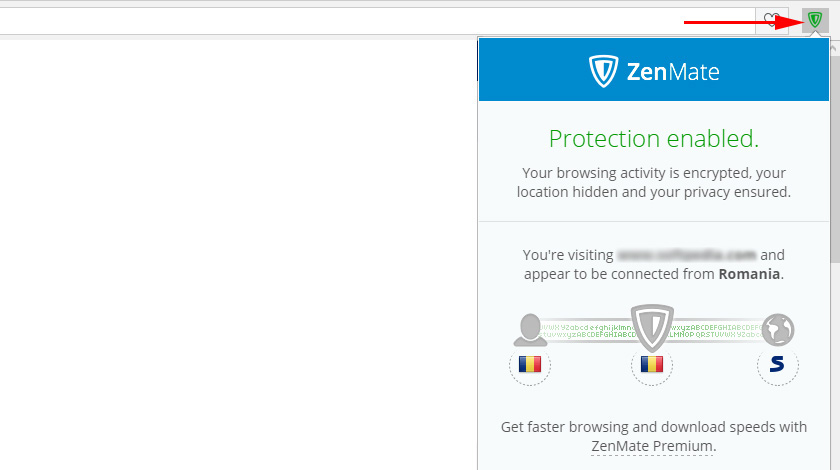
We wrote about VPN extensions for different browsers in the article: VPN for Chrome, Opera, Firefox and Yandex.Browser.
How to use VPN on mobile devices?
We will consider those devices that have on board popular OS, for example, iOS or Android.
Using VPN on smartphones or tablets is also realized quite simply, namely through mobile apps. The problem is that some programs require root privileges, and this is an additional hassle, plus the possibility of turning the phone into a “brick”. So look for those programs that don’t require you to have root privileges. On Android, for example, it’s OpenVPN, and on iOS it’s Cloak. Also on iPhone and iPad you can use the free and proven Opera VPN for iOS. I use it myself sometimes, it works great.
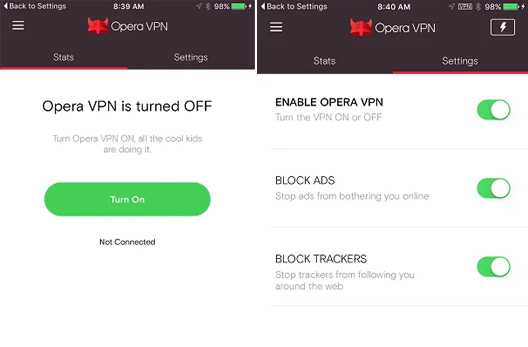
The download technology is very simple: download the application from Play Market or AppStore, install it on your device. Next, activate the VPN, choose a profile (from where we will get an IP address), then the connection is made and that’s it. Now you are surfing the Internet via VPN, which will be reported to you by the application you are using.
Now you understand how VPN technology is implemented, and now your stay online will be safer, anonymous, and most importantly – accessible and unlimited.

 Wittish Steam: What is it? Schemes and Methods of Squeezing a Twisted Pair
Wittish Steam: What is it? Schemes and Methods of Squeezing a Twisted Pair  How to Choose a Wi-Fi Signal Amplifier? Best Wi-Fi Repiters for an Apartment or at Home
How to Choose a Wi-Fi Signal Amplifier? Best Wi-Fi Repiters for an Apartment or at Home  The Choice of Wi-Fi Router from 802.11ac (5 GHZ). Inexpensive Models
The Choice of Wi-Fi Router from 802.11ac (5 GHZ). Inexpensive Models  SSID Wi-Fi Network on a Router. What is it and who is it needed?
SSID Wi-Fi Network on a Router. What is it and who is it needed?