What is a router? How IS Wi-Fi Router Different from the Router?

Routers, routers, access points, repeaters – it’s all so complicated, and even more complicated to understand the characteristics of these devices, their purpose and configuration. Those who have bought and configured these devices themselves know firsthand what I mean. On our site you can find a lot of articles on configuring different routers, some specific functions, Wi-Fi networks, etc. I write about routers and routers all the time, but not many people know what they are, what these devices are for, and how they differ.
In this article we will try to understand what a router is, and how it differs from a router. I will try to write as simple as possible. Therefore, if you are versed in these devices, you are unlikely to find something new for yourself.
Router: what is this device and how does it work?
We all know that this is a small box, usually with antennas (or one), which gives us the ability to connect to the Internet via wi-fi.
Or as follows: the router connects all devices to a local network (where they can share files or play games) with the ability to access the Internet (if the Internet is connected and configured).
And let the experts who will definitely spit on my explanation (especially on the word “distributes”) forgive me, but I think it’s much easier to understand what this device is.
A little more detail. We have internet at home, typically it’s:
- Ethernet – a regular network cable that plugs straight into the network card of a computer, or laptop.
- ADSL – when the phone line is connected to a modem (often with the ability to distribute wi-fi, in fact, a modem with a router function, or vice versa), and from the modem to the computer via a network cable.
- Or, Internet via 3G/4G USB modem – this is when we simply plug our modem into the USB port of the computer and use the Internet.
These are the three main and most popular ways to connect to the internet. All of these connections have one big disadvantage: you can’t connect multiple devices to the internet at once and you can’t connect devices via wi-fi. Since we either have one cable or one modem.
That’s what wi-fi routers are for. They can distribute internet to many devices. Both via cable and wi-fi wireless network.
The principle of operation of the router:
Point by point:
- Connect into the router cable, which laid in our house Internet provider (or cable from ADSL modem). If you have ADSL Internet (via telephone cable), and there is no separate modem, you can buy a Wi-Fi router with a modem lined up. To which you can immediately connect the telephone cable. And if you have Internet via USB modem, then connect a modem to the router. But in this case you need a special router with support for USB modems.
- Configure the router to work with your ISP or modem (ADSL or USB). It is best to do it according to the instructions written for your device. You can search for such an article on our site in the section “Setting up a router”. Also, you need to set a name for your Wi-Fi network, set a password for the network.
- Connect to the router all the devices on which you want to use the Internet. Usually, the router is installed by those who want to use the Internet via Wi-Fi on their mobile devices. So, connect your phones, tablets, laptops, TVs, etc. to your Wi-Fi network. And those devices that cannot connect wirelessly (usually desktop computers) can be connected to the Internet via a network cable (LAN). As a rule, there are 4 LAN connectors on a router, which means that you can connect 4 devices via cable. And if you don’t want to bother with cables for a desktop computer, you can buy a wi-fi receiver for it and connect wirelessly.
It turns out that the router simply establishes a connection to the Internet and shares it between all the devices connected to it. That’s the kind of task it has.


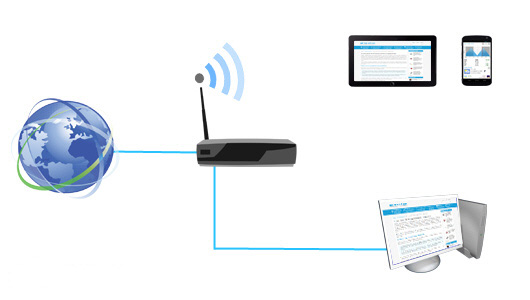
 Who is a laptop, Smartphone, or A Tablet Does Not See a Wi-Fi Network 5Ghz
Who is a laptop, Smartphone, or A Tablet Does Not See a Wi-Fi Network 5Ghz  The Wi-Fi Internet Speed is Lower. Who sores the router Cut the Speed?
The Wi-Fi Internet Speed is Lower. Who sores the router Cut the Speed?  Speed in Mesh Wi-Fi Network. Does The Speed Between The Mesh System Modules Fall?
Speed in Mesh Wi-Fi Network. Does The Speed Between The Mesh System Modules Fall?  How to Change the Router for Another New Router Yourself?
How to Change the Router for Another New Router Yourself?