Vpn from hidemy.name: Anonymous and Safe Access to Any sites

VPN – three letters that scare many people. As a rule, most users do not understand: what it is, how it works, what opportunities it opens, how to configure it, etc. And at the same time, everyone probably already knows that without VPN there is no freedom and guarantees of personal safety on the Internet now.
There are a lot of sites, access to which is simply blocked. As a rule, this is blocking at the level of providers and geographical restrictions. That is, if in one country access to certain sites and online services is blocked, they are opened from another country. There are also many popular resources that can be accessed only from a certain country or countries. And this is all very sad. Why? Because the Internet is a free environment. And with such restrictions, the World Wide Web loses its main trick.
VPN allows you to erase all these boundaries and remove restrictions. Now I’ll tell you how. I will try to explain as simply as possible how VPN works, and for what purposes you can and should use it.
Let’s consider 2 variants:
- Connection without VPN. When we try to open some site, all traffic in unencrypted form passes through the provider directly to the server where the site is located. We access the sites under the IP address that our ISP gave us. By this IP-address the site (the server on which it is located) “understands” what country we are from. How blocking works in this case: either access to a certain site is blocked at the ISP level, or the user is blocked by the site itself by IP address. If the user from this country is not allowed access (for example, the music service Spotify can be opened only from the United States).
- Connection via VPN. Traffic passes through the provider in encrypted form (which is a big plus, because the provider does not see what sites you visit and other data), then you connect to the site not directly, but through the server VPN-service, which you use. And through the IP address of that server. And since there are many of these servers, and in different countries, we just change our location on the internet. The traffic is encrypted, the IP address is not ours, and in general it’s like we’re in another country.
According to Wikipedia, a VPN is a virtual private network. It’s a network within a network. And it gives us the ability to encrypt transmitted information, change IP address, change our location on the Internet.
For what you can use VPN:
- Access to sites that are inaccessible from your country.
- Anonymity on the internet. Change of IP address and location.
- Traffic encryption. It’s no secret that your ISP can easily find out what sites you visit, what videos you watch, or what files you download. And since the traffic through VPN is encrypted, the provider will not have access to this information.
- The ability to save money by simply changing your location before visiting services for hotel rentals, car rentals, buying tickets, etc.
I think, what is a VPN and what it is for – we have found out. Now I will show you which VPN service is better to choose, how to configure and use.
Which VPN service to choose?
Yes, there are free VPNs. But only their advantages end there. Speed, stability of work, security – everything there is at the “free” level. And the number of users is constantly growing, from which the stability of free VPN-services suffers a lot.
There are paid VPN-services. There are not a lot of them. And there are few good, inexpensive and time-tested.
I can recommend HideMy.name. VPN-service, which is really time-tested. It used to be called HideMe.ru, it has been working for more than 10 years. I will list its main features and pros:
- The most important thing for us is the stability and security of connection via VPN. Good speed and stable operation of servers. HideMy.name has no problems with this. Besides, they have a very large number of servers in different countries.
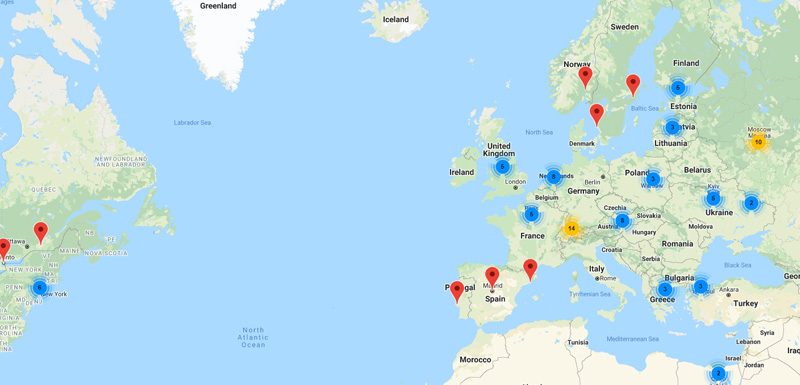
- Adequate prices. At the time of writing, 150 rubles, or 70 hryvnias per month. When buying a subscription for a year. There is a system of refunds and of course the trial period. Below I will show you how to get it.
- Ability to set up a VPN-connection on almost any device. On a computer (Windows, MAC, Linux), tablet or smartphone (Android, iOS), SmartTV and even on a Wi-Fi router. There are programs and detailed setup instructions on the website.
- You can simultaneously use the connection on two devices on one subscription.
- Technical support that responds 24×7.
- Nice, clear and informative website. Simple procedure for activating the trial period, purchasing and setting up the VPN connection.
I suggest checking everything out for real. If there is a trial period, why not use it 🙂
How to try for free and set up VPN from HideMy.name
Go to https://hidemy.name/en/vpn/ and click on the “Try it for free” button.
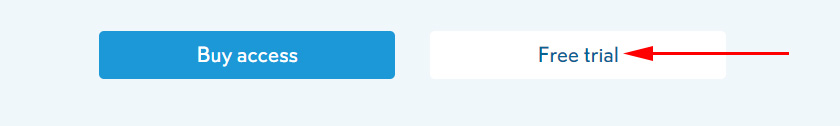
Enter your email, which will receive an activation code. Click on the “Get the code” button.
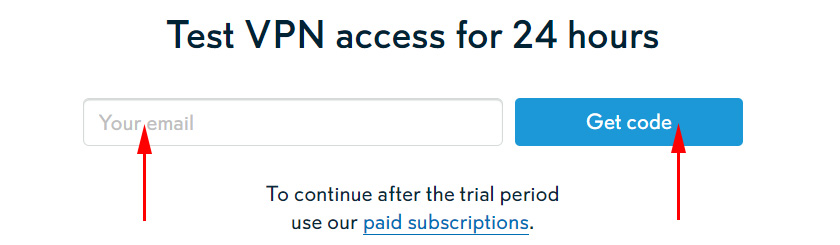
We see a message that the code has been sent. Immediately we can download the program to work via VPN. For Windows, or other devices.
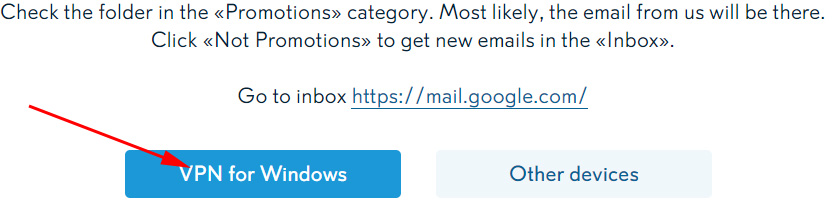
I set it up on my computer. Downloaded the program and installed it on the computer. There everything is simple. Next, run the program “HideMy.name VPN” shortcut on the desktop, copy the code that came to our mail and paste it into a special field in the program. Click the “Login” button. You can also immediately enable the autorun program.
Select the server and click “Connect”.
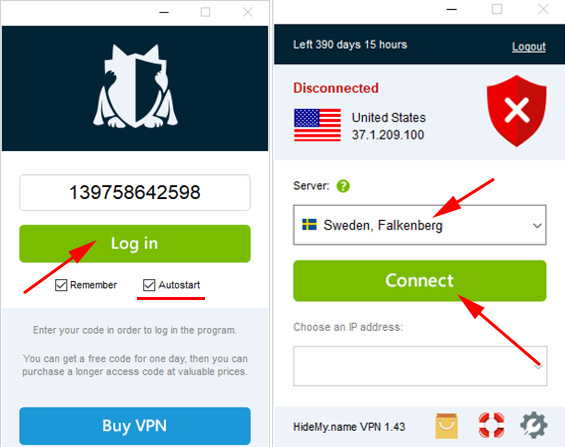
That’s all. Now all connections will go through the VPN-server. Which, by the way, can be changed at any time in the program settings.
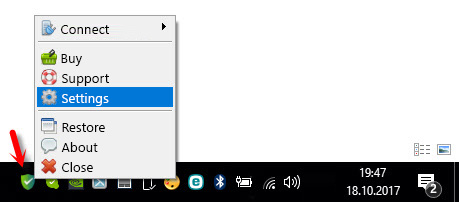
When the trial period is over (the program indicates how much time is left), you can buy a subscription. You can buy for a month to use the program and understand whether HideMy.name suits you or not. But it is much more profitable to buy for six months or a year. After the purchase just enter another code in the program and use it further. It is the same on mobile devices. You just need to install the application and activate the code.
What else can be useful VPN and how to use it when traveling?
Using a VPN you will always have access to your favorite sites, even if they are blocked in the country where you went. But that’s not all there is to it. I just recently found out that with the help of VPN you can also save a lot of money when buying goods in different foreign online stores, or when buying tickets, for example.
How does it work? We take some service, for example, for hotel booking. We log in without VPN, under our real IP-address. We set search parameters and look at prices. Then, in the program HideMy.name VPN change the server. And enter from the USA, for example. Most likely, the search results and prices will be different. So you can buy tickets cheaper, rent a car, buy some goods in a foreign online store, etc. Just change your location in the network.
Not rarely, in such popular online stores as Amazon, the price for the same product can change depending on the country from which you go to the product page. And with the help of a VPN, changing the country is easy!
If you need a stable and inexpensive VPN, HideMy.name is a good choice. Everyone will be able to set it up. It is very easy to use, both on computer and on mobile devices.
Try, test and don’t forget to write reviews!

 Where is the Wi-Fi password, IP address, MAC address, username and password written on the router
Where is the Wi-Fi password, IP address, MAC address, username and password written on the router  Were to Install a wi-fi router in an apartment or house?
Were to Install a wi-fi router in an apartment or house?  How to LengThen the Internet Cable (Network Cable)?
How to LengThen the Internet Cable (Network Cable)?  Wi-Fi Adapter from China: Choice, Review, Is it Worth Buying
Wi-Fi Adapter from China: Choice, Review, Is it Worth Buying