Speed in Mesh Wi-Fi Network. Does The Speed Between The Mesh System Modules Fall?

In comments to other articles, I have been asked many times about the speed in a Wi-Fi network that is built from a Mesh Wi-Fi system. Whether the speed between the modules of the Mesh system drops significantly, what speed will be from the second or third module, whether the speed will be higher compared to a conventional router and Wi-Fi signal amplifier (repeater), etc. At the moment all these questions are not very relevant, as Mesh systems are not the most popular devices. People still give preference to conventional routers. And if the signal is weak, they buy amplifiers. I conducted a small experiment, which I want to share in this article.
If you are just thinking about buying a Mesh system, I suggest you get acquainted with these devices in a separate article. You can also read my current article with recommendations on choosing a router or Mesh system.
How do Wi-Fi Mesh system modules connect and what does the speed depend on?
A little information about how it all works and what affects the speed in Mesh networks. Once you connect to the internet and configure one module, it starts giving out wi-fi. Just like a normal router. Of course, the farther our device is from the module itself (access point), the more different obstacles, interference, the lower the speed of connection via wireless network. Well, in a certain place (room, in the yard) the signal is very bad, or is absent at all. If the connection is still holding, the speed can be very slow. All of this is due to the weak signal.
But we have a Mesh system. Therefore, we install one more module (or maybe several), which will amplify the signal from the main module (to which the Internet is connected). All modules, which are connected to one network, create a seamless Wi-Fi network with fast roaming. As a rule, the modules are connected to each other via Wi-Fi network. A service, hidden Wi-Fi network is created, which is used to transfer data between modules. Depending on the specific Mesh system, the connection can be made via a dedicated Wi-Fi network (dedicated channel), via Ethernet (cable), or even via Powerline (electrical wiring). A hybrid connection, such as Wi-Fi + Powerline, is used.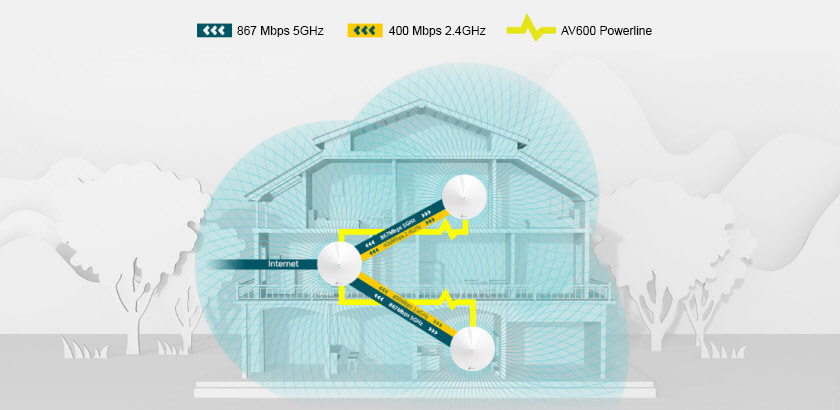
Dedicated channel and Powerline can be found in the characteristics of expensive models. Well, it should be said that there are not many Mesh systems with Powerline support. For example, TP-Link Deco P7.
And if we have all the modules of a Mesh system connected via wi-fi, then accordingly there can be a drop in speed between them. And there is. It is very important to realize that this is basically a peculiarity of wi-fi operation. When the signal breaks out of the router, or the module of the Mesh system, it immediately begins to lose its power. Because of the distance traveled, interference, obstacles, etc. And because of the drop in signal, the speed and stability of the connection drops.
Therefore, it is quite logical that when the main model, for example, receives 100 Mbit/s through the cable and transmits it to another module, which is installed in another room, the second module receives say 80 Mbit/s. The question here is how much the speed will drop and what it depends on:
- First of all, on the signal strength of the Wi-Fi network in the place where the other module is installed. And this, as we have already found out, is affected by distance, obstacles, interference from other devices and Wi-Fi networks. Therefore, it is not necessary to place modules too far from each other. Many models have indicators that indicate the signal strength between modules. This information can also be displayed in the application.
- From the performance of the Mesh system. The more productive the processor, wireless modules, the higher will be the speed even under load (when many devices are connected). Here it is usually simple: the more expensive the system, the higher its performance.
- Beamforming, MU-MIMO and other features (their presence/absence) can also affect the speed.
If it is possible (cable is laid) and your system supports Ethernet connection between modules (I think all systems have this feature), it is better, of course, to connect modules via cable. Then the speed loss will be minimal. Also, if you are making repairs and plan to install a Mesh system, it is better to lay a cable right away. Just in case. This method has one disadvantage – minus 1 LAN-port on the module. And there are not many of them, usually two.
Real speed in a Mesh Wi-Fi network
What we have: TP-Link Deco E3 Mesh Wi-Fi system. It consists of one (main module) Deco E4R and Mesh amplifier Deco M3W. This is one of the most affordable systems. It is not exactly standard, as it consists of one module and an amplifier. Usually these systems have 2-3 complete (identical) modules.

Internet from an optical terminal is connected to it. In the settings of the system itself the type of Internet connection “Dynamic IP (DHCP)” is selected. PPPoE, L2TP, PPTP connection settings can probably also affect the speed for the worse. I have a speed of up to 100 Mbps on the provider’s tariff.
In Mesh system settings “Fast roaming” function is enabled (but I’m not sure that it somehow affects the speed). I wrote more about this feature here. I recommend everyone to turn it on.
I took speed measurements on my iPhone X. Through the Speedtest app. Here are the instructions: how to check internet speed on a computer, smartphone, tablet. The iPhone connects in the 5 GHz band.
The walls in the house are brick and drywall. There are no neighboring Wi-Fi networks (due to interference from them, the speed can also drop).
- Internet connection speed measurements near the main module (Deco E4R). The second module is disabled.
 The result – almost the maximum speed promised by the Internet provider at my tariff.
The result – almost the maximum speed promised by the Internet provider at my tariff. - Next I measured the speed in the corner of the far room. The second module of the Mesh system (amplifier) is still disabled.
 As you can see, only 11 Mbps out of 100 Mbps. Not great. And on the laptop at this location, the network is unstable in general. Frequent drops due to poor signal. The ping has doubled too.
As you can see, only 11 Mbps out of 100 Mbps. Not great. And on the laptop at this location, the network is unstable in general. Frequent drops due to poor signal. The ping has doubled too. - We plug in the second module, wait until it boots up and take measurements again.
 The speed is almost the same as near the main module. Almost 90 Mbps to boot. And the ping is restored. Great!
The speed is almost the same as near the main module. Almost 90 Mbps to boot. And the ping is restored. Great! - For the sake of interest I checked the speed in the place where the second module (amplifier) is installed. I disconnected it.
 The speed drops by half compared to the measurements near the main module and with the second module of the Mesh system turned on. It turns out that if the second module gives 90 Mbps, then it receives these 90 Mbps from the first module. And the phone in the same place shows only 45 Mbps.
The speed drops by half compared to the measurements near the main module and with the second module of the Mesh system turned on. It turns out that if the second module gives 90 Mbps, then it receives these 90 Mbps from the first module. And the phone in the same place shows only 45 Mbps.
Conclusions
Even an inexpensive Mesh system shows excellent results. I’m sure that with a regular router and a Wi-Fi signal booster the results would be much worse. Even with a good location, a repeater usually cuts the speed by half. And the second module of the Mesh system amplifies the signal (and consequently the speed) with almost no loss. When the second module is switched on, the Wi-Fi catches in the yard and even in another room. True, the signal there is weak and the speed, of course, is not the same as in the house. But even this can be corrected by installing another module.
It is important to realize that exactly the same equipment as mine, with the same location in another house can show completely different results. Many external factors affect the signal and speed. Also on different devices (wi-fi clients) the speed can be significantly different.
If you have similar experience, you have measured the speed in your seamless Wi-Fi network, or compared Mesh Wi-Fi system with a router (in terms of coverage and speed) – share the results in the comments. I and our site visitors will find this information interesting.

 Were to Install a wi-fi router in an apartment or house?
Were to Install a wi-fi router in an apartment or house?  What is a router? How IS Wi-Fi Router Different from the Router?
What is a router? How IS Wi-Fi Router Different from the Router?  The Cheapest Wi-Fi Router. Choosing a Budget Router for Home
The Cheapest Wi-Fi Router. Choosing a Budget Router for Home  The Wi-Fi Internet Speed is Lower. Who sores the router Cut the Speed?
The Wi-Fi Internet Speed is Lower. Who sores the router Cut the Speed?