Personal Account of the Router. What is it and how to go?

Answering visitors’ questions in the comments, I notice that many people write about the personal account. Most of them can’t go there, or don’t know how to do it. And if they do manage to open it, they don’t know what to do there.
Therefore, I decided to make a separate article, and tell you what it is and how to enter the personal cabinet of the router.
Let’s go in order. The router’s personal cabinet is a wrong wording. We mean the router control panel, or if it is quite right, the web-interface. The personal account is the ISP’s. This is the ISP’s website, where you can log in, authorize and perform various actions: monitor your balance, change tariffs, replenish your account, etc. If your ISP has such an account, the data for accessing it should be specified in the connection agreement. Or you simply register on the provider’s website.
And in the case of a router, it’s a page with settings. It’s not a website (like the ISP’s). It’s just that this settings page is also opened through a browser. But it is not on the Internet, but in the router. This is if to explain it in a very simple way. And to open this “personal account” you don’t need access to the Internet. You just need to connect to the router and go to the appropriate address in your browser.

Every router or modem has such a page. Otherwise, how would we be able to configure it. Now I will show you how to enter this router’ s personal cabinet (for convenience, in this article I will call the control panel just that).
A few important points:
- You must be connected to your router. Via a network cable, or over a Wi-Fi network. You can do this from a mobile device.
- If you can’t open the settings page, see the article: can’t enter router settings on 192.168.0.1 or 192.168.1.1. Or try logging in from another device.
- After logging into the web interface, you will most likely need to enter a username and password. The factory ones are usually admin and admin. They are indicated on the router case. But they may have been changed. Here is the article: admin password does not fit on 192.168.1.1 or 192.168.0.1.
- The address for entering the router’s personal cabinet and factory login/password are almost always specified on the router itself, or in the manual to it.
Let’s consider routers of the most popular manufacturers.
How to enter the personal account of TP-Link router
Connect your device to a TP-Link router, open a browser and go to tplinkwi-fi.net (see detailed instructions here). If an error appears instead of the authorization page, try to go to 192.168.1.1, or 192.168.0.1.
The default login and password are admin and admin. If you or someone else has not changed them. The personal cabinet will open:

Or the new version:
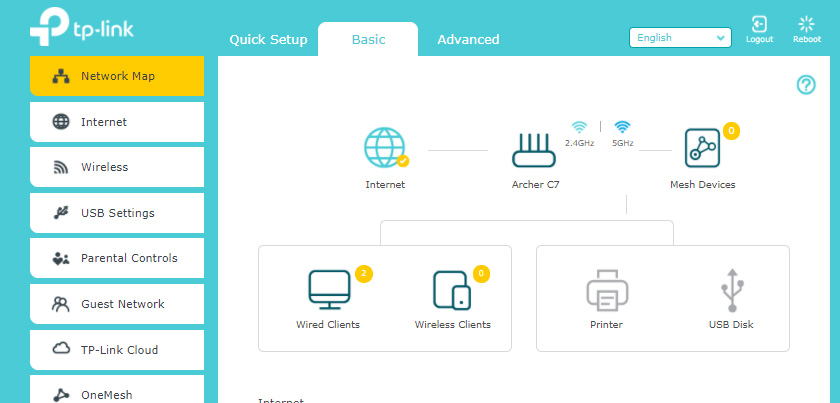
If there are difficulties, you can still look at the detailed instructions: how to enter the settings of the TP-Link router.
ASUS router personal cabinet
With routers ASUS everything is about the same. You need to connect to it, open a browser and go to 192.168.1.1.
In the authorization window specify login and password. In case you have not changed them, specify factory admin and admin.
The site with settings will open:

We also have a detailed instruction on this topic on our website: logging into the settings on Asus routers.
How to open the personal cabinet of the router D-Link
Very simple. After connecting to your D-Link router, you need to open the address 192.168.0.1 in your browser.
Factory login and password is also admin.
The cabinet with settings will open. Depending on the router model and firmware version, it may look different.
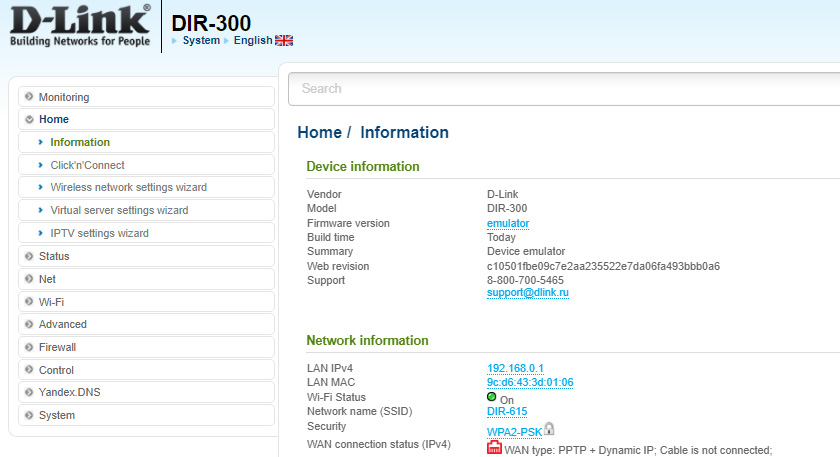
And of course more detailed instructions on how to enter the settings of D-Link routers.
Instructions for other routers
Since our site has instructions on how to enter router settings for almost all manufacturers, I’ll just leave the links:
- Tenda router private account login instructions
- How to enter the control panel of Netis router?
- Guide for Totolink devices
- How to open Linksys web-interface
Sort of figured it out. The router has a web-interface, control panel, admin, let even with a site with settings. At the provider – a personal cabinet. The main thing is to understand what and how it works. How to open the necessary settings, change them, etc. And how to call these settings – it’s up to you. All the best!

 Do I Need to Pay for the Internet if I have a wi-fi router?
Do I Need to Pay for the Internet if I have a wi-fi router?  How to Transfer Files from a Computer to a Computer by Wi-Fi
How to Transfer Files from a Computer to a Computer by Wi-Fi  What is Wi-Fi Access Point? What is the Difference Between a Router from An Access Point?
What is Wi-Fi Access Point? What is the Difference Between a Router from An Access Point?  What is a wi-fi adapter for?
What is a wi-fi adapter for?