How to LengThen the Internet Cable (Network Cable)?

In this article we will consider several ways in which you can extend the Internet cable. With your own hands (by twisting) and without additional devices, or with minimal costs (with the help of an adapter). According to the instructions in this article, you will also be able to extend the network cable that you use to connect your computer to the router, or for other tasks. Not only the cable that laid in your home Internet service provider.
Most often there is a need to extend the Internet cable that comes into our house or apartment from the provider’s equipment. Note that we are talking about twisted pair cable. If you have, for example, fiber optic, then the solutions in this article will not work. Very often in the process of repair, when rearranging furniture, or moving devices, it turns out that the Internet cable is short and does not reach our computer or router. Options in this case is not much: to adjust to the length of the cable, to ask the provider to lay a new cable of the length you need (which they are unlikely to do), or just to sharpen the Internet cable. That’s what we’re going to do now. But first, a few tips:
- If you want to connect a regular network cable that you use to connect two devices (for example, a PC with a router), then maybe there’s no point. It’s easier to make a new cable of the right length. It will be easier and the cable will be more reliable. Since any connection and especially twisting is not very good. Such a cable can be made with your own hands, or ask to crimp a cable of the required length in some digital equipment store.
- Perhaps in your case it makes sense to install a wi-fi router (if you don‘t already have one), instead of extending the cable and laying it through the whole apartment. And if there are desktop computers, to which most often lay a network cable, they can also be connected via wi-fi. You only need a wi-fi adapter, which I wrote about here.
- If it is a question of connecting the internet cable, you can call your internet provider and explain the situation. That you don’t have enough length of network cable running into the house. Perhaps the ISP will offer you some reasonable solution. For example, send specialists to replace the cable for free.
- Internet outlets. If they are installed in your house/apartment, consider possible connection options using these outlets.
If you can not do without connecting the network cable, then it is best to use special connectors (kapler, joiner). If everything is done correctly, the quality of the connection will not suffer. I do not recommend using twists. They create additional resistance and it can greatly affect the stability of the connection. And as a result on the speed and ping. Computer or router may simply not see such a cable.
Extend the network cable with the help of an adapter (connector)?
This method is suitable in all cases. As for the connection of network cable, which in the house comes the Internet, and to extend the network cable for a computer, TV, router, modem, etc.
These connectors look something like this:
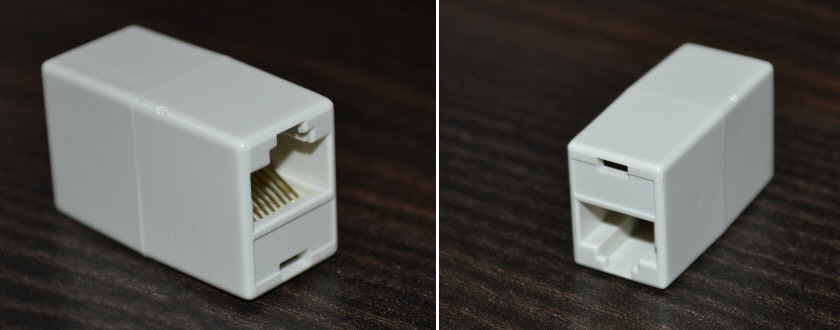
It’s called a joyner. There is simply on both sides of the input under the network cable (under the RJ-45 connector). Mom-to-Mom type. To connect the cable with such a LAN-coupler you need to crimp the cable from both sides into the RJ-45 connector. How to do this with your own hands without special tools I wrote in the article how to crimp a network cable without tools. If you have a special tool (crimper), everything can be done according to these instructions: how to crimp a twisted pair in RJ-45.
If you will use such a connector in order to extend the Internet cable, then the second piece of cable you can buy in the store. It will be ready-made (with connectors). If the cable of the required length will not be, this cable can be made for you. Ask around in stores that sell computers and other computer equipment.
It is enough to simply connect two network cables in such an adapter and everything is ready.
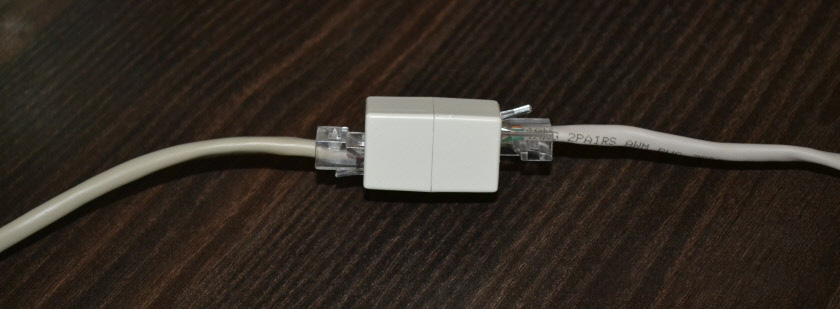
Let’s say that on one side we have an Internet cable from the provider, and on the other side of the second piece of cable, which we made ourselves, or bought in the store.
There are slightly different LAN-cable connectors – caplers.

They make it even easier and more convenient to extend a LAN cable. You don’t need to crimp the cable into the connector and you don’t need a special tool. Just a screwdriver.
Do not confuse these connectors with splitters. They have one input and two outputs. And they are designed for other tasks.
If you need to extend the network cable for a computer, TV, router
When there is not enough length of network cable to connect a computer, TV, another router or some other device from a router or modem, then you can also use connectors. But do not forget that you can always buy or make a longer cable, or connect the device via wi-fi. Perhaps in your case such a solution will be more correct and convenient.
Of course, you can take two pieces of twisted pair crimped on both sides of the connector RJ-45 and connect them through a connector.
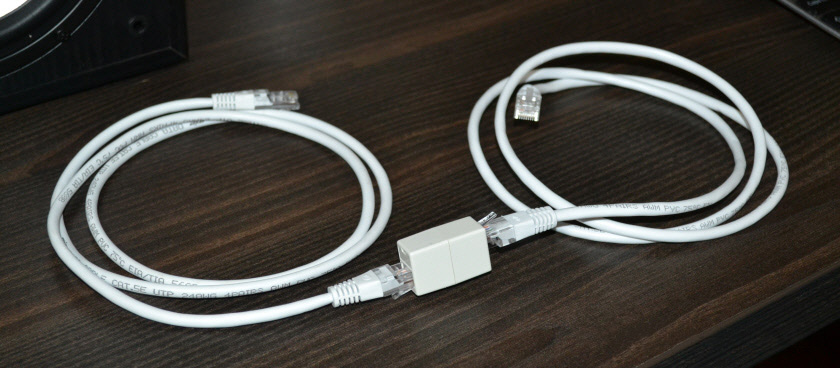
With such a cable you can connect to the Internet absolutely any device that has a LAN input.
Connecting the Internet cable with a twist cable
Above I have already written that this is not the best way in which you can connect a network cable. The quality of the connection may suffer, or even not work at all. But if there are no other options, or you need to do everything urgently, then you can try.
It is enough to simply strip the cable at both ends and twist it color to color. For insulation, use insulating tape, or heat-shrink tubing. You need to twist each cable securely and insulate.
I did it all the first time. The hardest part is stripping the strands and twisting them. They sometimes break. First remove the outer insulation and then strip each wire.
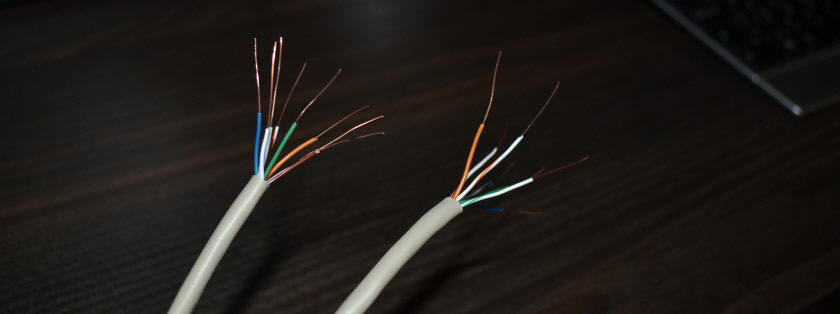
Next, we twist all the wires by color.
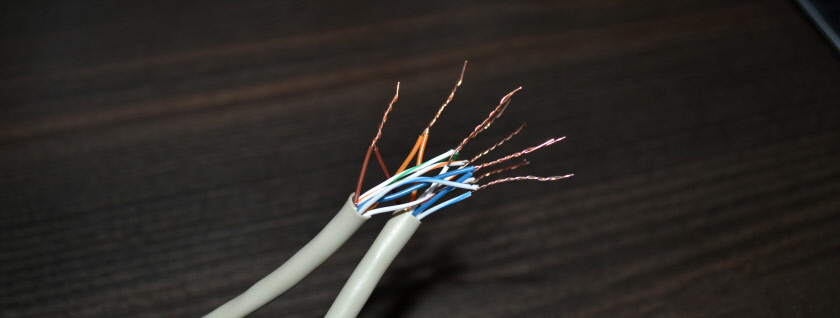
I think you can do it more carefully than I did. Once the power cord is twisted, each wire needs to be insulated. I used heat shrink tubing. Insulating tape will work too. Here’s what I got:
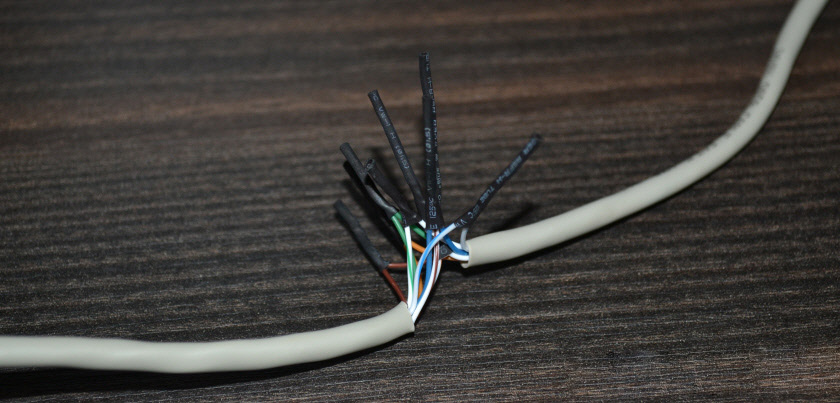
You won’t believe it, but this cable even turned out to work 🙂 .
Just be careful with it, the cores are very fragile without insulation. It’s easy to break them and the cable won’t work. You can coil the cable below to keep the connections from moving and breaking.
Write in the comments, what method for extending the network cable you use and how it works out for you.

 The Choice of Wi-Fi Router from 802.11ac (5 GHZ). Inexpensive Models
The Choice of Wi-Fi Router from 802.11ac (5 GHZ). Inexpensive Models  Optical Fiber and Fiber -Haired Internet. What is it and How to Connect?
Optical Fiber and Fiber -Haired Internet. What is it and How to Connect?  Who is a laptop, Smartphone, or A Tablet Does Not See a Wi-Fi Network 5Ghz
Who is a laptop, Smartphone, or A Tablet Does Not See a Wi-Fi Network 5Ghz  Two Repiters in One Wi-Fi Network. How to Connect Several Amplifiers to One Router?
Two Repiters in One Wi-Fi Network. How to Connect Several Amplifiers to One Router?