TP-Link UE330-USB Hab and Gigabit Ethernet Adapter in One Device

Today I’m going to show you one useful device from TP-Link. A small 3-port USB 3.0 hub with a built-in gigabit Ethernet adapter. All this is packed in a nice case and is called TP-Link UE330.
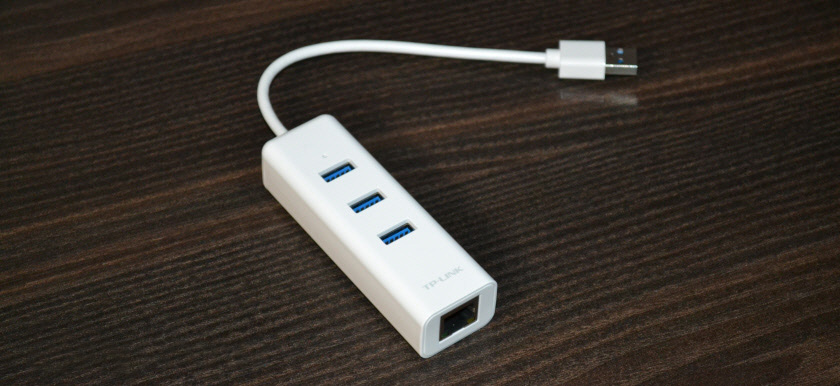
This device is primarily needed to increase the number of USB ports in your laptop or desktop computer. Well, and of course to connect to the Internet via a network cable. As it seems to me, TP-Link UE330 is just perfect for modern laptops. I mean ultrabooks, which have 1-2 USB ports (and not always) and of course no Ethernet. Since the connector itself is thicker than the laptop. If you have an ultrabook, you simply can not do without such an adapter.
And for a regular PC this device will easily replace the built-in network card, which are very often out of order. Or maybe you just need a faster interface. Since the LAN-port in this adapter is gigabit. That is, it can transfer information at speeds up to 1000 Mbps. Plus there are three USB 3.0 ports, which will not be superfluous.
Through this hub you can connect anything: flash drives, modems, external hard disks, receivers from mice and keyboards, printers, etc.
Works in Windows from XP to Windows 10, Mac OS X, Linux OS and Chrome OS. There are reviews that it connects and works with the Xiaomi 4K Mi Box 3 Smart TV set-top box without problems.
TP-Link UE330 review
In a small box you will find only the device itself and a few papers.
The plastic is very high quality. Excellent assembly. TP-Link has no problems in this respect at all. Very many TP-Link devices are made in such a glossy white plastic. I’ve long noticed that when you take a new device out of the box (not only UE330), it has a very pleasant smell. All the glossy plastic is protected by a film.

On top is the indicator light, which is lit in white. Below are three USB 3.0 ports and the company logo. On the end there is a LAN-port with two indicators.
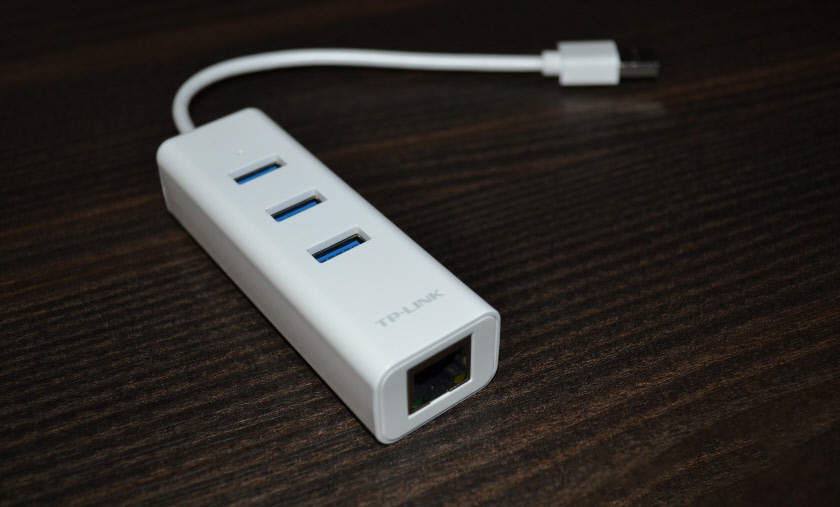
Let’s plug it in and use it.

I think it will look great with a notebook in white or aluminum case. With a Macbook, for example.
Connecting and setting up
I didn’t install any drivers. Everything worked immediately after connecting it to my Windows 10 laptop. In the Device Manager, the “SuperSpeed Universal USB Hub” and the network adapter “TP-LINK Gigabit Ethernet USB Adapter” appeared.
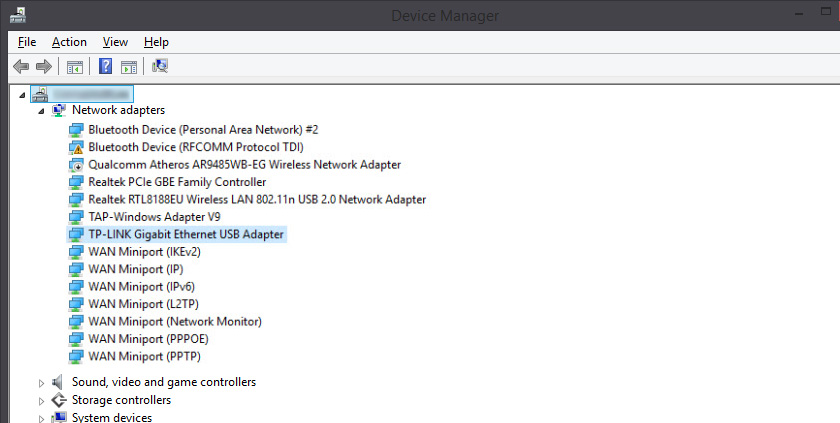
If your system can’t recognize the device, just download and install the driver. You can download the driver for TP-Link UE330 at https://www.tp-link.com/en/support/download/ue330/.
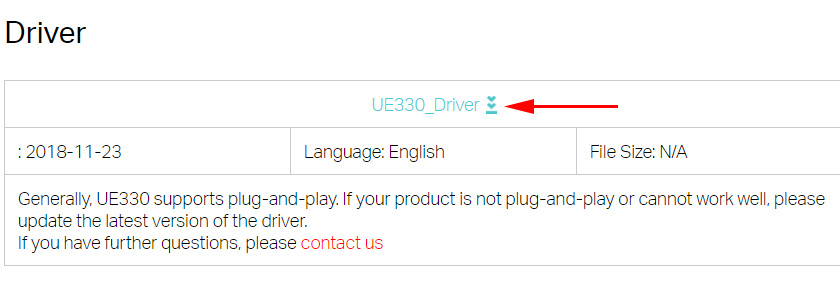
To install the driver just run the setup.exe file, which is located in the folder inside the archive.

 Review of the Router TP-Link Archer C5 V4. Gigabit, PowerFul, Long -Range
Review of the Router TP-Link Archer C5 V4. Gigabit, PowerFul, Long -Range  Review and Configuration of PowerLine Adaptors TP-Link TL-PA8010P KIT, OR HOW to do ...
Review and Configuration of PowerLine Adaptors TP-Link TL-PA8010P KIT, OR HOW to do ...  Reviews ABOUT TP-LINK TL-WR845N. OverView of the Ideal Router for Home from TP-Link
Reviews ABOUT TP-LINK TL-WR845N. OverView of the Ideal Router for Home from TP-Link  How to Connect TP-Link TL-WR740N (TL-WR741ND)
How to Connect TP-Link TL-WR740N (TL-WR741ND)