TP-Link Archer Ax6000-Super-Speed and PowerFul Router with Support for Wi-Fi 6 (802.11AX)

TP-Link Archer AX6000 is the first router from TP-Link and one of the first on the market to support the new Wi-Fi 6 standard. Very powerful and productive model with impressive technical characteristics. In addition to support 802.11ax standard, this router is equipped with an ultra-fast WAN-port (up to 2.5 Gbps), 8 LAN ports and two USB 3.0 ports. All of this is packed into a beautiful case and is powered by a 1.8GHz CPU, assisted by two more co-processors.
This is an AX6000 standard router. AX is the index of the new 802.11ax standard. And 6000 is the total wireless connection speed for the two bands. Up to 1148 Mbps on 2.4 GHz, and up to 4804 Mbps on 5 GHz. Of course, this connection speed is only possible under ideal conditions and using a client with the same specifications. This wireless connection speed is achieved primarily thanks to Wi-Fi 6. Moreover, besides speed, the new standard increases the network bandwidth and optimizes its operation in a busy environment. I talked about all the features of Wi-Fi 6 in a separate article – wi-fi 6 (802.11ax) – what is it? Everything you need to know about the new wi-fi standard. TP-Link Archer AX6000 received all these technologies, including the new 1024QAM modulation, OFDMA, BSS Color.
For a wide coverage of the wireless network are responsible for 8 antennas with high gain. This will be enough for stable coverage even in a large house or apartment. And BSS Color technology (which became available in Wi-Fi 6) will help to provide a stable connection even if there are many neighboring Wi-Fi networks around.
The wired part has also become much more interesting. WAN-port now supports speeds up to 2.5 Gbps! All that’s left is to find an Internet provider that will provide such a speed of connection to the Internet. LAN-ports are now as many as 8 pieces. All of them are gigabit and with the possibility of channel aggregation (combining two LAN-ports into one to increase the speed twice). And let’s not forget about two USB 3.0 ports. One port is usual (type A), and the second one is Type-C.
Other technical specifications and features of Archer AX6000:
- High speed wireless networking due to 1024 QAM and Long OFDM Symbol technologies, which became available in Wi-Fi 6.
- Higher network performance with OFDMA and MU-MIMO. Now the network will work fast and stable even when a large number of devices are connected.
- Increased Wi-Fi network coverage with Beamforming and RangeBoost technologies. And BSS Color optimizes network performance in congested areas (where there are many neighboring networks).
- 8 LAN ports and an ultrafast WAN port.
- Two USB 3.0 ports for connecting USB drives.
- Powerful processor, two coprocessors and 1GB of RAM.
- Band Steering feature, which is responsible for switching connected devices to a less busy frequency.
- TP-Link HomeCare is a security system. It includes antivirus, QoS (traffic prioritization) feature and parental controls.
- Full backward compatibility. Even old laptops, smartphones, etc. can be connected to TP-Link Archer AX6000.
- Very easy setup via the Tether app or web interface. Moreover, the Archer AX6000 has built-in Bluetooth, which makes the process of configuring the router from your phone even more simple and straightforward.
- Support for remote router management via the TP-Link cloud.
The appearance of TP-Link Archer AX6000 is no less interesting than its technical specifications. So I suggest to open the box and see what’s inside.
Bundle and appearance
The router is delivered in a big box. It is the same as other top models from TP-Link. The box has all the necessary information about the router. Inside there is another white box made of denser cardboard.

Set: router, power adapter (12 V 4 A), network cable and several instructions. Also in the kit there is a card, on which the factory network name and password are indicated. There is also a place where you can write down your network name and password after changing these parameters in the router settings.

And this is how TP-Link Archer AX6000 looks like (with folded antennas):
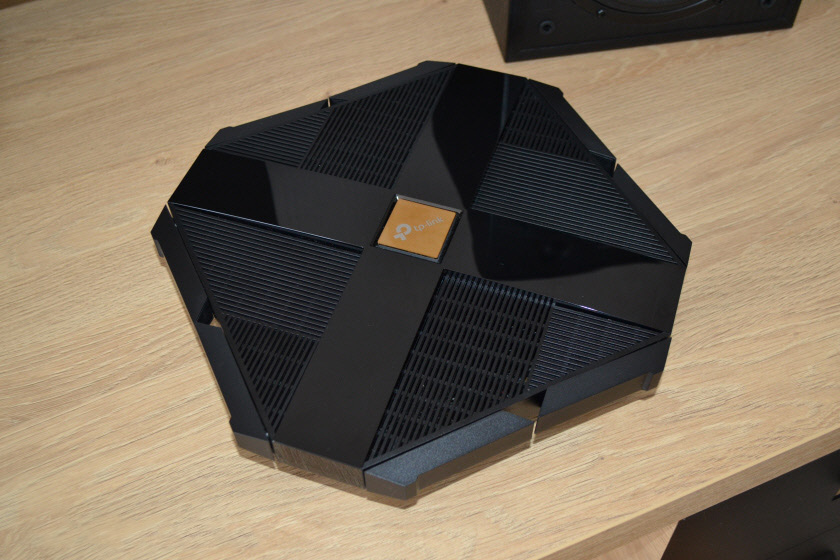
The router is very beautiful. The main part is made of black matte plastic. It’s mostly the cooling grilles. They are on the top, sides and bottom. Such a powerful hardware should be well cooled. There are glossy plastic inserts on the top, and in the middle there is a golden insert with the TP-Link logo. This insert has a multicolor LED backlight. This is an indicator of the router’s operation. For example, when the router is booting, there is a beautiful animation of blue color. And when the router is not connected to the Internet, the backlight burns orange.
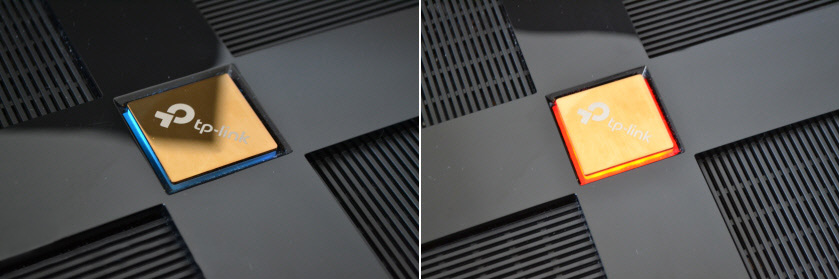
The antennas are non-removable. They rotate 90 degrees only in one position. They are fixed tightly.
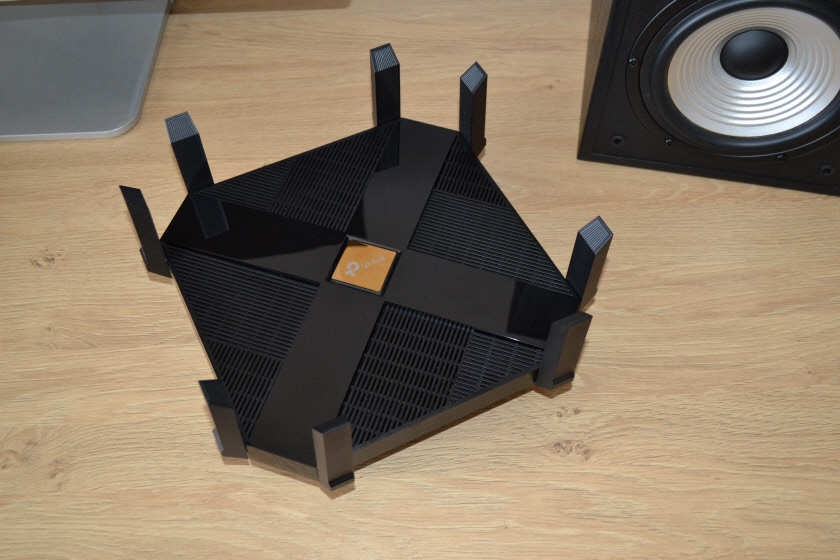
There are three big buttons on the front: WPS, Wi-Fi (to disable/enable Wi-Fi network) and LED (to disable/enable LED indicator).

On the right side are two USB ports. USB 3.0 and USB-C.

The rest of the ports and connectors are located at the back. The first thing that catches the eye is of course the 8 LAN ports, which are arranged in two rows. WAN port, which is signed as “2.5 Giga WAN”. The Power connector, Power On/Off button and Reset button are also located there.

TP-Link Archer AX6000 can be mounted on the wall. There are special holes at the bottom. If you fold the antennas, it looks great on the wall. However, with folded antennas it will be difficult to get to the upper row of LAN-ports. There are also rubber feet and a sticker with factory information at the bottom.

Interesting and unusual design. I liked the appearance of the router very much. Excellent build quality and plastic.
The web-interface of TP-Link Archer AX6000 is multilingual. It looks like this:
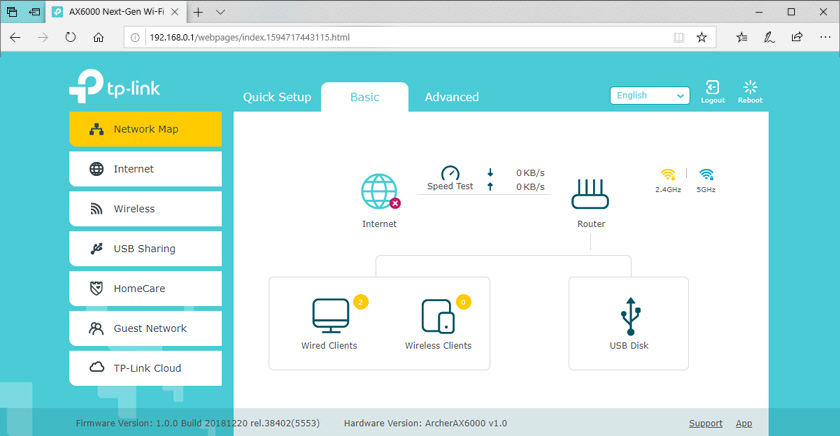
You can also use your cell phone to access the settings by installing the Tether app on it.

 TP-Link Archer C60 (AC1350): Review, Characteristics, Reviews
TP-Link Archer C60 (AC1350): Review, Characteristics, Reviews  TP-Link Archer C5400-Three-Band and Very PowerFul Wi-Fi Router
TP-Link Archer C5400-Three-Band and Very PowerFul Wi-Fi Router  Installing and Setting Up the TP-Link Tl-Wa850re
Installing and Setting Up the TP-Link Tl-Wa850re  How to Complete a Full Reset on the TP-Link Router? Restore Factory Settings
How to Complete a Full Reset on the TP-Link Router? Restore Factory Settings