Review of the TP-Link Archer a7 Router

Today we are reviewing the TP-Link Archer A7 router. This is one of the few models to which I would undoubtedly give an award in the “ideal router for home use” category. A model with an optimal price/functionality and performance ratio. This is the golden mean between top-end and very expensive routers (whose functionality and power is often not used even halfway, and most of the technology is a marketing move) and cheap ( budget) models that are built on weak hardware (whose performance is often not enough even for the most common tasks), and with very modest functionality. If you don’t know what kind of router you need, you don’t have a goal to save as much money as possible, or you don’t know why you need a flagship router – take devices from this “golden mean” and you won’t miss out.
Let’s return to TP-Link Archer A7. For 100-1100 dollars we get a productive dual-band router with gigabit ports and a USB-port for connecting USB 3G/G4 modems, printers and storage devices. With the function of offline file upload (which is not available in cheaper models), cloud functions (TP-Link Cloud – access to router settings via the Internet and other tricks), modern web-interface, etc. Although the router case is not the newest (there were other models in this case), but it looks stylish and powerful.

Wireless network. Of course TP-Link Archer A7 supports two Wi-Fi bands (2.4 GHz + 5 GHz) and the new 802.11ac standard. The speed in the 2.4 GHz band is up to 300 Mbps and in the 5 GHz band up to 1300 Mbps. So older devices will have no problem connecting to the Archer A7 (to the 2.4GHz network), while newer 802.11ac-enabled devices will utilize the higher speed connection. Three antennas are responsible for stable Wi-Fi network coverage. They are not removable. If I understand correctly, each antenna broadcasts Wi-Fi signal in both bands (2.4 GHz and 5 GHz).
Wired network. All ports on the TP-Link Archer A7 are gigabit ports. This means that the WAN port and all LAN ports support connection at a speed of 10/100/1000 Mbps. If your Internet provider gives you speeds higher than 100 Mbps – this router will suit you.
USB port. The router is equipped with a USB port of 2.0 standard. It is used for connecting USB-drives (flash drives, external hard disks), printers and USB modems. Modems are not supported on firmware versions (EU/US).
In the Archer A7 settings you can find the “Download offline” section. I’ll tell you more about this feature in this article. The router can automatically download files from the Internet to a USB-drive connected to it. At the same time, you can set up sharing these files from different devices. Including DLNA from TVs, various set-top boxes and players.
Setup and management. Simple and modern, multilingual web-interface, in which it is very easy to understand and configure all the necessary functions. Of course, you can control the router from your phone or tablet via the proprietary Tether app. And thanks to the support of the “TP-Link Cloud” function, you can access the router settings via the Internet (even from another city or country).
Other features. TP-Link Archer A7 has everything that can be useful for the average user. Guest Wi-Fi network, parental control, data prioritization, access control, IPv6, VPN server, Access Point mode, wireless bridge (WDS), etc.
TP-Link Archer A7 appearance
With technical specifications and functionality sorted out, now we can look at the case itself, ports, buttons. But let’s start with the packaging 🙂

The package is standard: router, power adapter, network cable and instructions.

The whole router is made of black plastic. Only the top cover is glossy and the bottom cover is matte. The glossy black plastic looks very cool, but it gets dirty and scratches very quickly. On the top is the TP-Link company logo. On the front edge there are indicators that are lit in green color.

All interfaces and controls are located at the back. There is a combined WPS/wi-fi On/Off button, Reset button and Power On/Off button. One WAN and four LAN ports, Power connector and USB port.

The antennas can be folded, and the router itself can be hung on the wall if necessary.

But it looks great on the shelf as well.

The newest web-interface, like on the flagship models.
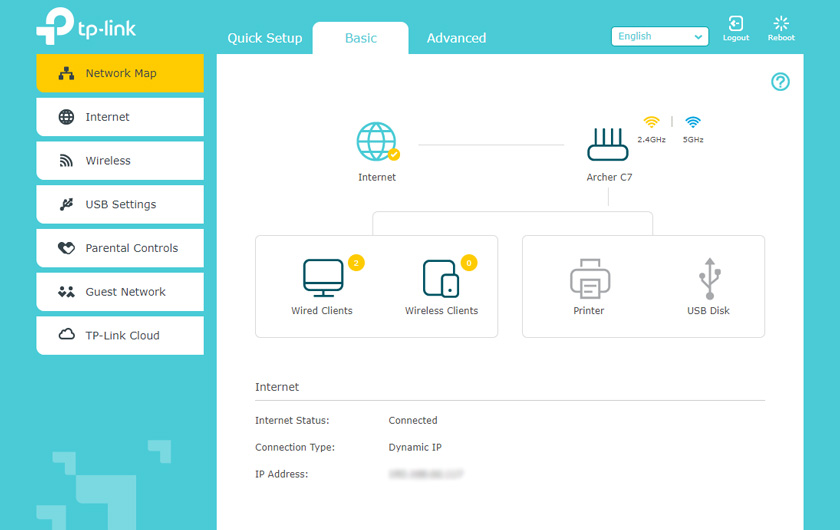
TP-Link Archer A7 is a very successful model. What would I personally add/fix in this router? I would probably install a USB port of USB 3.0 standard (instead of 2.0). And I would put in order these versions RU – EU/US. I think it is not difficult to make support for modems on all versions. And this moment will cause a lot of questions for buyers. Since the router seems to support 3G/4G modems, but buying the EU/US version – there will be no support for modems. Especially since stores can import different versions, and buyers often order devices from other countries.
Personally, I can safely recommend Archer A7 as a productive, fast home router. A router that is not much inferior to flagship models in terms of functionality, but at a much cheaper price. Leave your reviews about TP-Link Archer A7 in the comments.

 Detailed Instructions for setting up the tp-Link Archer C6 Router
Detailed Instructions for setting up the tp-Link Archer C6 Router  192.168.0.254: Admin/Admin, Entrance, Setting, TP-Link Page sores not open
192.168.0.254: Admin/Admin, Entrance, Setting, TP-Link Page sores not open  How to Connect TP-Link TL-WR740N (TL-WR741ND)
How to Connect TP-Link TL-WR740N (TL-WR741ND)  Setting Wi-Fi Router TP-Link TL-WR940N and TL-WR941ND. Instructions for Connecting and Configuring Wi-Fi
Setting Wi-Fi Router TP-Link TL-WR940N and TL-WR941ND. Instructions for Connecting and Configuring Wi-Fi