Review of the Router TP-Link TL-WR945N. New, Beautiful, in a Metal Case

TP-Link has introduced a new router. Model TL-WR945N. And it is really something new! We are already tired of all these routers that are on the market now. Almost all of them are the same. Only the color of plastic, shape and some technical characteristics change. And the new model from TP-Link is like a breath of fresh air. But let’s talk about everything in order. First let’s consider the technical characteristics of the new model, and then we’ll get to the most interesting thing – the design, materials, and impression of the new device.
Wireless network speed up to 450 Mbps. This is in the range of 2.4 GHz. That’s good enough for watching HD video, online gaming, or downloading files. WAN and LAN port speeds are 10/100 Mbps. Three 5 dBi antennas provide good Wi-Fi network coverage. The router runs on a modern processor from Qualcomm. There is support for 3 x 3 MIMO technology. I think that if you connect all your devices at the same time, there will be no problems with the stability of work. The router is not expensive, so there is no support for the new 802.11ac standard and no USB ports.
The main feature of TP-Link TL-WR945N is its new design and metal case. The router looks very cool!

The body of the router is made of aluminum alloy. It not only looks good and feels very nice in your hands, but also cools down very well. There are no ventilation holes on the router body. This means that dust won’t get inside the device. At the same time, TL-WR945N distributes heat well and removes it. After all, metal conducts heat much better than plastic.
TP-Link has also abandoned the usual indicators. Now they are replaced by a single, beautiful indicator on the front edge. It can change color depending on the state of the device. It looks great on the glossy black background.
TP-Link TL-WR945N router review
Let’s start as usual – with the packaging. It is also new.
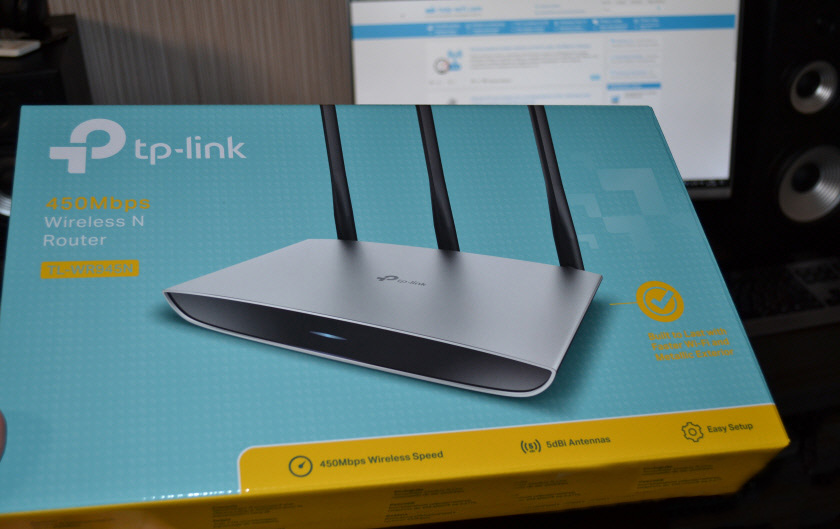
Everything is packed very well. Even the antennas are wrapped in a film, which, by the way, is not very easy to remove. The package is standard: router, power adapter, network cable, papers and instructions.
When we take TP-Link TL-WR945N out of the box, the first thing that impresses us is its weight (you expect it to be lighter) and pleasant, cold, metal body.

The metal itself is a little rough. It’s not glossy.

The case is practically monolithic. It looks like a container of aluminum alloy, which is covered with a glossy black plastic insert in the front, and covered with a plastic panel with buttons and connectors in the back.
There is only one indicator on the front edge, which can be seen only after turning on the router. It lights up in red or blue color. It looks very beautiful.

True, the glossy panel is very scratchable and collects fingerprints. Be careful with it.
The back facet is full of buttons and connectors. There are 4 LAN, 1 WAN port (it is separate and highlighted in a different color, which is very good). Each port has an activity indicator.
There is an ON/OFF button, a button to disable and enable Wi-Fi module and activate WPS, and a button to reset settings. And there’s a power connector. By the way, the plug from the power supply sits very tightly in the connector. It’s made very qualitatively.

As for the bottom part of the router, here you can feel a bold decision of TP-Link designers. There is nothing there. No feet, no holes for mounting on the wall. For some reason I immediately thought how it would stand on the table. But as it turned out, it stands quite confidently. It’s also beautiful 🙂 🙂

Since there is no sticker with factory information on the bottom of the router (however, the address and factory username/password are in small print on the case itself), the router comes with an information card. It lists the model, hardware version, serial number, MAC address, etc. Be sure to keep this card.

The control panel is not new, but it is updated. It looks like this:
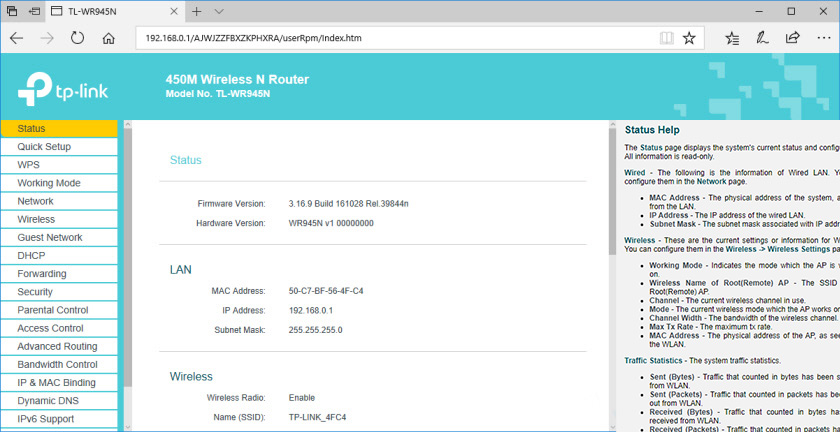
I really liked the TP-Link TL-WR945N. Really something new and non-boring. If you have already bought this router, or are going to buy, then prepare the most prominent place for its installation. You can put it on your desktop and enjoy it. That case when you really want to look at the router. Yes, it is ordinary in terms of technical characteristics. But it’s not expensive either. But what a beautiful and high-quality one.
How it works, it is difficult to say yet. We need to use it, check, test it. I connected everything, went into the settings, configured the connection, and found no problems. TP-Link company is not the first year on the market, so there will be no problems with the hardware. Most likely, in the near future there will be new models in this, or similar case with support for 802.11ac and USB.
I think there’s no sense in saying that TL-WR945N looks better than 99% of all routers that are on sale now. And definitely TP-Link needs to move in this direction and release new models of this type.
Be sure to leave your reviews about TP-Link TL-WR945N in the comments. And if you have already bought this router, share your impression. I’m sure you liked it as much as I did.

 TP-Link M5250 and TP-Link M5350 Roter Firmware
TP-Link M5250 and TP-Link M5350 Roter Firmware  TP-Link TL-WN781ND-Setting and Installing the Driver
TP-Link TL-WN781ND-Setting and Installing the Driver  How to Connect TP-Link TL-WR740N (TL-WR741ND)
How to Connect TP-Link TL-WR740N (TL-WR741ND)  Reviews ABOUT TP-LINK TL-WR845N. OverView of the Ideal Router for Home from TP-Link
Reviews ABOUT TP-LINK TL-WR845N. OverView of the Ideal Router for Home from TP-Link