Review Mesh Wi-Fi Tp-Link Deco M5 System

Today we are going to get acquainted with TP-Link Deco M5 modular Mesh Wi-Fi system. Finally these devices are presented on our market, and I had a chance to test them and make a review. In this article I will try not only to tell you about TP-Link Mesh Wi-Fi system, but also to make speed measurements and compare it with a router paired with a Wi-Fi signal amplifier (repeater). I have already told about Deco M5 and the Mesh Wi-Fi technology itself in the article wi-fi Mesh systems – what is it and why is the future for Mesh networks? But there I considered only technical specifications, as I didn’t have the system itself yet.
TP-Link Deco M5 is a modular Wi-Fi system with Mesh technology support. The advantage of this system and Mesh Wi-Fi technology is that we can build a Wi-Fi network from the number of modules we need. And most importantly, the modules of Deco M5 system connect to each other wirelessly, without cables and create a single Wi-Fi network with seamless roaming. This means that when you move between modules of the Mesh system, your device will not lose connection to the Internet for a second. Which is impossible to achieve with a regular Wi-Fi router and repeater.
You can expand your Wi-Fi network and range at any time simply by adding another module. TP-Link Deco M5 system is sold in three packages: 1, 2, or 3 modules. If you have, for example, a two-room apartment, you can buy a set of two modules (perhaps even one will be enough). If after setting up it turns out that the coverage is not all over the apartment, you can buy another module.
For large apartments and houses such a system is just a godsend. Those who have already been tormented with routers and repeaters in order to build one Wi-Fi network with a long range – I will understand. Three modules of Deco M5 system provide coverage up to 510 square meters. Two modules – up to 350 square meters. According to my observations, one module covers the same area with signal as TP-Link Archer C2 router, but the speed is much higher (exactly at weak signal). All modules are exactly the same in terms of features and capabilities. That is, in this system there is no main module (like a router and a repeater).
Technical characteristics of TP-Link Deco M5
The modules of this system run on a 4-core processor. They have 32 MB of permanent memory and 256 MB of RAM. For the translation of the Wi-Fi signal are responsible for 4 built-in antennas. Powerful hardware provides a large network bandwidth. The manufacturer promises simultaneous connection of more than 100 devices.
On each module there are two LAN/WAN ports. The ports are gigabit (speed up to 1000 Mbps). Internet can be connected to any port on any module.
wi-fi with dual band support (5 GHz and 2.4 GHz). Supports 802.11 ac. Speed: up to 400 Mbps on 2.4 GHz and up to 867 Mbps on 5 GHz. Very cool organized Wi-Fi work in two bands. The network is the same, the password is the same. But the device connects to the network using the fastest available standard (which the device itself supports). If the Wi-Fi module in the device does not support 5 GHz, it will connect to the network at 2.4 GHz.
There is support for MU-MIMO, AP Steering, Beamforming, Band Steering and Auto Path Selection technologies.
TP-Link Deco M5’s main features:
- No “dead zone” areas. Stable Wi-Fi coverage throughout the house. If some rooms have a bad signal, or you decide to organize a Wi-Fi network in the yard, garage, gazebo, etc., just buy another Deco M5 module, connect it in a minute and you’re all set.
- Seamless Wi-Fi network. No dropouts when the modules automatically switch between modules. Just one Wi-Fi network. It’s as if you have one router installed, providing perfect coverage in every corner of your home.
- Very easy setup through the beautiful Deco app. Through this app we connect all the modules one by one and we can manage the Mesh Wi-Fi system.
- TP-Link HomeCare support. This system keeps our network secure. There is a built-in antivirus, parental control and QoS (data prioritization).
- Stylish appearance of the modules themselves. They do not look like ordinary and already boring routers.
Despite the fact that the Deco M5 mesh Wi-Fi system is stuffed with various new technologies, functions and consists of modules – it is a very simple device. Easier and more straightforward installation and configuration process compared to conventional routers. I’m not talking about the bundle of router + repeater.
TP-Link Deco M5 package and appearance
It’s been a long time since I unpacked a device that is so interestingly, unusually and thoughtfully packaged. Deco M5 (3-pack) comes in a small package.

We open it and see such a beauty.

Under Deco M5 modules there are beautifully packed power adapters, power cable and manual.

This is how the TP-Link Deco M5 package of three modules looks like.

Power adapters, cables, modules themselves – everything is made very qualitatively. Very good quality of plastic and assembly. Cool design. Nice to unpack and connect.
The modules themselves are made entirely of white plastic. The top and bottom are matte, and the sides are glossy. There is one indicator on the top, which can light up/blink yellow, green, blue and red depending on the status of the device.

On the side edge there are two LAN ports (any of them can work as WAN) and a power connector.

At the bottom there are cooling holes, a sticker with information about the device and a Reset button. There are rubber feet, thanks to which the device doesn’t slip on the table.

A decoration of any interior, which also gives out Wi-Fi.
Wi-fi coverage, connection speed, comparison with a router
I tested everything in an ordinary two-room apartment, where I compared the speed on Wi-Fi in the range of 2.4 GHz and 5 GHz. If you consider a single TP-Link Deco M5 system module, it’s about as good as a good mid-range router in terms of performance, Wi-Fi network speed and coverage. Which costs about the same as the Deco M5 (1-pack).
I got 100 Mbps on my tariff, but when I connected the cable directly to my laptop I got these results:
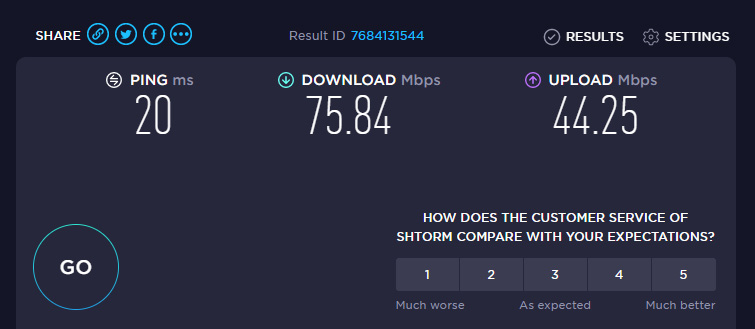
Most likely this speed is due to a bad network card in the laptop, or settings (since I have to change them often). I didn’t try to figure it out.
First I measured the speed on iPhone X through TP-Link Archer C2 router. In three different places: in the hallway (near the router), in the kitchen and in the bedroom. In the 5 GHz range, these are the results:
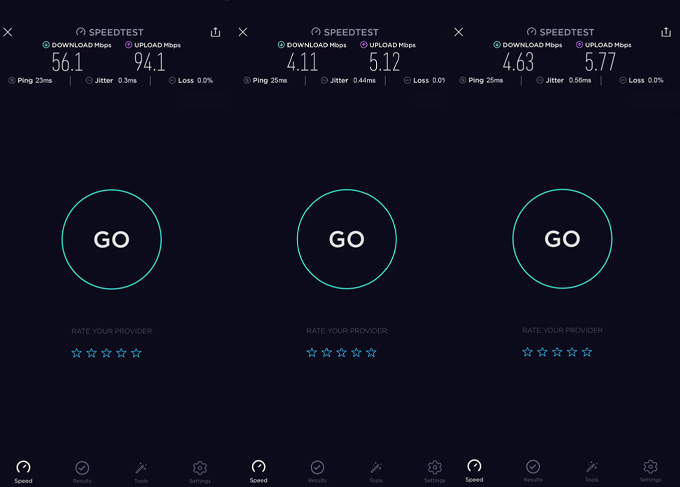
As you can see, when the signal is weak, the speed drops a lot.
In the 2.4 GHz range through the same router and in the same place I got these results:
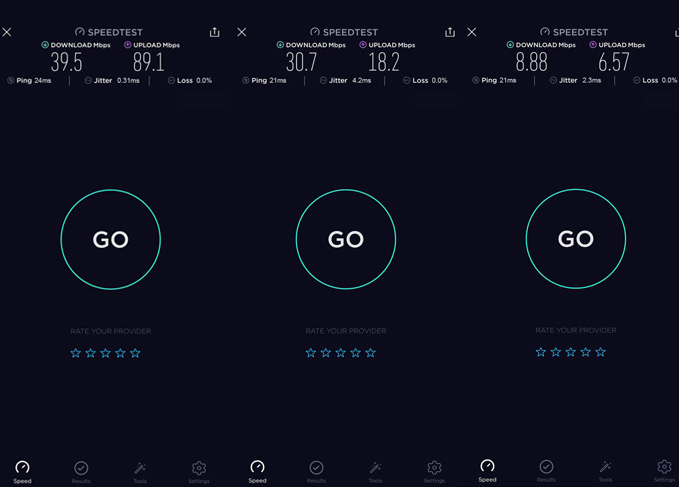
Still in the 2.4 GHz band the signal is stronger, and the speed in some cases even higher than in the 5 GHz band.
After that I connected the internet to the TP-Link Deco M5. I configured the system via the TP-Link Deco app and connected another module. But since the apartment is not very big, even one module of this Mesh Wi-Fi system gives good coverage and speed. With the same signal strength, the speed through Deco M5 was higher compared to the router. The coverage of Wi-Fi network of course increased after installing the second module, but it had almost no effect on the speed. Except in the farthest corners of the rooms. Here it is very important to choose the right location of Mesh Wi-Fi modules of the system. So that there was a good connection between them and together they gave maximum coverage of the Wi-Fi network.
This is the speed I have through TP-Link Deco M5 (in the same rooms: corridor (near the module itself), kitchen, bedroom):
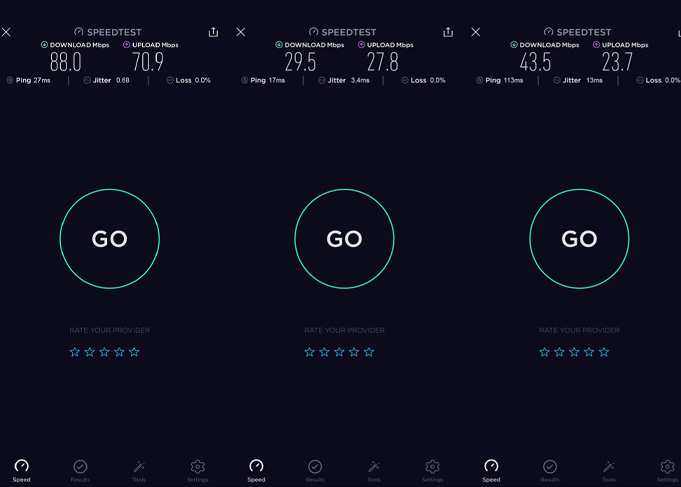
I also took measurements on my laptop (over wi-fi), and there the speed is even higher. I am not very fond of all these measurements and comparisons of speed, coverage, etc. I rarely do it. There are a lot of nuances and different external factors that affect the speed and coverage of a wireless network. If you take speed measurements on the same equipment but in a different location, the results can be very different. The results can also be very different if you measure the connection speed on a different device.
I think it is still possible to compare a Wi-Fi router and a single Mesh Wi-Fi system module. But to compare several modules and a bunch of router + repeater makes no sense. With Wi-Fi amplifiers you won’t be able to build such a large, stable and fast Wi-Fi network as you can do with TP-Link Deco M5. And importantly, it will be a seamless Wi-Fi network. And in terms of cost, a good router and a few repeaters are unlikely to be cheaper than a Mesh system. Especially since these systems have just started appearing on the market, and prices should be falling.
TP-Link Deco M5 is a very cool system from top to bottom. From the packaging, to the user-friendly app for setup and management.

 Setting up the tp-link AC1900 Touch P5 Router
Setting up the tp-link AC1900 Touch P5 Router  How to Flash The TP-Link TL-WR841N (TL-WR841ND) Router?
How to Flash The TP-Link TL-WR841N (TL-WR841ND) Router?  How to Change the Wi-Fi Password on the TP-Link M5250 and M5350 Router
How to Change the Wi-Fi Password on the TP-Link M5250 and M5350 Router  TP-Link Archer a6: Mu-Mimo Router with Gigabit Ports
TP-Link Archer a6: Mu-Mimo Router with Gigabit Ports