Review and Configuration of PowerLine Adaptors TP-Link TL-PA8010P KIT, OR HOW to do …

I had an opportunity to get acquainted with the TP-Link TL-PA8010P KIT of powerline adapters. And I decided to make a small review of these adapters, to tell you what these devices are, for what purposes you can use them, and how to configure them.
If you have come to this page, you probably already know that Powerline adapters allow you to transmit the Internet through the usual wiring that is laid in your house or apartment. I wrote about this technology and how it works in the article HomePlug AV standard and PowerLine adapters: what it is and how it works. Also, I have already written about setting up another set of PowerLine adapters TP-LINK TL-WPA4220KIT.
TheTP-Link TL-PA8010P KIT (AV1200) is a set of two identical TL-PA8010P adapters (the KIT in the name means it’s a kit). If necessary, you can easily buy one such adapter. To be more precise, another one. Since you need at least 2 adapters to work. There is support for the HomePlug AV2 standard. And this is a transmission speed of up to 1200 Mbps. Another feature is a very simple setup, almost automatic.
For what purposes can you use these Powerline adapters? There are a lot of options. The main thing is that thanks to them you can do without laying a network cable. After all, it is not always possible to pull a network cable even to the next room. If you did not do it in the process of repairing the house. Let’s look at a few cases in which a set of such adapters can come in handy.
- Extension of the wireless Wi-Fi network. Yes, there are repeaters for these tasks. But they can not always cope with the tasks at hand, and the stability and speed of the wireless network eventually suffers. That’s why we put one TL-PA8010P adapter near the router, to which we connect the Internet from the router. We connect the second TL-PA8010P adapter in another room or on another floor and connect another router to it. It turns out that the routers will be connected by wiring.
- If you have, for example, a Smart TV, game console, desktop computer, or other device that needs a stable connection to the Internet, and there is no way to pull a network cable to this device, then here we can also help a set of adapters TP-Link TL-PA8010P KIT. We put one adapter near the router and the second one near the device that needs to be connected to the Internet via cable. And connect them.
You can buy the necessary number of such adapters. With the help of one to run the Internet in the wiring (by installing it near the router), and the other adapters to install near the devices that need to connect to the Internet by cable. Or, connect another Wi-Fi router to the TL-PA8010P.
TP-Link TL-PA8010P KIT Overview
In the small box you’ll find two adapters, two network cables (about 1.5 meters), a utility disk, and instructions.

The adapters are made of cool plastic. The assembly and appearance are top notch. The adapters have built-in outlets. In them you can connect other devices. From the control elements there is only one button Pair, which is used to connect the adapters and reset the settings. And three indicators: power, Powerline indicator, and Ethernet.

There is one gigabit Ethernet port on the bottom. I don’t know what else to tell you about these adapters 🙂 Let’s set them up already.
Configuring TP-Link TL-PA8010P KIT adapters
As I wrote above, the setup is very simple. Just plug the adapters into a socket in the same power outlet, and set up a secure connection with the Pair button. We plug one adapter into the socket near the router and connect it with a network cable to the router. On the router, plug the cable into the LAN port.

The second adapter is also plugged into the outlet, and connect our computer, TV, another router, etc. to it.
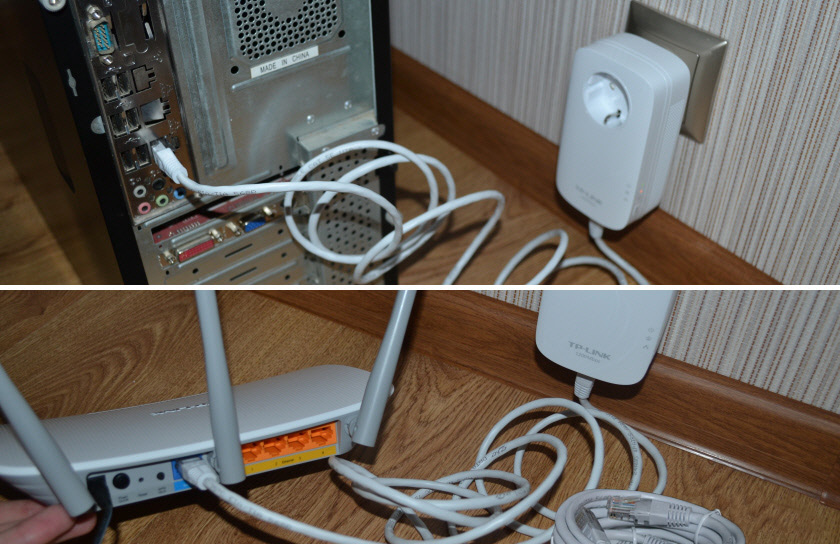
In this way you can install as many TL-PA8010P adapters as you need.
Setting up network security
We need to pair all the adapters in the network using the Pair button. To do this, press the Pair button on one of the adapters (for 1 second). Then, within two minutes, press the Pair button on the second adapter.
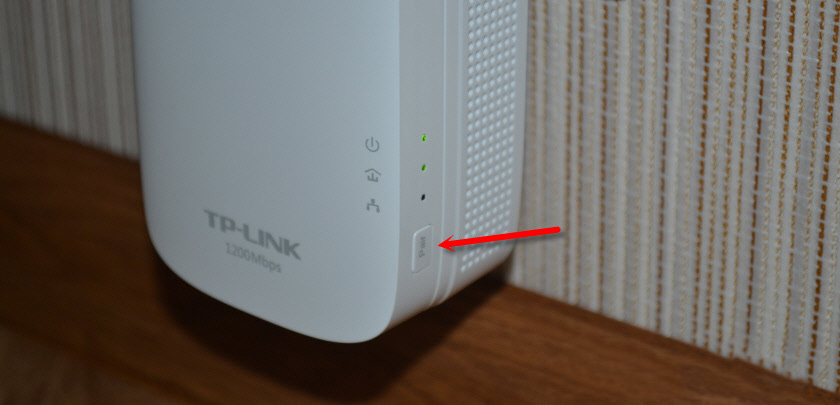
The devices should connect. The house-shaped indicator light should turn green. If you have more than two adapters: press the Pair button on the adapter that is already in the network and on the new adapter.
Resetting TP-Link Powerline Adapter Settings
Press the Pair button and hold it for 15 seconds. The power LED will go off and light up, and the settings will be reset to factory defaults.
That’s how simple it is. Turn it on, plug it in, and get internet from any outlet in the house. Without laying any additional cables.
And what uses have you found for Powerline adapters? Write in the comments.

 Router Firmware TP-Link Archer C8
Router Firmware TP-Link Archer C8  TP-Link Archer T2uh Ac600-Review, Driver Installation, Setting
TP-Link Archer T2uh Ac600-Review, Driver Installation, Setting  TP-Link TL-WR743ND-Review, Configuration, Firmware
TP-Link TL-WR743ND-Review, Configuration, Firmware  How to Connect and Configure a Wi-Fi Router TP-Link Archer C2300?
How to Connect and Configure a Wi-Fi Router TP-Link Archer C2300?