Mu-Mimo Router TP-Link Archer C3150: Review, Configuration, Reviews

TP-Link Archer C3150 is one of the most powerful and modern routers on the market at the time of writing this article. It is not just a router, it is a real monster, which contains all the latest technologies and developments in the field of wireless networks and network equipment. All this is packed in a beautiful and stylish case, and runs on the basis of a new, modern and functional web-interface.
When you take TP-Link Archer C3150 (AC3150) out of the box, you immediately realize that it is something unrealistically powerful, functional and expensive. It’s enough just to look at the big power adapter, which gives out 5 amperes of power (at 1.5A in usual routers). Everything is of course on top, as it should be, because the router is not a cheap one. This is a top model.

A beautiful case, an impressive power supply, it’s certainly good. But we buy a router to organize a stable Wi-Fi network in our house, apartment or office. And believe me, Archer C3150 can do it. It is created specially for heavy loads. You can connect a large number of devices to it and load the network with simultaneous viewing of 4k videos, online games, torrents without any problems. At the same time, the connection will work without delays, speed drops, freezes and reboots. And the speed will be stable, and thanks to MU-MIMO technology 4 times higher on all devices.
Key Features:
- At the heart of the TP-Link Archer C3150 is a dual-core processor that runs at a clock speed of 1.4 GHz. Thanks to it, the router withstands heavy loads and works stably. In tandem with the main processor work separate co-processors that are responsible for network operation at each frequency (2.4GHz, and 5GHz).
- The Wi-Fi network speed is up to 3150 Mbps. That’s in two bands of 2.4GHz and 5GHz at the same time.
- Thanks to MU-MIMO technology, the Archer C3150 can simultaneously transmit data to multiple devices. Accordingly, the speed will be higher when connecting a large number of clients.
- Two USB ports. One of them is USB 3.0.
- Of course gigabit WAN and LAN ports.
- 4 removable antennas with high gain. And Beamforming technology directs the Wi-Fi signal towards the connected device.
TP-Link Archer C3150 review
The router itself is large and relatively heavy. It comes in a box like this:

The package is standard. Router, power adapter, network cable, antennas, instructions.

The power supply deserves special attention 🙂

The router itself is made of black matte and glossy plastic. With the TP-Link logo, indicators and a button to turn off the indicators on the front panel.

The indicators here are done in a very cool way. Not only there is a separate button to turn them off, but they are not bright at all. They are just icons that appear on the black plastic.
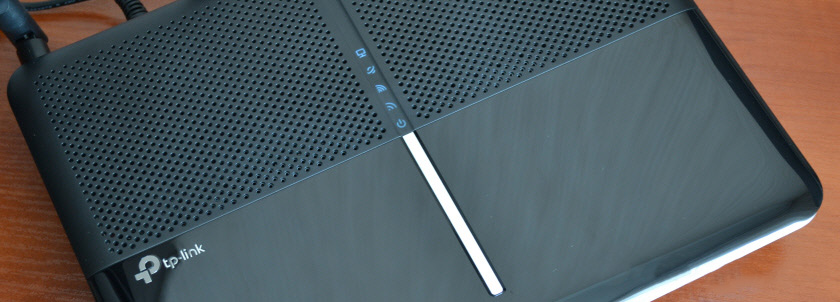
Some of the connectors and buttons are located on the right side. There are 2 USB, Wi-Fi On/Off button, WPS button and a separate Reset button.

On the back panel there are antennas, a button for power on/off, a power supply connector, 1 WAN-port, and 4 LAN ports.

At the bottom there are rubber feet, and holes for mounting TP-Link Archer C3150 on the wall. There are plenty of cooling holes on the top and bottom.
Configuring the router
You can configure the TP-Link Archer C3150 through the web interface, or by using the Tether app from your mobile device.
To enter the settings from a computer, it’s enough to connect to the router via cable or wi-fi and go to the address tplinkwi-fi.net in the browser. On the authorization page you should specify login and password. The factory ones are as usual: admin/admin.
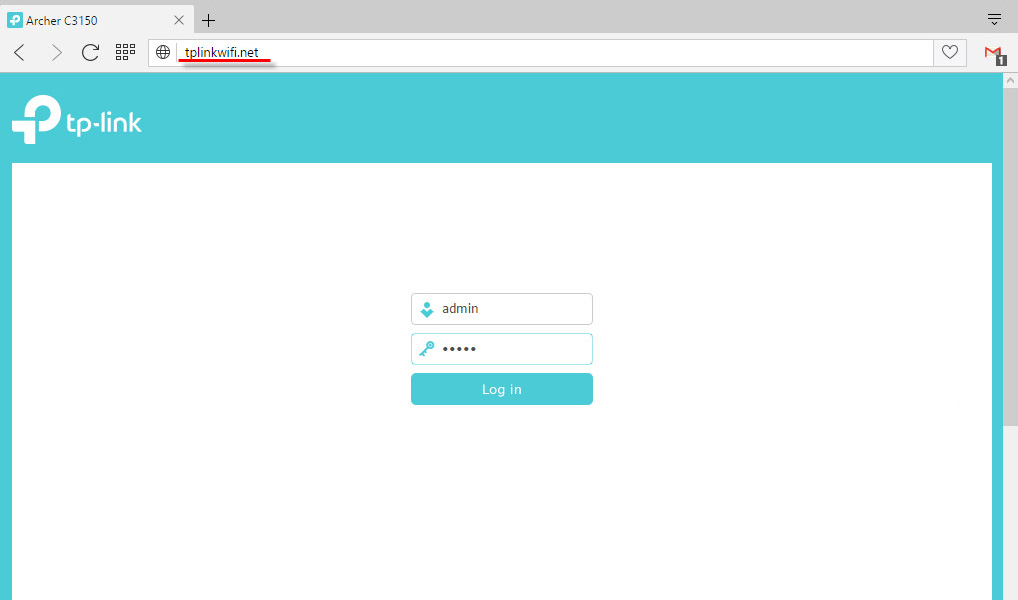
You can configure the router through the Quick Setup Wizard. Which will open immediately after entering the settings.
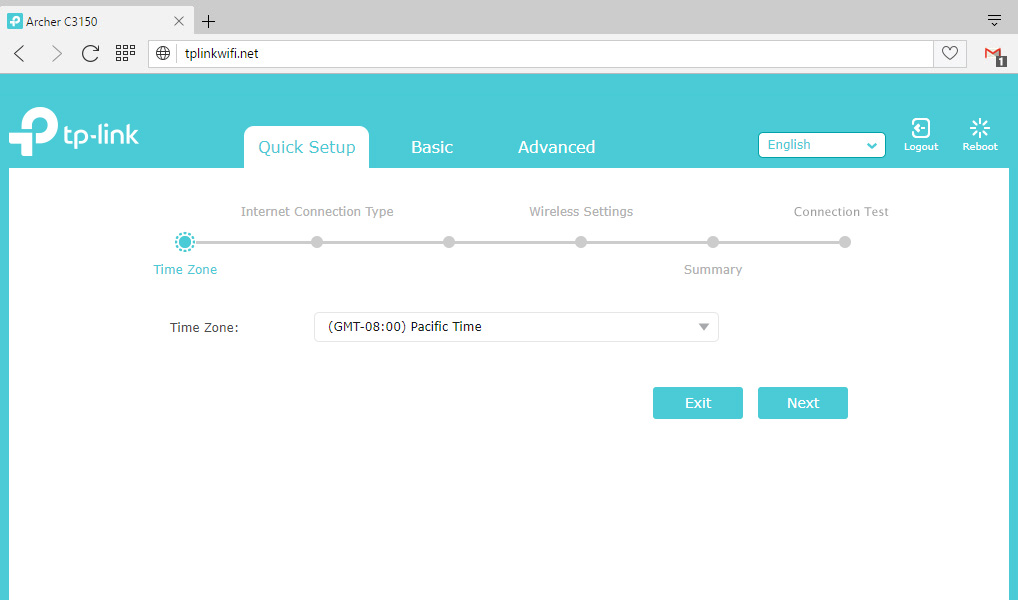
Everything is very simple and clear there. If you need detailed instructions, you can look at the example of configuring TP-Link Archer C3200.
The router is very good, and most importantly powerful. If you have a lot of devices, you need to organize a Wi-Fi network in a large house or apartment, and you are always actively using the connection on different devices, then TP-Link Archer C3150 is what you need.
Be sure to leave your feedback and your opinion about this router in the comments!

 How to Flash The TP-Link TL-WR841N (TL-WR841ND) Router?
How to Flash The TP-Link TL-WR841N (TL-WR841ND) Router?  TP-Link TL-WR842N: Review and Reviews. Is the Any Support for 3G/4G Modems
TP-Link TL-WR842N: Review and Reviews. Is the Any Support for 3G/4G Modems  TP-Link TL-WR844N-ConNENENECTION, SETTING WI-FI, FIRMware, IPTV, Operating Mode
TP-Link TL-WR844N-ConNENENECTION, SETTING WI-FI, FIRMware, IPTV, Operating Mode  Review TP-Link AC750 RE210. Two-Band Wi-Fi Amplifier
Review TP-Link AC750 RE210. Two-Band Wi-Fi Amplifier