What Type of Connection is Indicated When Setting up a Router? We Learn The Necessary Information that Will Come in Handy in the Setting Process

Before you start configuring the router, it is advisable to know the necessary information. We need to know what technology of connection to the Internet is used by our Internet provider, we need to have the necessary parameters to be set in the router settings (depending on the connection technology). If, for example, the provider uses Dynamic IP connection, you do not need any additional parameters. It is enough to select Dynamic IP in the router settings, and the Internet will work.
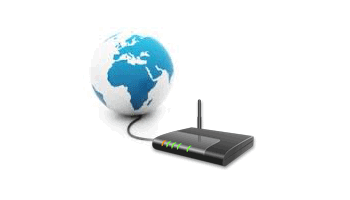 Also, it is necessary to find out whether the provider makes binding by MAC address. If it does, then after connecting the cable to the router, the Internet will not work even after the correct configuration, because the provider does not prescribe the MAC address of the router.
Also, it is necessary to find out whether the provider makes binding by MAC address. If it does, then after connecting the cable to the router, the Internet will not work even after the correct configuration, because the provider does not prescribe the MAC address of the router.
Now we will understand everything in order.
The most important thing is to understand that the task of the router is to connect to the Internet and distribute it to your devices. It establishes a connection with your ISP just like a computer. In order to set up the router smoothly and without problems, you need to correctly specify the WAN Connection Type, and set the right parameters.
What happens if you choose the wrong connection type?
This is the most popular problem when configuring routers. The Internet will not work. The wireless network will appear, but after connecting to it, there will be no Internet on your devices. On computers, for example, the connection status will be “No Internet access”. On the cable, from the router, the Internet will also not work.
 Everything is clear here, the router has not established a connection with your ISP, because the parameters are incorrect.
Everything is clear here, the router has not established a connection with your ISP, because the parameters are incorrect.
How do I know what connection technology my ISP uses?
In most countries, most often ISPs use the following technologies: Dynamic IP, Static IP, PPPoE, PPTP, L2TP.
- Dynamic IP is the most normal technology:) . Very many ISPs use it. Just connect the cable to the router and the Internet is already working, nothing to configure. Only need to specify Dynamic IP technology. But, as a rule, it is set by default in the router settings.
- Static IP is not a very popular technology. To set up such a connection on the router, you must know the IP address, which should be given to you by the Internet provider.
- PPPoE is a popular technology that requires a special high-speed connection. If your ISP is using PPPoE technology, you most likely have such a connection created on your computer. In the router settings, you will need to select PPPoE, specify the login and password that your ISP gives you. You may also need to set a static IP address.
- PPTP and L2TP are similar protocols, when configuring which you should also specify the name and login. As well as the server address and, if necessary, a static IP address. If the Internet was previously connected to the computer, then on the computer so was a special connection that you run.
Wrote a lot, but the main question, and did not answer.
How to find out? Call your ISP’s support and ask. Go to your ISP’s website and find instructions on how to set up your equipment there. Or look in the documents you received when you connected.
If you call support, ask whether the provider does MAC address binding and what MTU value is better to specify in the router settings.
If you already know the connection technology, you should also know the necessary parameters. If you have Dynamic IP, then as I wrote above, no parameters are needed, but if you have for example Static IP, PPPoE, PPTP, or L2TP, then you should know login, password, static IP (if necessary), server address. Or just certain parameters (it all depends on the connection).
As a rule, this information is specified in the internet connection contract.
Is there binding by MAC address?
Very many providers, bind the Internet to the MAC address of a particular network device. Each computer network card or router has its own MAC address, and this address is assigned by the provider.
If your ISP makes such a binding, then even after the correct configuration of the router, the Internet will not work. Most likely, the provider has the MAC address of your computer, not the router.
What to do in this situation?
Find out if the binding is done by MAC-address. If not, you don’t need to make any additional settings. If there is a binding, then in the router settings, you need to clone the MAC address. The router should have the same MAC address as the computer to which the Internet is bound. In articles on configuring certain routers, I try to write how to do this.
There is another option: look up the MAC address of the router (as a rule, it is on a sticker on the router itself), call the support of the Internet provider, and tell them the new MAC to which you need to bind the Internet.
The key to a successful Wi-Fi router setup:
- Correctly specify the type of connection, and correctly set the necessary parameters (these are the settings on the “WAN”, “Internet”, “Internet” tab – on different routers differently), which are issued by the Internet provider.
- Clone the MAC address, or prescribe the MAC address of the router, if the ISP does the binding.
These are the two basic rules. Pay special attention to these two points, and you will succeed. The main thing is that the router will already be distributing the Internet, and there to set up a Wi-Fi network, set a password, and other functions, you can already by the instructions for a particular manufacturer or model. You can find these instructions on our website or on the Internet.

 192.168.1.254 - Input, Admin, Setting of a Router, Does Not Come in
192.168.1.254 - Input, Admin, Setting of a Router, Does Not Come in  How to Block Social Networks (Vkontakte, Classmates), Or A Regular Site in the Settings of the TP-Link Router
How to Block Social Networks (Vkontakte, Classmates), Or A Regular Site in the Settings of the TP-Link Router  How to find out (What to see) The Mac Address of the Router Tp-Link, Asus, D-Link, Tenda?
How to find out (What to see) The Mac Address of the Router Tp-Link, Asus, D-Link, Tenda?  Will A Wi-Fi Router Work IF You Turn Off the Computer?
Will A Wi-Fi Router Work IF You Turn Off the Computer?