192.168.1.254 – Input, Admin, Setting of a Router, Does Not Come in

To enter the settings of some Wi-Fi routers, access points, repeaters, mini routers (e.g. Pix-Link), ADSL modems, GPON routers Vodafone uses IP address 192.168.1.254. This is the local IP address of the router or other network device, which allows you to open the web-interface and access the settings to change the password and other parameters. Most often the address http://192.168.1.254 has to be used to configure the router from the provider Vodafone. Model Sercomm RV6699 and others. In this case, the standard username and password admin/admin is used to enter the personal cabinet. But not on all devices.
Apart from Vodafone routers, this address is also set as ” Default IP Address” on some devices from TP-Link, Netis, Cisco, Thomson, etc. This is a non-standard IP address, as the following IP addresses are used to enter the settings of most popular routers: 192.168.0 .1, 192.168.1.1, 192.168. 0.254 . Or familiar addresses like tplinkwi-fi.net, netis.cc, etc.
First I will show you how to log in to this address in detail, and then we will consider solutions to the most popular problem, when you can’t open the page at http://192.168.1.254.
How to access http://192.168.1.254?
- You need to connect your computer or mobile device to the router, to the settings of which you need to access. You can connect using a network cable or wi-fi. If, for example, we are talking about a router from Vodafone, then simply plug the network cable on the router into the LAN port, and on a computer or laptop into the network card.
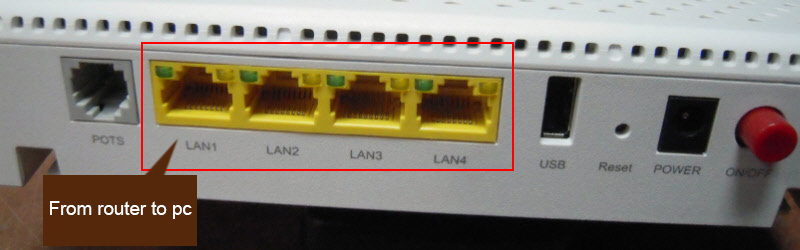 The device must be connected to the router, otherwise you will not be able to enter the settings.
The device must be connected to the router, otherwise you will not be able to enter the settings. - Next you need to launch any browser (preferably the one you rarely use, which has no extensions, various garbage, etc.), enter (or copy) the address http://192.168.1.254 in the address bar and press Enter.
 At this stage, many people make the mistake of entering the address not in the address bar of the browser, but in the search bar. After that they get not to the router settings, but to the page of the search engine. Be careful!
At this stage, many people make the mistake of entering the address not in the address bar of the browser, but in the search bar. After that they get not to the router settings, but to the page of the search engine. Be careful! - In most cases, an authorization window appears. To be able to access the router settings, you need to specify a user name and password (User Name/Password). Factory default – must be specified on the router/modem itself. Look carefully. Most often it is admin and admin . Other combinations can be set: admin/password, Administrator/Administrator, admin/blank field.
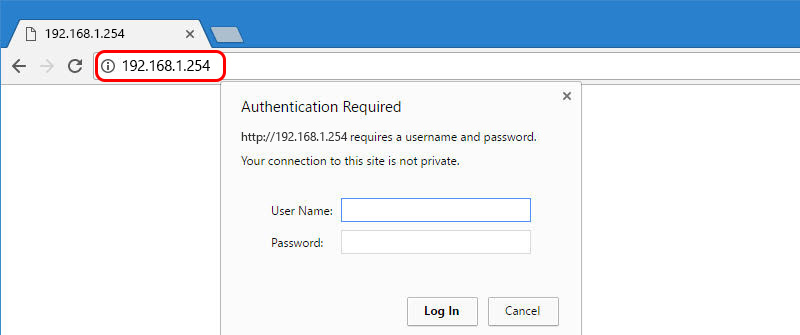 Note that if the username and password do not match, someone may have already changed them. In this case you can perform a reset. There should be a Reset button on the router, which should be pressed and held for 10-15 seconds.
Note that if the username and password do not match, someone may have already changed them. In this case you can perform a reset. There should be a Reset button on the router, which should be pressed and held for 10-15 seconds. - The web-interface with the settings of our network device will open. It is also called the router’s personal cabinet.
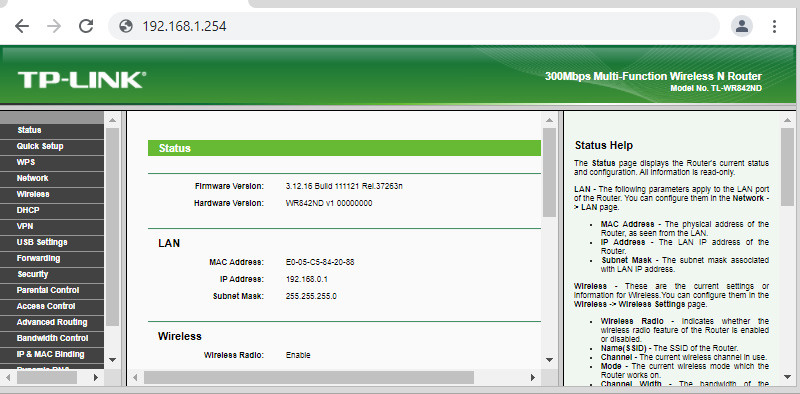 Now you can change the necessary parameters. For example, change the Wi-Fi network password.
Now you can change the necessary parameters. For example, change the Wi-Fi network password.
Since not everyone can immediately access the page with settings, below we will consider the most popular reasons and their solutions.
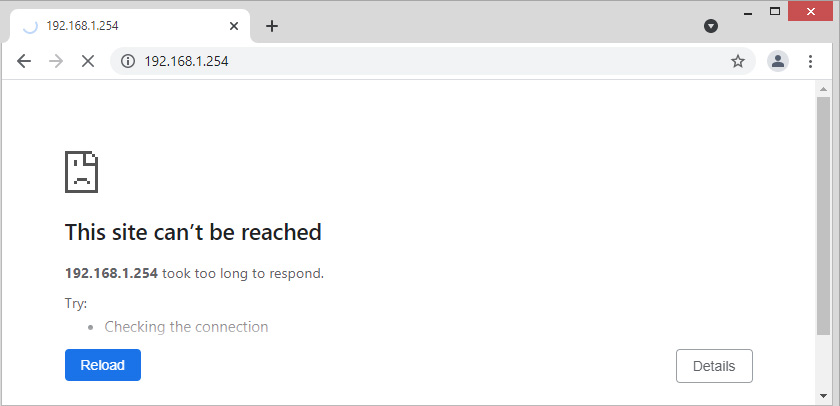
Carefully go through all the points. Don’t forget that the cause can be not only on the router side, but also on the computer side.
I can’t access 192.168.1.254, I can’t access router or modem settings
- I already wrote about this at the beginning of the article: make sure that your network device has a default address of 192.168.1.254. Look carefully at the manual, information on the sticker (on the device case).
- Check the connection of the device (from which you cannot enter the settings) to the router, modem, repeater.
- Make sure that you enter the address correctly. It happens that they write 192.168.l.254, or 192.168.I.254. Instead of “1” a small “L”, or a big “I”. Better yet, copy the address.
- Use a different browser, or try connecting and accessing 192.168.1.254 from another device.
- Make sure that automatic acquisition of IP and DNS addresses is set in the network connection properties on your computer.
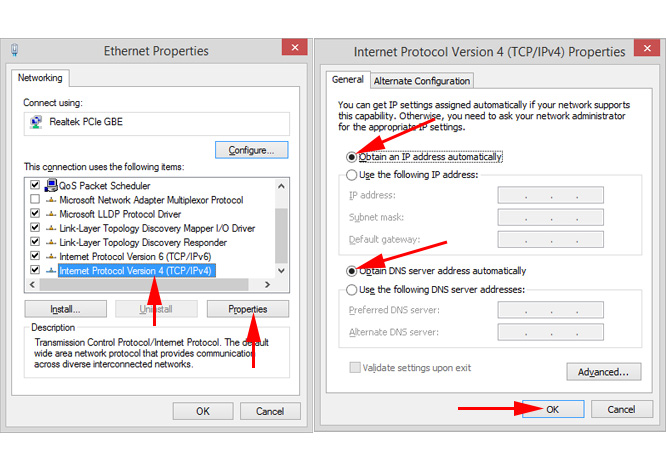 Read more in the article: Automatically obtaining an IP address in Windows.
Read more in the article: Automatically obtaining an IP address in Windows. - If you can’t access 192.168.1.254, or the username and password (admin/admin) don ‘t match, it makes sense to try to reset the router/modem. To do this, press the Reset button for 10-15 seconds. The factory settings will be restored.
- Look at a separate instruction with solutions to this problem: does not go into the router settings.
If you still can not enter the web-interface, or change the necessary parameters, then write in the comments the model of your router and describe in detail what problem you faced. I will reply and try to help you.

 How to Change the Password with Admin to Another on a Router?
How to Change the Password with Admin to Another on a Router? 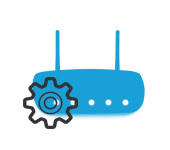 How to go to the Router Settings? We Open A Page with the Settings of Any Router
How to go to the Router Settings? We Open A Page with the Settings of Any Router  What Type of Connection is Indicated When Setting up a Router? We Learn The Necessary Information that Will Come in Handy in the Setting Process
What Type of Connection is Indicated When Setting up a Router? We Learn The Necessary Information that Will Come in Handy in the Setting Process  Wi-Fi Network of Two (Several) Routers
Wi-Fi Network of Two (Several) Routers