General recommendations for setting up routers

How to Block Social Networks (Vkontakte, Classmates), Or A Regular Site in the Settings of the TP-Link Router
Often, there is a need to deny access to popular social networks. For example, for employees of the firm, or even at home. There are many ways to do this. You can, for example, block with the help of special programs, in the settings of antivirus, or firewall, or in the same hosts file. But, ...

192.168.1.254 – Input, Admin, Setting of a Router, Does Not Come in
To enter the settings of some Wi-Fi routers, access points, repeaters, mini routers (e.g. Pix-Link), ADSL modems, GPON routers Vodafone uses IP address 192.168.1.254. This is the local IP address of the router or other network device, which allows you to open the web-interface and access the settings to change the password and other parameters. ...

What Type of Connection is Indicated When Setting up a Router? We Learn The Necessary Information that Will Come in Handy in the Setting Process
Before you start configuring the router, it is advisable to know the necessary information. We need to know what technology of connection to the Internet is used by our Internet provider, we need to have the necessary parameters to be set in the router settings (depending on the connection technology). If, for example, the provider ...

How to Strengthen The Wi-Fi Network Signal? We Increase The Range of Wi-Fi
I decided to prepare an article with tips on strengthening the signal of wi-fi network. On the Internet, there are many different articles on this topic, but in almost every article, there is a lot of unnecessary information. More precisely, a lot of recommendations on some settings that have nothing to do with increasing the ...

How to Change the Name of the Wi-Fi Network (Ssid) On the Router?
Every Wi-Fi network has a name, the so-called SSID (Service Set Identifier) network identifier. This is what distinguishes a wireless network from other networks. Sometimes, this name is hidden in order to protect the Wi-Fi network additionally, or for some other reasons. But as a rule, when configuring routers, people just leave the standard name ...
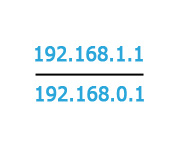
192.168.1.1 or 192.168.0.1 – entrance to the wi-fi router settings
A lot of users ask about how to get into the Wi-Fi router settings. This is indeed a very popular topic, on which I have already written more than one article. Many, to enter the settings of their router simply type in the browser address 192.168.1.1, or 192.168.0.1 and get not in the control panel ...

How to go to the router’s settings if you forgot the password?
Hi! When I write in some instructions that you need to enter the router settings, I try to describe in detail the process of how to enter the control panel to make some settings there. In most cases, it does not cause any difficulties. But it often happens that we simply forgot the password, and ...
-
1
2
3
4
Next Page »
