What Will the Future Routers Look Like? Review of the Tenda Nova MW6 Mesh System for a Seamless Wi-Fi Network

Before I get to the review of the Tenda Nova MW6 Mesh system and tell you about all its features and functions, I want to first understand what wi-fi Mesh networks are, for what purposes they are needed, how they work, etc. In fact, everything is much simpler than it may seem at first glance.
If I am not mistaken, “Mesh” translates as “mesh”. And we already roughly understand what a Mesh system is. It is a system of several devices (cells, modules), which unite into a single Wi-Fi network and provide “seamless” Wi-Fi roaming. All modules (nodes) in this network are equal. If we are talking about systems like Tenda MW6, it is a self-organizing Mesh system. This means that the modules of this system are already configured with each other out of the box. As soon as they are turned on, they are connected to each other and start working automatically.
Mesh-systems have many advantages (and I have already made sure of it while getting acquainted with Nova MW6). First of all, it is a “seamless” Wi-Fi network, thanks to which devices automatically and imperceptibly switch between modules without signal loss and network interruptions. Long network range, thanks to the modular system. Stable, reliable and fast connection. How the dual-band network (2.4 GHz and 5 GHz) is organized. Very easy to set up. These are the real Wi-Fi systems of the future. Also, such a system is ideal for a smart home.
The Tenda Nova MW6 is the first Mesh system I’ve been introduced to. For some reason, I used to think that these are complicated devices, in which you need to understand, configure, connect, etc. – I was very wrong. In this article I will try to familiarize you with wi-fi Mesh-system from the company Tenda as much as possible. First let’s look at the appearance, and then we’ll understand the features and capabilities.
Overview of the Tenda Nova MW6 Wi-Fi Mesh System
Let’s start with the packaging. A stylish box that shimmers interestingly under the rays of light.

This is how everything is packed inside.

Nova MW6 consists of three modules. It comes with a power adapter for each module and a network cable to connect the system to the Internet via a modem or router.
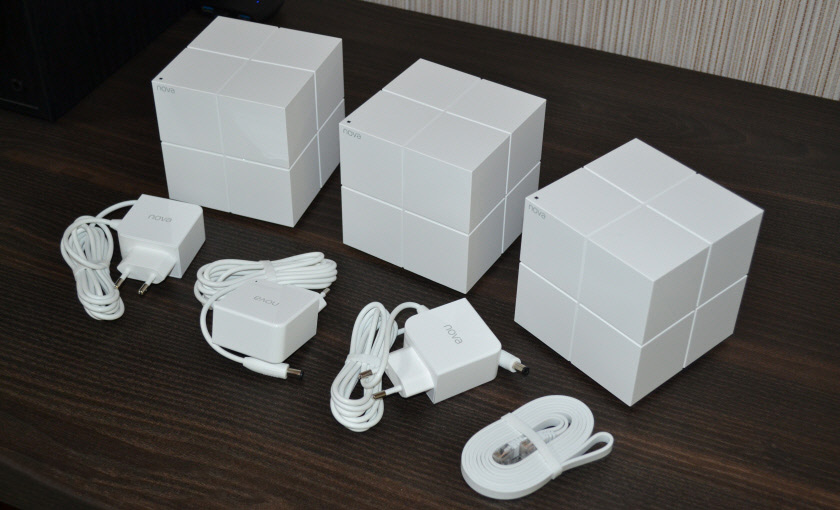
Very good quality of packaging, plastic, power adapters and the devices themselves. Even the network cable is unusual – flat. It is pleasant to print out the devices and connect them.

All three modules are exactly the same. They are beautiful white cubes with the “Nova” logo and one indicator.
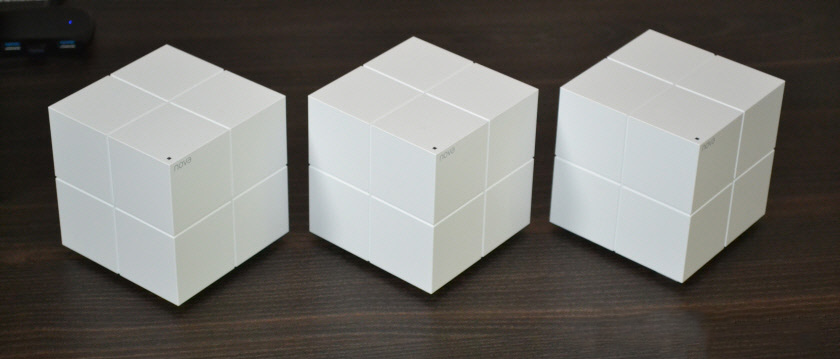
They look very stylish and modern, you’ll agree.

Rubber feet and a special slit for cables are made at the bottom. Everything is neat and beautiful. There are also cooling holes and a sticker with all the necessary information. Including the factory name of the Wi-Fi network (SSID) and its password.
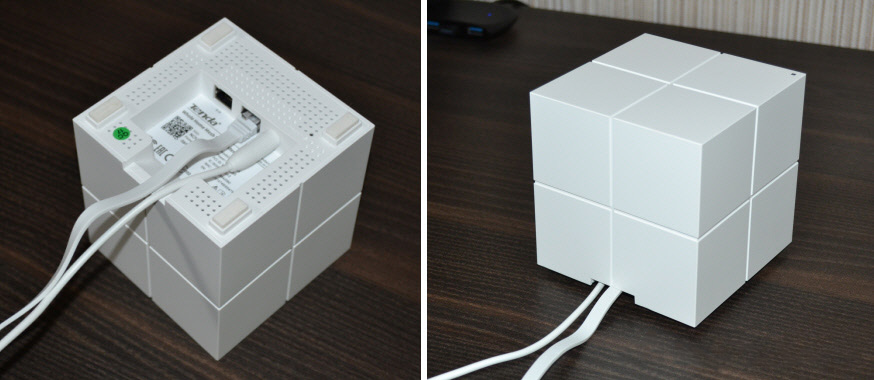
I will tell you about the buttons, ports and connectors further on in the article.
Features and capabilities of the Tenda Nova MW6
These three Mesh modules can provide stable Wi-Fi coverage in a room up to 500 square meters. This is just perfect for large and multi-story houses, apartments, or offices. And this solution is much better and easier than conventional Wi-Fi network amplifiers. When using a repeater (and especially several), the speed of the Wi-Fi network drops noticeably. With Tenda Nova MW6 there are no such problems.
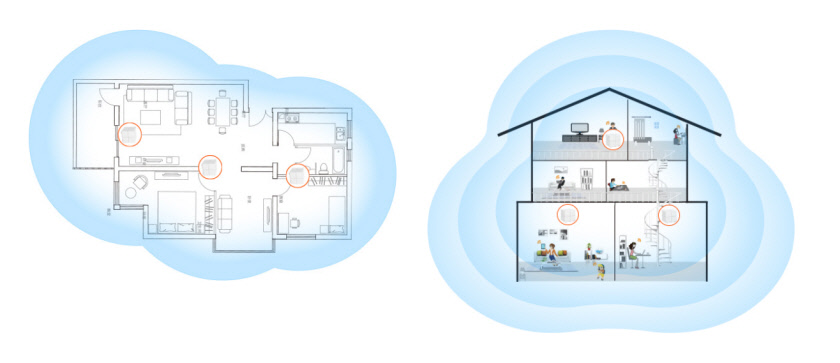
The coverage of the Wi-Fi network is really very good. You can choose the optimal movement of the modules of the Mesh-system guided by the indicators. If the blue one is constantly lit, it means that the connection between the modules is very good. Orange indicator – normal connection. Purple – bad connection (you need to put the modules closer to each other).
Wi-Fi network speed: up to 300 Mbps in the 2.4 GHz band and up to 867 Mbps in the 5 GHz band. The system is of course dual-band. And I was quite surprised at how it’s implemented. There are not two Wi-Fi networks as in the case of a router, or a repeater. The Wi-Fi network is one, but in two bands. And if the device supports 5 GHz, it automatically connects on that frequency. If it doesn’t, it connects on 2.4 GHz. This information can be seen in the list of connected devices in the “Tenda wi-fi” application, through which you can control the Nova MW6 system.
There is support for Beamforming (focusing on a specific Wi-Fi client for better signal) and MU-MIMO (simultaneous connection and data exchange with multiple clients).
“Seamless” wi-fi. We have the same Wi-Fi network everywhere and at all times. You will never notice that your network consists of three modules. Your devices won’t lose connection to the network as you move around the house. The network is one and really “seamless”, once you connect your device and that’s it.
With the help of repeaters to organize such a network is unlikely to work. There it all works a little differently. And breaks when moving between a router and a repeater are common.
Ports and controls. The devices are very simple. There is only one button – Reset. And it is recessed into the case. Of course, there is a socket for connecting a power adapter and two gigabit (up to 1 Gbps) Ethernet ports.

Since the Internet can be connected to any module, the WAN port is marked with a blue “Internet” icon. The LAN port is where you can connect different devices to the Internet using a network cable. For example, desktop computers. After configuration, the WAN port is used as LAN port on the modules to which the Internet is not connected. That is, each module has two LAN ports, except for the one to which the Internet is connected.
How does the Nova MW6 modular Wi-Fi system work?
Very, very simple. I’ll tell you in a nutshell:
- We take one module and plug the internet into the WAN port. For some reason I thought that to Tenda Nova MW6 Internet can be connected only from a modem or router. It can be done that way too, but you can also connect directly from the provider, as far as I understand. During the configuration process you can choose one of three types of connection: PPPoE, Dynamic IP, Static IP. I connected the Internet from the router. With the help of the cable, which is included in the kit. If you have the same scheme, you can simply disable the Wi-Fi network on the router.
- Connect the power adapter and plug it in.
- Install the “Tenda wi-fi” application on your phone (tablet) from Google Play Market or App Store.
- Connect this phone or tablet to the Wi-Fi network of the Tenda Mesh-system. The factory password and network name are on the module (on the sticker at the bottom).
- Open the “Tenda wi-fi” app and go through the setup process.
- During the setup process, in different rooms of the house, apartment, or office, turn on the other two Nova MW6 modules.
- Wait for them to connect to each other. The indicator light should be on. By the color of the indicator we determine the wireless network signal level between the modules. Blue – excellent! Yellow – normal. Purple – you need to mark the devices closer to each other.
- That’s it. You can manage your network, view connected devices, change settings, etc. Through the Tenda wi-fi app.
Here are some settings of the Tenda Nova MW6 from the “Tenda wi-fi” app.
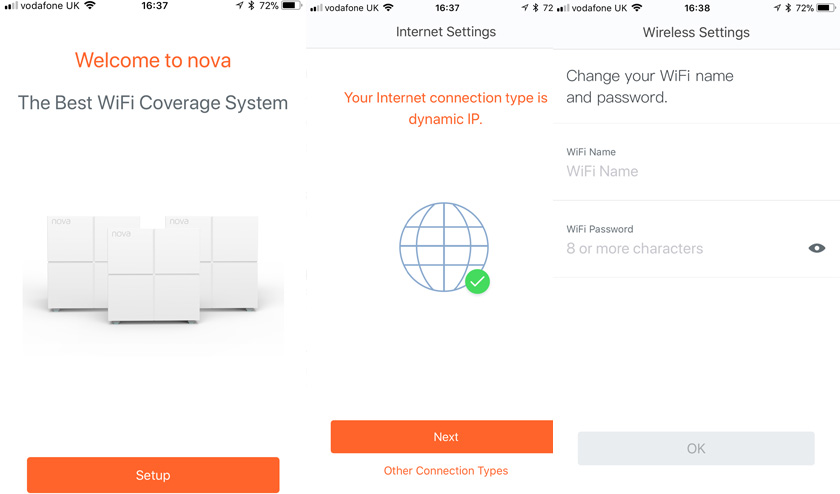
Network status, settings and parental controls.
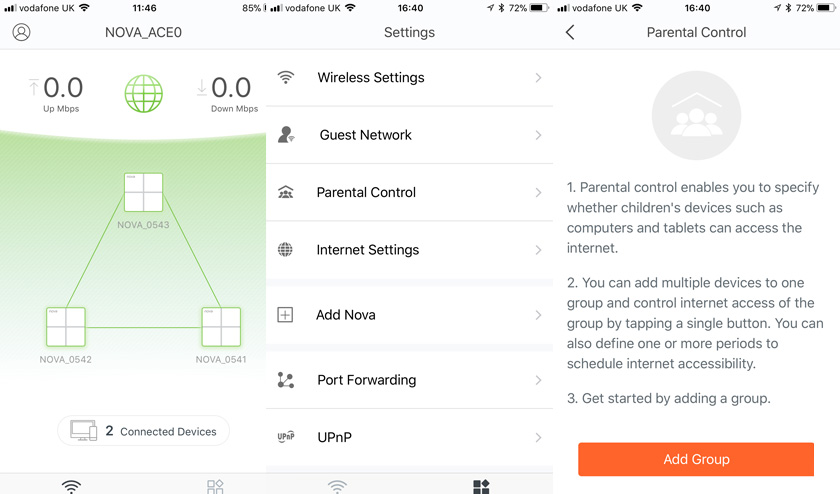
Very cool system and technology. Definitely much better than a regular router and a couple of repeaters. Just perfect wi-fi solution for big houses and apartments. Or in the case when you have several houses on your property. Or a house, garage, bathhouse, other buildings. You can put a module in each building and Wi-Fi network is ready. It is clear that in a small apartment, house, or office such a system is not needed. One router will be enough there.
As far as I know, there is a system of 3 blocks on the market now. But, according to the manufacturer, packages of 2 and 1 block will be presented on the market. And that’s a very good thing. Just for the same three-room apartment, for example, two modules would be enough. And for someone and one will be enough. And if one module will not cope, or there will not be enough three modules, you can buy another one.
Now I know what equipment to recommend for organizing a Wi-Fi network with a long range. I am waiting for your comments. It is interesting to hear your opinion specifically about Nova MW6 and similar Mesh-systems in general.

 Tenda F9 - Review and Setting Up Router
Tenda F9 - Review and Setting Up Router  Tenda AC19 Review - Productive Router Router AC2100
Tenda AC19 Review - Productive Router Router AC2100  Tenda N3 Router Setting - Connect the Internet, Set Up Wi -fi and Password
Tenda N3 Router Setting - Connect the Internet, Set Up Wi -fi and Password  Tenda Nova MW5S-Review and Setting Mesh Wi-Fi System
Tenda Nova MW5S-Review and Setting Mesh Wi-Fi System