Router Firmware Update Tenda N301

If you have a Tenda N301 router and you want to flash it, you’ve come to the right place. I will show you the process of firmware upgrade on the example of my router Tenda N301. I bought this model recently. I plan to test this router, write some instructions. At first glance, this is a good, inexpensive router for home. In the settings, I did not find the function of automatic software updates, so the firmware will have to download manually and pour into the router.
At the moment of writing this article, I found only three firmwares for the N301 model on the official website. One of them is English. In any case, you should update the software. I think new, finalized versions will appear soon.
Let’s download the firmware itself at once, and we’ll look at the update process in more detail.
You should download the software only from the official site. Here is a link to the download page for the Tenda N301 model: https://www.tendacn.com/en/product/download/N301.html. If you have a different model, download the software for your model. Just search for your router on the site and click on the “Download” tab.
When you follow the link, you will see a list of firmware of different versions. Download the newest one with “(For Russia), or RU” in its name. Just click on the link, and save the archive to your computer.
Extract the firmware from the archive.
That’s it, the preparation is complete, you can start.
Tenda N301 router firmware process
In the control panel it is written that you can update the firmware only through a computer, and when connected to the router via a network cable. So, I advise you to do so. If you are also connected to the router via wi-fi, then disconnect, or completely disable wi-fi.
Go to the router settings at 192.168.0.1. The router will ask for a password. The factory password is admin. If you have changed it, specify your password.
Go to the main settings.
Then open the tab “Administration” – “Firmware Upgrade”. Click on the “Browse” button, select the firmware file and click on “Firmware Upgrade”.
The page has all the information about the update. Read it.
First the update process will start and then the router will reboot. Wait for the router to fully boot up. The page with the password to enter the settings should open again.
That’s it, our Tenda N301 router is updated.

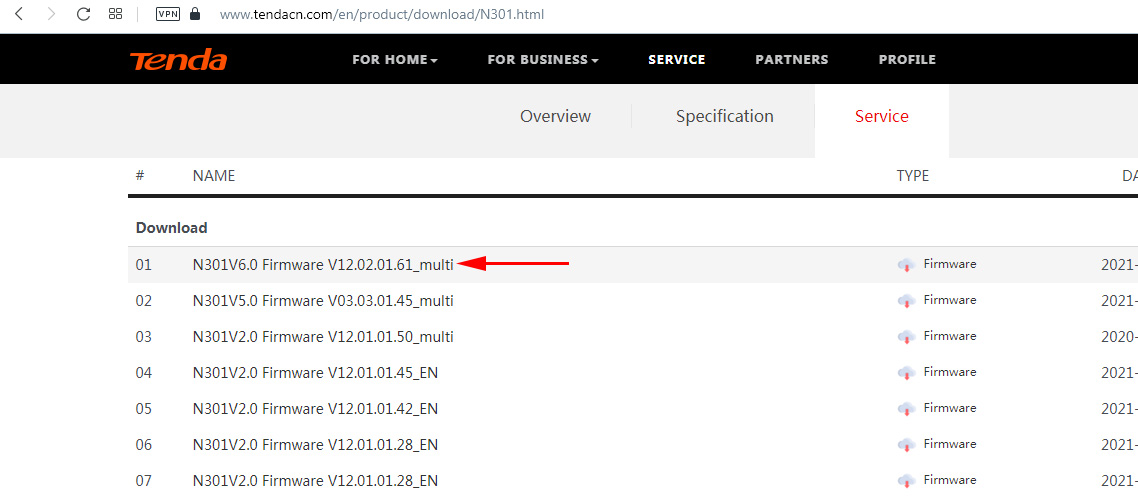
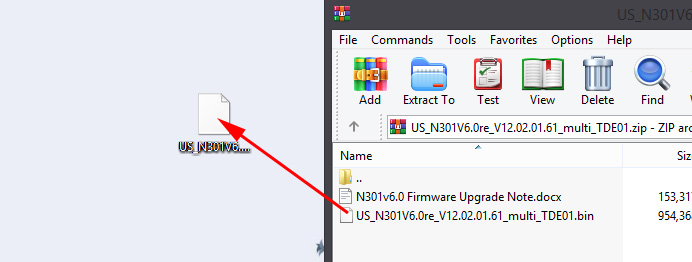
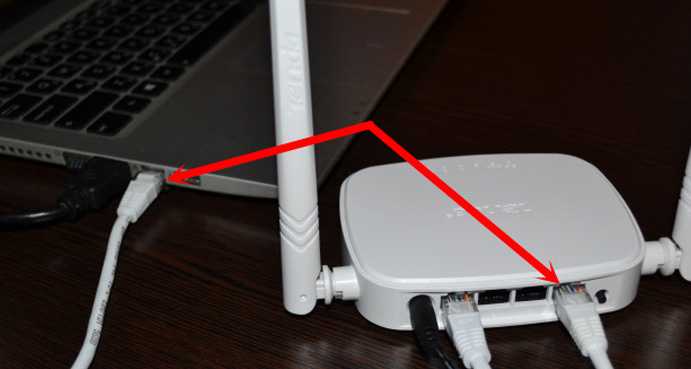
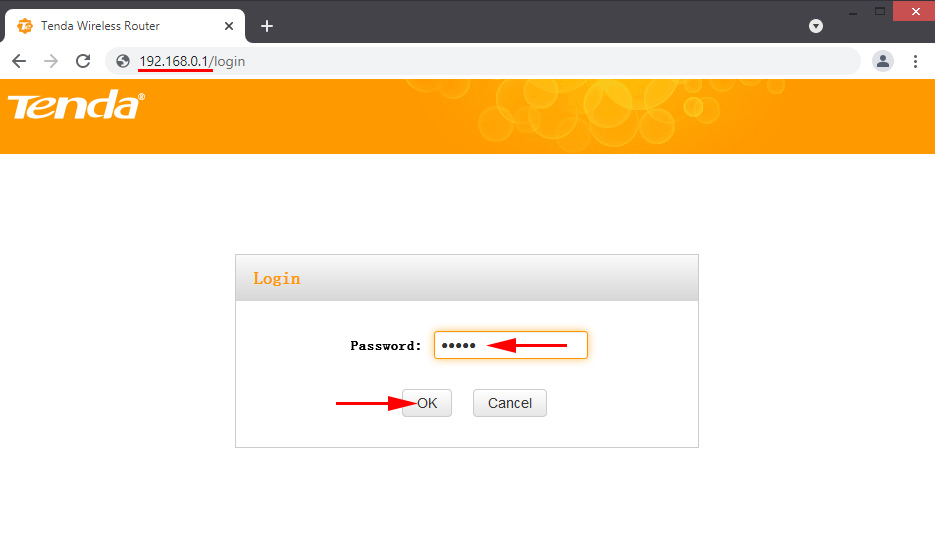
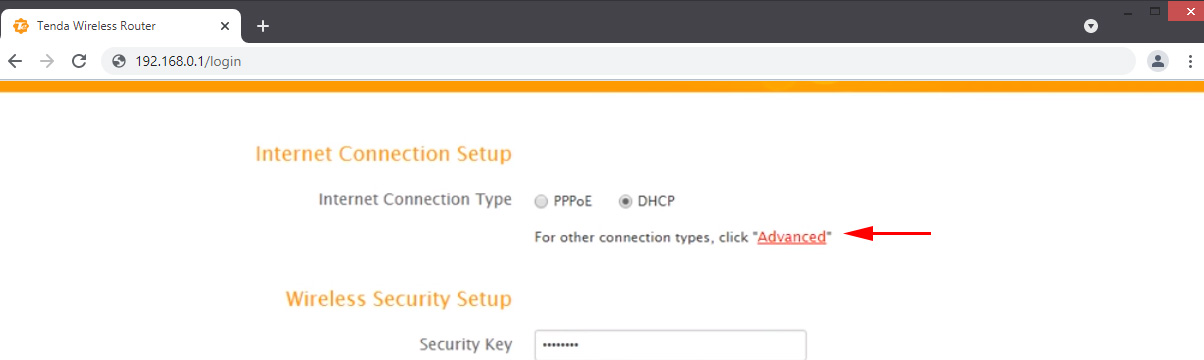
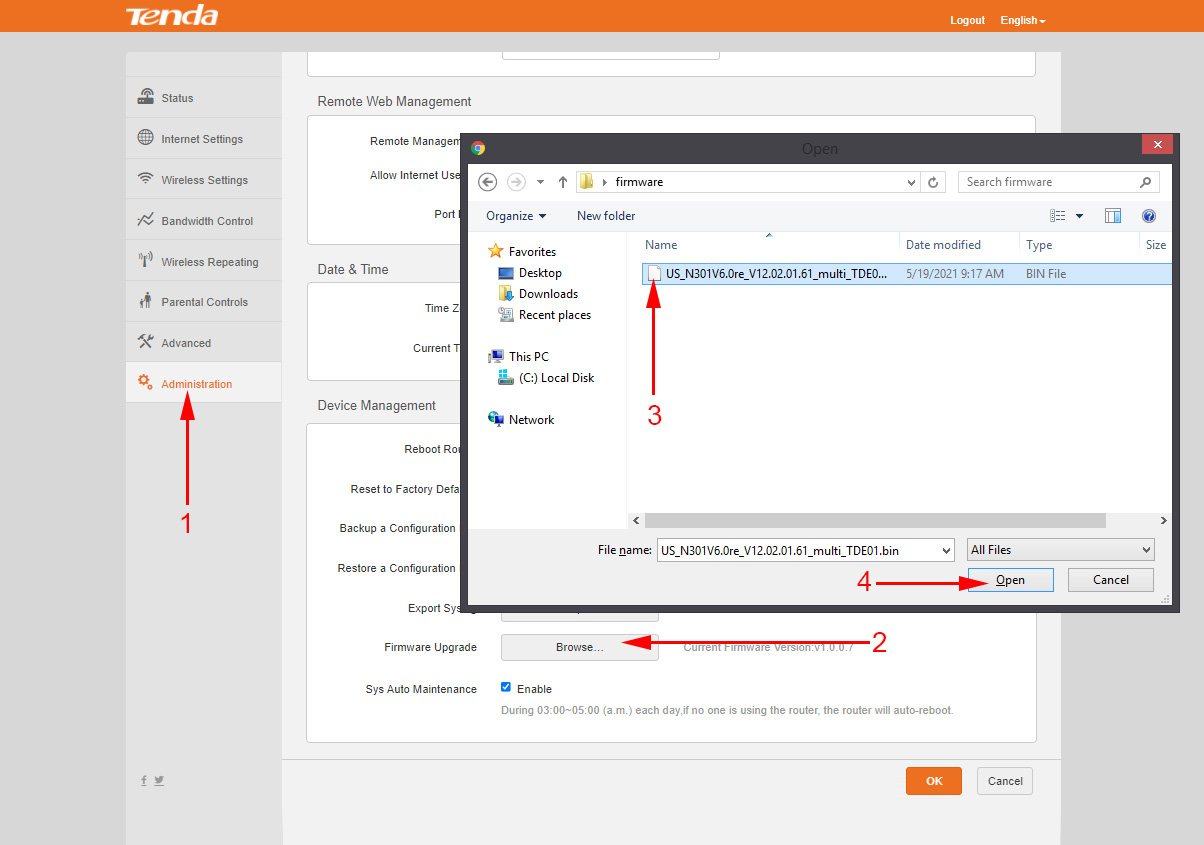
 Tenda AC7 - OverView, Connection and Setting Up a Two -Band Router from Tenda
Tenda AC7 - OverView, Connection and Setting Up a Two -Band Router from Tenda  Tenda F6 - Review and Setting Up Wireless Router
Tenda F6 - Review and Setting Up Wireless Router  Fast Settings of the Tenda Ac9 Router (AC1200)
Fast Settings of the Tenda Ac9 Router (AC1200)  Tenda AC19 Review - Productive Router Router AC2100
Tenda AC19 Review - Productive Router Router AC2100