Wi-Fi IS Unstable. Who sons the Internet Break Through a wi-fi router?

Today, let’s look at the problem when the Wi-Fi network is unstable, and when the connection to the Wi-Fi network is intermittently dropped, or the Internet connection is lost. It seems to me that this is even worse than when the Internet does not work at all. Because the problem is not clear, everything seems to work, but not as it should, the signal is lost, devices are disconnected, and other incomprehensible moments. Just when something does not work, at least it is clear where to look for a solution, but in this situation nothing is clear at all.
What is the unstable work of wi-fi connection:
- Periodic disconnection of devices from the Wi-Fi network. Or the Internet simply breaks for a while without access to the Internet and everything starts working again. A very popular problem that causes a lot of inconvenience. For example, the laptop is connected to the wi-fi network, and the Internet works. But periodically a yellow exclamation mark appears near the connection icon, and the Internet disappears. The downloading of files is disrupted, etc. And as a rule, after some time the connection is restored.
- Devices do not connect to the Wi-Fi network from the first time or do not see the Wi-Fi network.
- wi-fi network completely disappears, and appears.
- Very slow internet speed on wireless network (everything is fine on cable).
- When connecting to Wi-Fi works only close to the router.
- The signal strength of the wireless network changes constantly.
This is certainly not the whole list of problems that are associated with unstable operation of wireless networks. There can be many more. Very often, Wi-Fi works fine for a while, and then problems start and then go away again. Also, you can notice the appearance of problems for example in the evenings, or at other times of the day.
If you have something similar, and the connection to the Internet as if there is, but you can not always use it(use it without any problems), then now we will try to fix everything.
Changing the wireless network channel when wi-fi is unstable
This is the first, and most important tip that you should definitely try. We know that every Wi-Fi network works on some channel. If there are a lot of these networks, they start to interfere with one another, and interference appears. And as a result, unstable wi-fi works. Well, and various obscure problems, which I wrote above, and which you have most likely already encountered.
You need to change the Wi-Fi network channel in the router settings.
You can try to set some static channel (if you have Auto), or vice versa, set Auto if you have selected a static channel. In the article at the link above, I wrote about finding the most free channel using the inSSIDer program. You can use it.
You just need to go to the router settings, go to the tab where you configure the wireless network, and in the Channel item change the channel. This is how it looks like on Tp-Link routers:
And on Asus routers:
After each channel change, remember to save the settings, and reboot the router. Be sure to try several options. It should help.
As for interference, it can be caused by household appliances. Do not place the router near microwave ovens, radiotelephones, etc.
Internet over wi-fi is cut off: router firmware, and other tips
Almost always, such malfunctions in the operation of the wireless network arise because of the router. Not rarely, it is due to the firmware. Therefore, I highly recommend updating the firmware of your router. We have instructions for all popular manufacturers on our website. For example, here is the instruction for Tp-Link.
It is also possible that the wireless network may be unstable due to some technical problems with the router. Something with the board itself, or the power adapter. By the way, power adapters are very often the cause of such problems. The router simply does not receive the necessary power and there are connection failures, etc. Well and strong fluctuations in the power grid can affect the work of the router. If the Internet breaks after you create some load on the router (online video, games, torrents, connecting new devices, etc.), this is usually due to an inexpensive (not powerful) router.
You need to rule out problems on the side of the Internet provider. It may well be that it is on his side of the connection breakdown, and the router has nothing to do with it. It is very easy to check, just connect the Internet directly to your computer and check its operation.
Many people lose connection in those rooms where the Wi-Fi network signal is very poor. When there is only one division of the network signal left on the device, for example.
In such a situation, you need to increase the range of your Wi-Fi network. We have an article on this topic: How to strengthen the signal of Wi-Fi network? Increase the range of wi-fi. Or, install a repeater. After that, the problems with internet interruption should disappear.
And if your home devices find a lot of available networks that work at a frequency of 2.4 GHz (as most likely and your network), and change the channel, and even change the router does not give the result, and Wi-Fi network works very unstable, then you can solve this problem by buying a router that supports work at a frequency of 5 GHz. This frequency is practically free. I just know a case when there were a lot of wireless networks in the house, and Wi-Fi just could not be used until they switched to the frequency of 5 GHz.
If the internet fails on only one laptop
Of course, it is not uncommon for all devices to connect and work with a wireless network without any problems or connection failures, but one device keeps disconnecting, losing connection, etc. It is not hard to guess that most often this device is called a laptop and runs on Windows.
In such cases, you should definitely update your wireless adapter driver. How to do this, I wrote here. It is not excluded that the problem may be in the iron. And it appears very often after disassembling the laptop (cleaning it from dust). Why so? When assembling not infrequently suffers antenna, which is built into the laptop. Here are the problems in working with Wi-Fi networks. Very often, after this, the Internet works only near the router itself.
Update: changing Wi-Fi network properties
Open “Network and Sharing Center” and click on your Wi-Fi network. In the new window, click on “Wireless Network Properties” and check the box next to “Connect even if the network is not broadcasting its name (SSID)”. Click Ok.
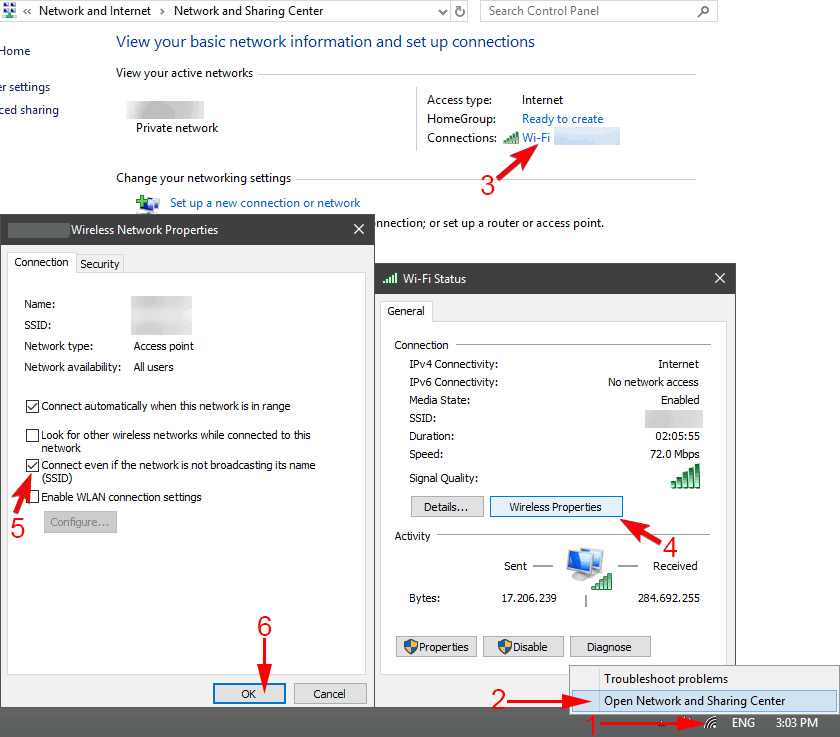
If it doesn’t help and Wi-Fi still crashes, then in the same window, on the “Security” tab, you can click on “Advanced Settings” and check “Enable Federal Information Processing Standard (FIPS) compatibility mode for this network”.
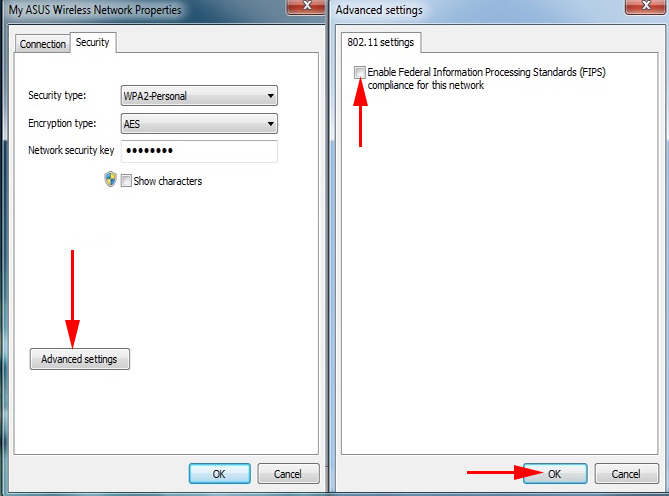
You can restart your computer. Thanks to Alexander for this tip. He suggested it in the comments to this article.
Here are such tips, if you have interesting information on this topic, personal experience, then write in the comments. You can also ask questions there, I’ll be sure to answer!

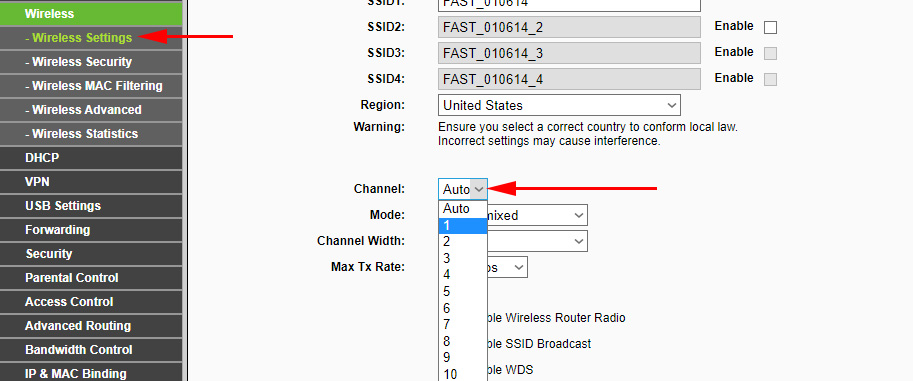
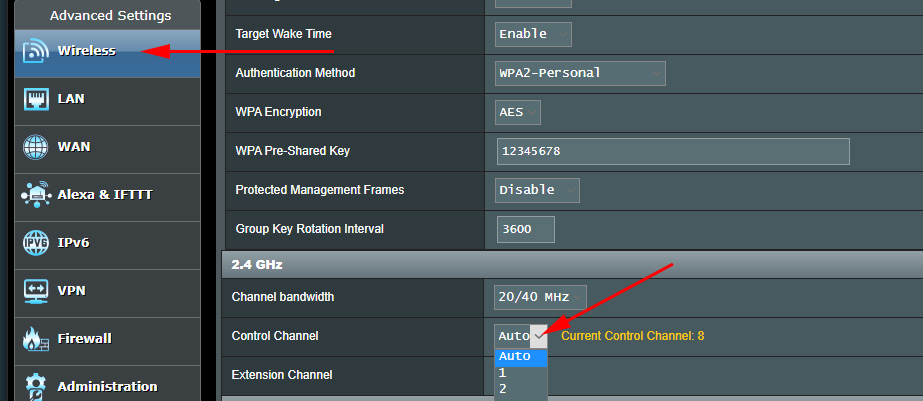
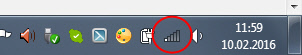
 The Internet (Wi-Fi) In Windows 10 Disappears after Leaving the Sleeping Mode
The Internet (Wi-Fi) In Windows 10 Disappears after Leaving the Sleeping Mode  DNS Server Doges Not Anteswer in Windows 10, 8, 7. What to do and How to Fix it?
DNS Server Doges Not Anteswer in Windows 10, 8, 7. What to do and How to Fix it?  Wi-Fi does not work on a laptop. What to do?
Wi-Fi does not work on a laptop. What to do?  What Driver is Needed to work wi-fi on a laptop?
What Driver is Needed to work wi-fi on a laptop?