The Internet (Wi-Fi) In Windows 10 Disappears after Leaving the Sleeping Mode

Hi! I know many cases when Windows 7, after coming out of hibernation mode, the Internet on the computer disappeared. Internet that was connected via wi-fi. It was either completely disconnected or was without internet access. In Windows 10, after leaving the laptop from hibernation mode, you can also see the error “Restricted”, and the Internet over Wi-Fi will not work. You will have to reboot the laptop, or try to reconnect to the network. In any case, the thing is very unpleasant and will definitely be annoying.
This happens because, to save money, the system disables the Wi-Fi adapter. And after switching on, it can no longer work normally, so the Internet disappears. This problem very often occurs only when working on battery power. A lot of similar problems occur after coming out of sleep mode: the sound does not work, keyboard, or even the screen. And here we have internet not working, it’s much more serious 🙂 .
Internet in Windows 10 “Restricted” after coming out of sleep mode
All you need to do is to prevent Windows 10 from disabling the wireless network adapter. To do this, you need to go to Control Panel, via the start menu.
Select the item Devices.
Next, open Device Manager, look for the Network Adapters tab, right-click on your wireless adapter (usually, there is the word Wireless), and select Properties.
In the new window, go to the Power Management tab, and uncheck Allow this device to be turned off to save power. Click ok.
After these actions, the problem with Wi-Fi in Windows 10 after the laptop is off and hibernating should disappear.
You can also try to set the maximum performance for the wireless adapter in the power settings. If anything, I will supplement the article with this information.
Write in the comments about the results, ask questions.

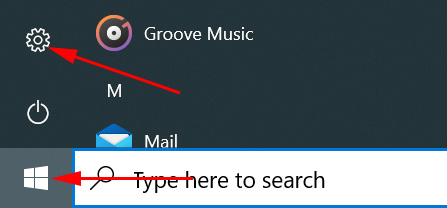
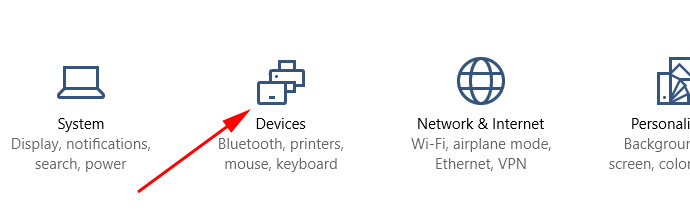
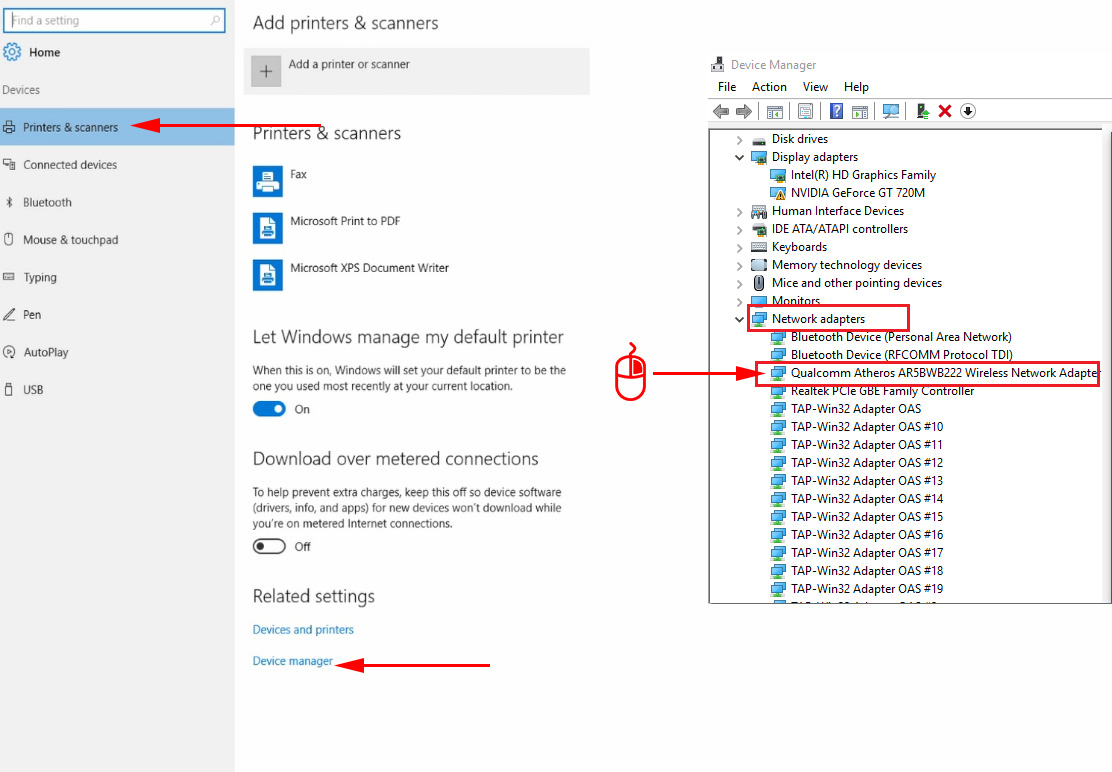
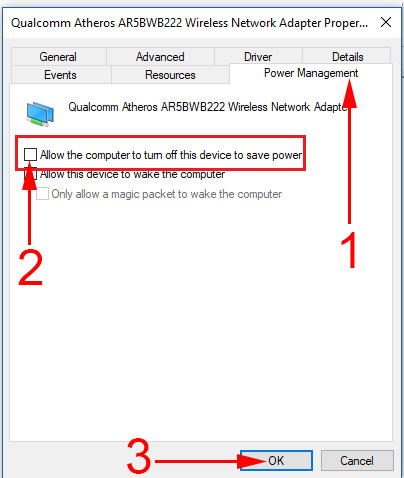
 Error Connection Iset Err_ConNection_Reset - How to FIX IT In ChRome, Opera, Yandex.Browser?
Error Connection Iset Err_ConNection_Reset - How to FIX IT In ChRome, Opera, Yandex.Browser?  The Internet Works, and the Browser Does Not Load Pages. Doesn`t go to sites
The Internet Works, and the Browser Does Not Load Pages. Doesn`t go to sites  Resetting Network Settings in Windows 10
Resetting Network Settings in Windows 10  The Problem of the Adapter of Wireless Networks Or Access Points. How to Eliminate an error?
The Problem of the Adapter of Wireless Networks Or Access Points. How to Eliminate an error?