Setting wireless Wi-Fi networks

Wi-Fi Operating Mode B/G/N/AC. What is it and How to Change in the Settings of the Router?
One of the most important wireless network settings is the “Operating Mode”, “Wireless Mode”, “Mode”, etc. The name depends on the router, firmware, or control panel language. This item in the router settings allows you to set a certain mode of wi-fi (802.11). Most often, it is a mixed mode b/g/n. Well and ac, if ...
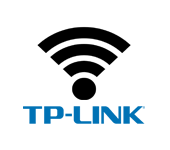
Setting a Wireless Wi-Fi Network on the TP-Link Router
That’s why I love Tp-Link networking devices, because all their router models have the same control panel. For example, using these instructions you will be able to set up wi-fi on the same TL-WR841ND, TL-WR740N, TL-WR940N, TL-WA701ND, TL-WR743ND, TL-WR842ND and other routers from this company. One manual for all of them. By the way, check ...
