Review of Portable Bluetooth Acoustics Divoom Onbeat-200

Had the opportunity to do a little review and photo of the Divoom OnBeat-200 portable speaker. Which I think is a very popular speaker right now. Yes, it’s not networking equipment, but what kind of speaker are we talking about? That’s right, Bluetooth. And Bluetooth, is a wireless technology, so, it’s okay:)
Divoom OnBeat-200, is such an interesting, portable Bluetooth 2.0 speaker. The speaker can play sound from almost any Bluetooth source. Be it a phone, tablet, laptop, etc. If there is no possibility to connect via Bluetooth, you can use AUX cable (it has its own problems, I’ll write about it below).
Main characteristics of Divoom OnBeat-200:
- Format 2.0, power 2×4 watts
- Rubberized case
- Bluetooth 2.1+EDR with A2DP
- Up to 8 hours on a single charge. Battery 1200 mA*h
- There is a built-in microphone. Therefore, the speaker can be used as a hands-free device.
- There is a 3.5mm audio input
- Accessories: speaker, lanyard on the hand, USB cable (for charging from a computer, no AC adapter), AUX cable, manual.
Yes, I know you’re not interested. You came here most likely to see the photo of this very speaker, and maybe to learn about some of my impressions of this device. I forgot to write that Divoom OnBeat-200 is available in four colors: blue, red, gray, and black. I think it won’t be difficult to find the right color for yourself. We have the blue color in our review, it looks very stylish. Red I have not seen, but gray and black did not impress.
Supply kit.
Box. By the way, quite high quality, all made of plastic.
The column is rubberized, and when you take it in your hand, it seems that it is protected from shocks and moisture. But it is not, at least it is not written about it anywhere. But the fact that the case is rubberized, will definitely protect the speaker from drops and scratches. And it’s very pleasant to hold it, it’s coolly assembled. And the weight of 540 grams only gives it solidity and does not prevent you from taking it everywhere with you. The rubber doesn’t seem to stink (as it usually happens on cheap devices). And on the underside there is a RoHS label, which says that the case does not contain harmful substances. It looks great, you take Divoom OnBeat-200 in your hands and realize how well assembled everything is. Those who have held this speaker in their hands will understand me.
There are three buttons on the top edge. Volume control (when pressed for a long time they are responsible for switching songs forward/backward) and the pause button, with its help you can also answer and end a call.
On the right side there is AUX input, mini USB for charging the speaker from the computer, On/Off switch, indicator light, and a place to attach the strap. All of this is recessed into the case, which is definitely a plus.
That’s it for the case. In this respect, Divoom OnBeat-200 has everything just fine.
Sound
The fact that this speaker looks cool and is assembled qualitatively is certainly good. But it is a speaker, and its main task is to please us with its sound. I am far from being an expert in music, but I can say that the speaker sounds great. Especially, I am surprised how such a small device can have such a good bass. Divoom has some kind of system in there. The volume is also excellent. I thought there was some background noise or something. For its money it plays very well.
I saw a comment that it plays like a 5.1 speaker system:) this is certainly not true. Do not forget that this is just a portable speaker with a total power of 8 watts.
Connecting devices to the speaker and hands-free mode
To be honest, I’ve never connected Bluetooth speakers to phones and other devices before. But, as it turned out, everything is very simple. Turn on the speaker, the indicator light on it will start blinking. This means the speaker is in search mode. Turn on Bluetooth on the phone (or on another device) in the list of found devices select the speaker. That’s it, the devices are connected. The speaker will beep and the indicator light will stop blinking.
In the future, you just need to turn on the speaker and Bluetooth on your phone and that’s it, turn on the music on your phone and it plays through the speaker. Or just press the pause button on the speaker and the music will play. Many people are interested in how the connection is protected, because there is no password when connecting. Why? When your device is connected to the speaker, another device cannot connect. And if you disconnect your sound source, the speaker is probably just disconnected. And it’s only got a range of 10 meters. You don’t need all that fiddling around.
I tried to connect Divoom OnBeat-200 to iPad tablet, Nokia phone on Windows Phone, Lenovo on Android and laptop. Everything works without any problems.
It is also possible to connect the sound source via audio cable, aka AUX. But, there are some problems here, which I also read about in the comments on the Internet. The sound is twice as quiet, and the cable comes off. If you twist it in the speaker connector, the sound starts to wheeze. I don’t think it’s the cable. I have exactly the same problems. So it’s better to use a Bluetooth connection.
Using the speaker as a hands-free device
Just checked everything, everything works. Your phone is connected to the Divoom OnBeat-200 and someone calls you. You can simply press the button on the speaker (which is in the middle) and answer the call. You’ll hear through the speaker and speak through it as well. It has a built in microphone. Thought it was a load of crap. Checked it out and I liked it:) I can hear the person I’m talking to very well and surprisingly, I can hear me just as well. I moved a couple of meters away from the speaker and I could be heard.
If you are at home, it is very convenient to talk in this mode. Also, with a button on the speaker you can end the call. At the same time, your phone can be within 10 meters, or stand on the charger. A handy thing, which at first glance seems useless. By the way, when someone calls you, then in addition to the signal on the phone itself, OnBeat-200 also gives a sound signal.
I read that the phone should display the level of charge of the speaker, but I have not understood what to do. Neither on the phone nor on the iPad the charge level is not displayed. It seems to be displayed on the iPhone, but I haven’t checked it. The speaker signals that the battery is running low with an audible signal.
Conclusions
I liked the speaker. At the time of writing, its price is about 39 dollars. And I think that Divoom OnBeat-200 is almost worth its money. Why almost? I always want the device to be cheaper:) well, and problems with AUX. Up to this time it was already possible to eliminate this problem.
Quality, beautiful acoustics with good sound, which will definitely please you. It will be interesting to see your reviews of Divoom OnBeat-200. All the best!




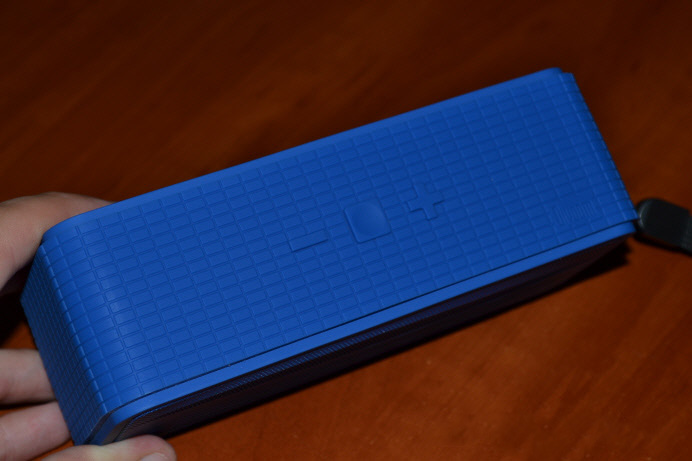


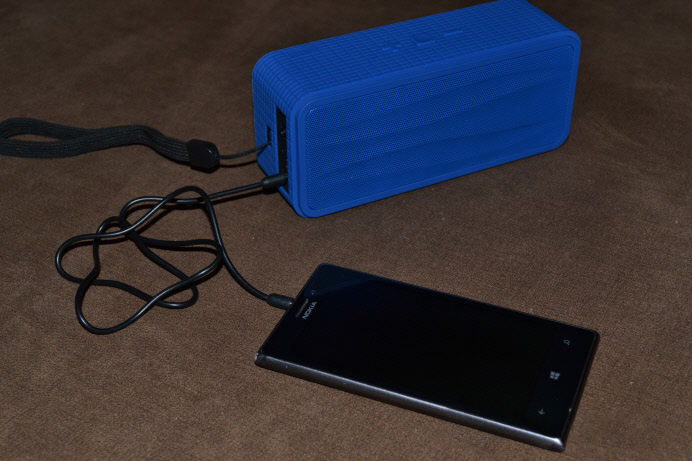

 Review and Photos of the Keyboard Rapoo E9270p 5GHZ Wireless Ultra-Slim (Silver)
Review and Photos of the Keyboard Rapoo E9270p 5GHZ Wireless Ultra-Slim (Silver)