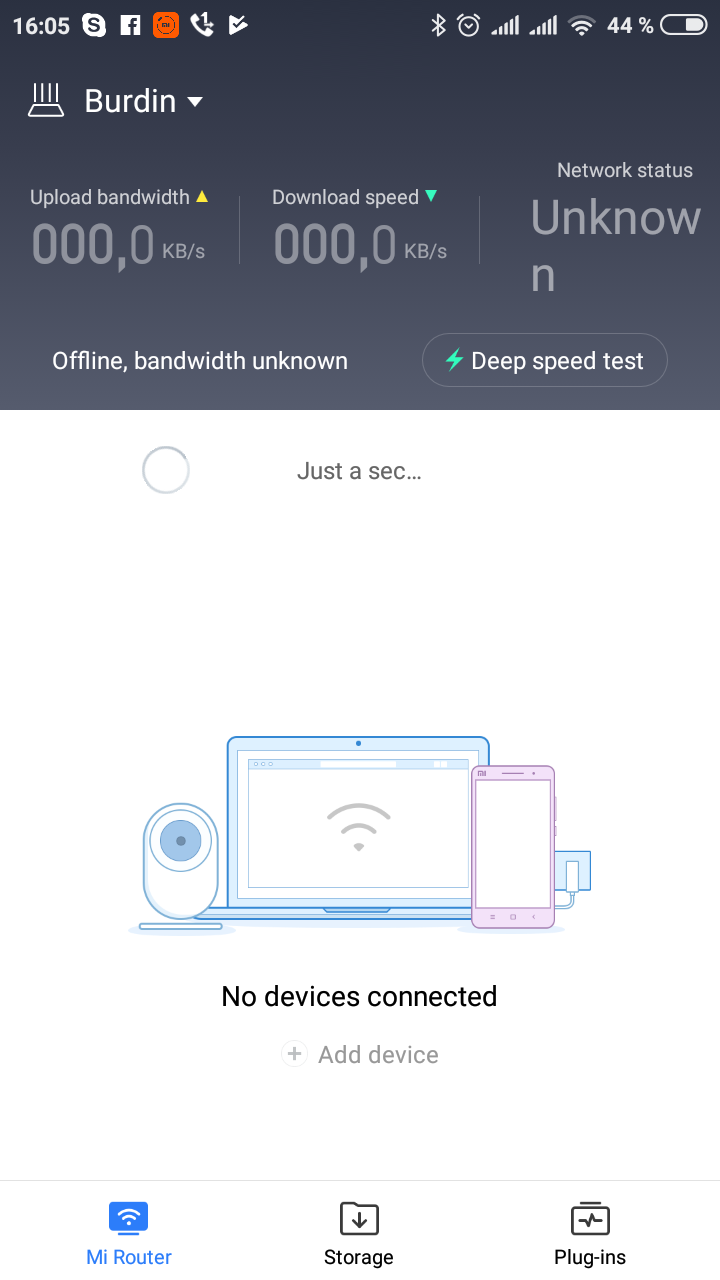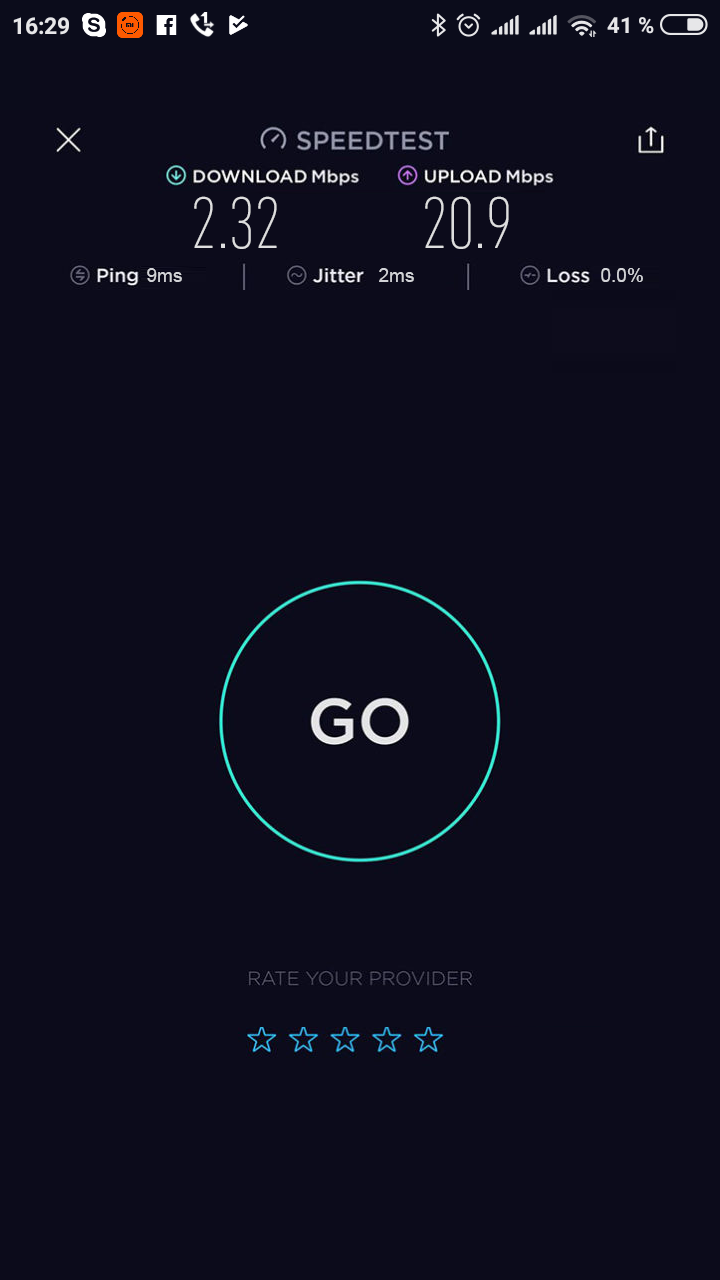Xiaomi Mi WiFi Router 3: Problem with a mobile application and Wi-Fi speed
Good afternoon, recently outdated home router tp-link decided to buy a new one to replace it and chose between Mikrotik hAP lite RB941-2ND and Mi Wi-Fi router 3. Since I use a lot of Xiaomi equipment and quite satisfied with it, I decided to buy the latter. Initially it was not possible to configure through the application because it did not see the router or did not want to log in account. Having spit configured through the web-interface router itself pulled up the latest update.
Then after several factory resets I managed to connect the application to the router, but it still doesn’t see the connected devices and when trying to enter any settings it cusses and can’t connect to the router (see picture below).
In spite of the application, further poking around on the basis of your articles configured the following parameters through the web interface:
- Qos is disabled
- Internet speed is set by hand 1000/1000 Mb/sec
- Dual-band Wi-Fi is disabled
- One network 2.4 signal strength wall penetration.
- Provider speed 100 Mb/sec, which on the cable in principle there is and checked (Fig below), connection PPPoE.
Bottom line none of the three phones in the tests did not show speed above 3 Mbps on average stable Megabit.
Laptop is not higher than 8 Mbps and this is all in a room with a router, and it does not matter in which even. And the application does not work at all unbind the router do not unbind bind bind anew, etc.
Actually similar questions have not found I turn to you for help.
Answer
Good day. I don’t know what you have in the Mi Wi-Fi application. And frankly speaking I don’t understand it very well. It seems that your router “Burdin” is selected in the application. Maybe you had to first create and log in to your Xiaomi account in the app. According to the idea there everything is simple: connected the phone to the router, in the Mi Wi-Fi app select “set up a new router” and follow the instructions. Instruction on how to configure Xiaomi routers exactly through the app I have only in plans.
Yes, the speed is very slow. Especially if such a bad speed on all devices. What was the problem with the old router? Not a drop in wi-fi speed?
Have you tried turning the “QoS Traffic manager” service on and off? Make sure you try it. After changing the settings, save them and reboot the router. I take it you’ve already seen this article: Why Xiaomi router cuts Wi-Fi speed and slow internet.
What about the 5 GHz band? What is the speed in it? Why did you disable it. Most likely some of your devices support the new standard. Why not check it out.
Are there a lot of neighboring wifi networks in your house?
I would try a full reset on Xiaomi (I know you already did a reset) and set up the Mi Wi-Fi Router 3 through your computer per the instructions. Your screenshots have seen all of them.