Windows 10 is automatically connected to an open WiFi network, not my protected
Everything was fine until an open network appeared in my line of sight. Now when I turn on my computer, it connects to the open Wi-Fi network, I have to log out and connect to my own network through the password. I unchecked the “connect automatically” checkbox on the open network, on my own network it is set to connect automatically, but it doesn’t help.
How can I disable automatic connection to an open Wi-Fi network????
Please do not suggest the link https://vynesimozg.com…noj-seti-v-windows-10/, it has been tried. The problem is precisely that the vinda forgets all the settings and connects to an open network…. Once the open network disappeared somewhere and the computer connected to my network, but as soon as it appeared again – all over again … This is the first time in 5 years, as I connect to the router through the adapter.
Answer
According to the idea, if in the properties of your Wi-Fi network put a switch next to “Connect automatically within range”, and to the open network do not connect at all, forget the network, or disable automatic connection, then such problems like yours should not be.
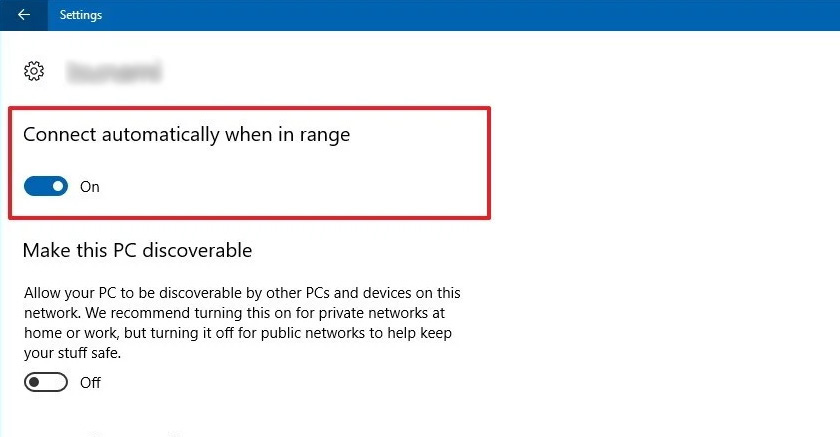
I can’t even imagine how the system can automatically connect to an unknown Wi-Fi network. Even an open one. Did you forget this open network? I gave a link to the instructions above.
There is one solution. You can try to block this open Wi-Fi network.
Run command prompt as administrator and run this command:
netsh wlan add filter permission=allow ssid=open_network_name networktype=infrastructure
And you also wrote that you have Asus PCE-N10 Wi-Fi adapter. Have you installed some program from Asus to manage the adapter? Usually it is installed together with the adapter driver. Maybe that’s the problem.
