Windows 10 and Chrome eat a lot of traffic through 4G modem. What to do on a limit tariff?
I use a laptop with Windows 10 with a 4G radio modem connected to work with the Internet. Everything is set up, works fine, no complaints about the hardware and settings. But there is a nuisance – the system eats Internet traffic to a terrible extent. In principle, this problem could have been spit on, but here to work with the Internet through a modem with a SIM card is used a tariff plan of a cellular operator with a small limit of traffic, which forces you to take measures to save it.
Judging by the statistics provided by the system, the system itself and the Google Chrome browser are the most appetite-driven – they consume traffic by hundreds of megabytes to gigabytes. And if the system, as I understand, consumes traffic to download updates, why the hell such a huge traffic to the Chrome browser ? From the discussions on the Internet, as I understand it – to prohibit updates for Windows 10 is impossible. I tried to figure out Chrome – I didn’t understand anything either….
In short – downloaded gigabytes of completely unnecessary to me personally data. For example, while I am downloading a file of twenty megabytes, the system is downloading a hundred megabytes for itself. This situation makes me uncomfortable …
The question is – is it possible to somehow limit the appetite of Windows 10 and the Chrome browser to download data for updates and what else? Or at least make this process more regulated ?
And what’s the Chrome browser’s huge traffic for ? I’d be glad to give it up, however, of all browsers it is the most convenient…..
Answer
Good afternoon. If in the case of Windows 10 it is clear where the traffic goes and what you can try to do about it, then with the Google Chrome browser everything is not so simple. Here is an important point: Chrome uses traffic even when you do not do anything in it (do not download files, look at sites, closed all tabs, etc.)? I mean, does it eat up traffic in the background? It’s just that sites are heavy now, lots of ads, etc. And maybe the traffic that Chrome uses is spent strictly on downloading these sites, some files, etc.
Start by disabling all extensions in Google Chrome if you have them installed. It may be downloading updates. But I don’t think they weigh so much that it can significantly affect traffic consumption. And it’s not very safe to disable browser updates (if there is such an option at all, I haven’t found it). You can try to install an extension to block ads (although, as the author of the site I am against such solutions). Perhaps blocking ads will save traffic through your 4G modem. As a last resort, you can try switching to another browser: Opera, Mozilla Firefox are excellent browsers.
Now as for Windows 10 and high traffic consumption. Ideally, if Windows 10 defines your internet connection as “Cellular”, it should automatically give it a “Limit” status. But as I understand it, even in this case, important system updates and other data will be downloaded.
A few solutions:
- In Settings, under “Network and Internet” – “Data Usage” there is an interesting item: “Background Data Transfer”. Set it to “Always.”
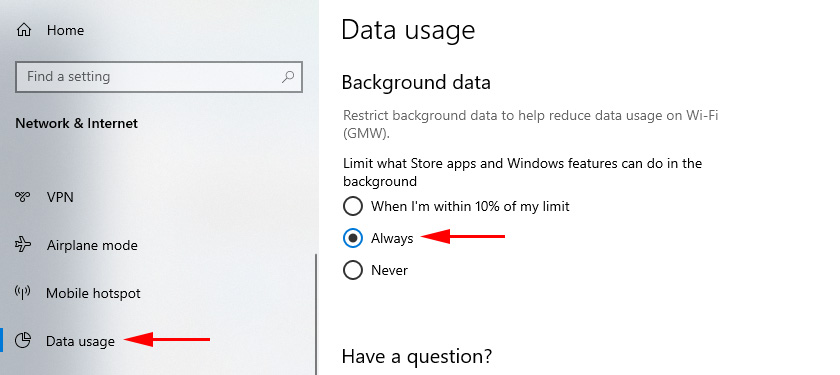 This will give you the ability to limit the use of the Internet connection for Windows applications and components in the background.
This will give you the ability to limit the use of the Internet connection for Windows applications and components in the background. - Uncheck “Download over a limited connection” in the settings, under “Devices”. This will save on driver downloads for new devices.
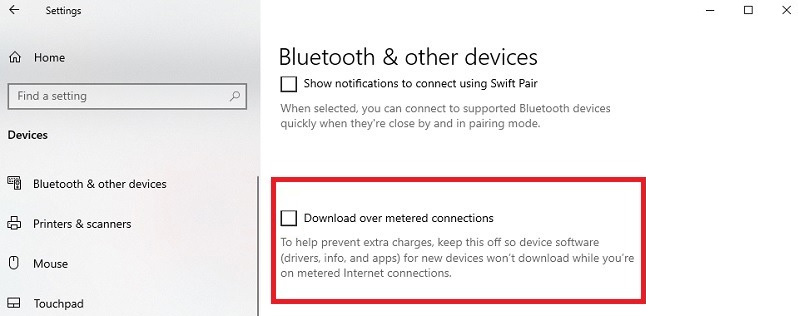 But if it does not affect traffic, it is better to return this checkbox.
But if it does not affect traffic, it is better to return this checkbox. - You need to make sure that your connection via USB 4G modem Windows 10 uses as a limit connection. This is very important. I don’t know how you define this connection in the settings, in the “Network and Internet” section. How the system sees it. So, it’s hard for me to give specific instructions.
You can tell the system whether the connection is limited or not through the registry (Win+R and the regedit command). You need to go to the HKEY_LOCAL_MACHINE SOFTWARE Microsoft Windows NT CurrentVersion NetworkList DefaultMediaCost branch.
There by default connection via 3G and 4G is set as limited (value 2 – limited, 1 – not limited).
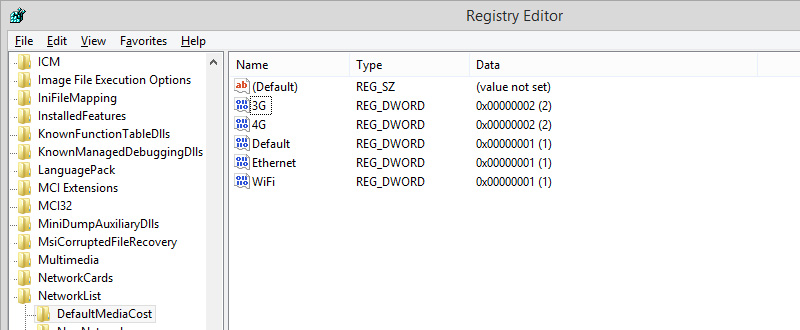 If you have 3G/4G with value 1 – change it to 2. You need to do some more steps to change it. Instructions are available on the Internet.
If you have 3G/4G with value 1 – change it to 2. You need to do some more steps to change it. Instructions are available on the Internet. - In the advanced update settings you need to disable the “Download updates over limited data connections” feature.
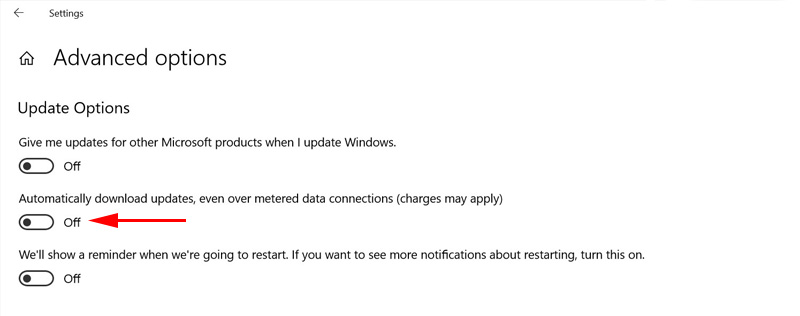
Perhaps there are other solutions. You can try to follow the recommendations from the materials on the web, which can be found on the request: “how to completely disable Windows 10 updates”. We do not have such instructions, it is not our subject. You can also look for information on requests “Windows 10 wastes Internet”, or “limiting the use of traffic via 3G/4G in Windows 10”.
Basically, of course, the system spends a lot of traffic to download updates. Also, some programs may download updates automatically. Windows 10 may also spend Internet traffic to transfer some data to Microsoft, to exchange information with some servers, etc. In the case of a limited connection, which usually works through a USB modem, this is a big problem.
