Wifi flies on the phone after connecting a computer
When the computer is turned off, the Wi-Fi on my phone works fine. But if I turn on my computer, the Wi-Fi on my phone immediately starts to fail (reconnect to the phone). This happens exactly with my phone – Samsung Galaxy Grand Prime. There is no such problem with other phones.
Went to a friend and created the same situation, connected to Wi-Fi and turned on the computer, everything worked fine. I have cable internet, connected to a wi-fi router and through it with a cable to the computer.
The wi-fi router is TP-Link TL-WR740N.
I hope you can help me to solve this problem.
Answer
I won’t give you a specific solution to the problem, as I don’t know, but I will give you my thoughts on the problem. I’ve heard about such cases many times, but I haven’t encountered it myself, and no one has shared the solution.
If a particular phone (in your case Samsung Galaxy Grand Prime) starts disconnecting from Wi-Fi immediately after turning on a particular device (computer), which is also connected via cable, the first thing that comes to mind is some kind of conflict. The conflict could be either IP address or MAC address. Which is unlikely.
Regarding IP addresses. This is only possible if the phone and PC have static IP settings. I don’t think you did that. MAC addresses are a mess. But I don’t think it’s because of the MAC address.
Some tips:
- To check, you can change the MAC address of the network card on your computer.
- Go to TP-Link TL-WR740N settings from your computer, let the phone try to connect to wi-fi. I understand it starts trying to connect to the network continuously. In the router control panel open the “DHCP” tab – “DHCP Client List”. The devices that are connected to the router are displayed there. Their MAC addresses and assigned IP addresses.
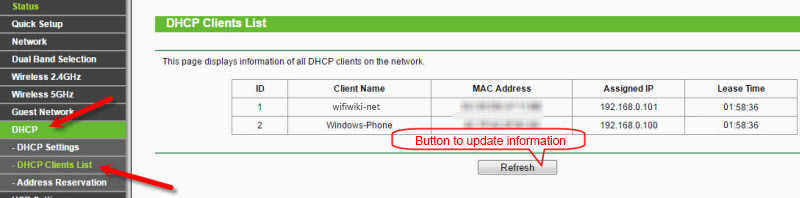 See if your smartphone appears there. What its addresses are.
See if your smartphone appears there. What its addresses are. - It would be a good idea to connect your computer and phone through a different router. If the W-Fi on the phone will be disconnected, then the problem is not in the router.
- You can also update the TP-Link TL-WR740N firmware. Reset the router settings and configure everything again. But again, it is not a fact that the problem is in it.
You can write about the results in the comments. I and other visitors may find this information useful.
