Wi-Fi works only the first 5-10 minutes in Windows 10
Hello. My laptop ASUS , OC – Windows 10. Only after turning on, rebooting or after hibernation can connect to Wi-Fi and work for 5-10 minutes, then the connection is lost. The yellow sign is displayed. After a connection failure, trying to connect again – unsuccessfully, writes ‘unable to connect to this network’ or a long download occurs, and also disappear white bars that show how well the network catches.
Went into Windows troubleshooting, it announced that ‘DHCP is not enabled in VirtualBox Host Only Network Adapter #3’. Sometimes it says that ip is not configured correctly. By googling I found out that it is VirtualBox adapter. Surprisingly, the laptop was connected to Wi-Fi at the university through this adapter, but at home through ‘Wireless Network 4’. After I uninstalled the problem adapter (virtualbox) and the program itself. After that that error disappeared, but another one started to appear, like a problem of wireless network adapter or access point.
In the university all quietly connect and sit, when I can only work the initial 5-10 minutes after turning on, rebooting, sleep mode. There we have both open and secure. It doesn’t connect to both, but at home it works. I can not contact the provider or administrator, also there is no way to reinstall the windup. Receive ip and dns is set to automatically. Tried writing them with google DNS and also writing typical ip but nothing helped. Disabled antivirus and firewall. No luck either. Is it just me or does the network get lost after some time due to conflict by third party programs? Please help me.
Answer
Hello. The problem is ambiguous. There are some tips for you. Which you may not have done yet.
1
Reset network settings. In Windows 10, you can reset your network settings through settings. Under Network and Internet.
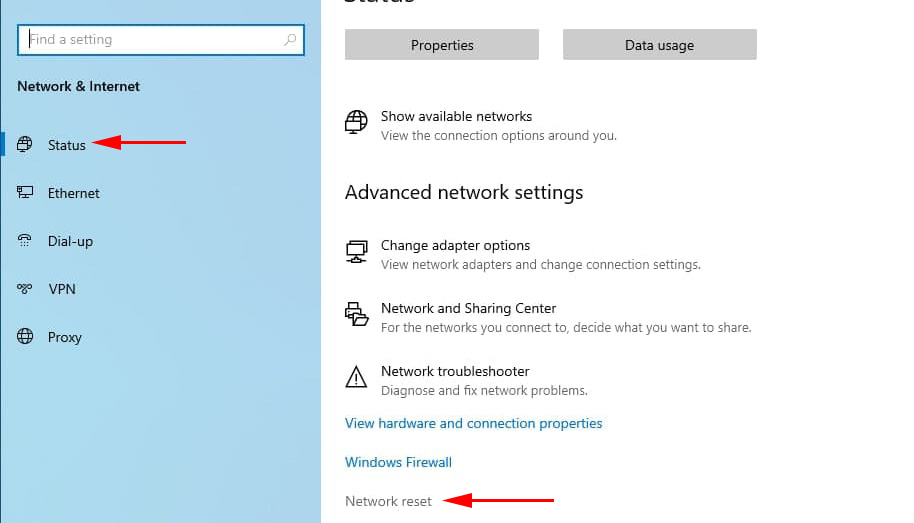
You can read more here: /solving-problems-and-errors/resetting-network-settings-in-windows-10/
2
Prevent the Wi-Fi adapter from turning itself off to save power. You can do this in Device Manager. How to do it, I wrote here.
3
Be sure to try the solution from the article: Wi-Fi disconnects in Windows 10. Wi-Fi connection on your laptop is falling off.
If that doesn’t help, take a screenshot of the “Status” window of the wireless network, at the moment when the internet stops working. And attach it to the comment.
Also, I don’t really understand, is this problem with all Wi-Fi networks now? Wi-Fi always works only for a few minutes and then the internet access is lost?
