Why is there no Wi-Fi after repairing a laptop?
Good afternoon. I gave my laptop Asus n56 in repair, where I changed the hard disk and installed Windows 10 (before that was 8.1). After repair, the laptop does not connect to the router, does not see neither my networks, nor neighboring networks (phone and another laptop at the same time all see). BUT it turns out to connect to the access point from the phone – her laptop sees and connects with varying success.
Tried all possible solutions with drivers (adapter Intel(R) Dual Band Wireless-N 7260): reinstalled, rolled back to the previous version, put new ones from the off. site, etc. The problem does not disappear.
I think to go back to the service center and figure out what they could do wrong there. I would like to at least understand what can be connected with such a problem, so that in case of repair I did not change, for example, the adapter or not reinstall the OS for nothing. Thank you.
Answer
Hello. It seems to me that the reason here is obvious – not connected, or damaged Wi-Fi antenna (cable), which connects to the Wi-Fi module. From the Wi-Fi module, which is connected to the motherboard, there are usually two wires to the Wi-Fi antenna, which is located under the lid of the laptop. You may have simply forgotten to connect the antenna to the module, or connected it incorrectly. Although, when replacing the hard disk, it is hardly necessary to disconnect the antenna.
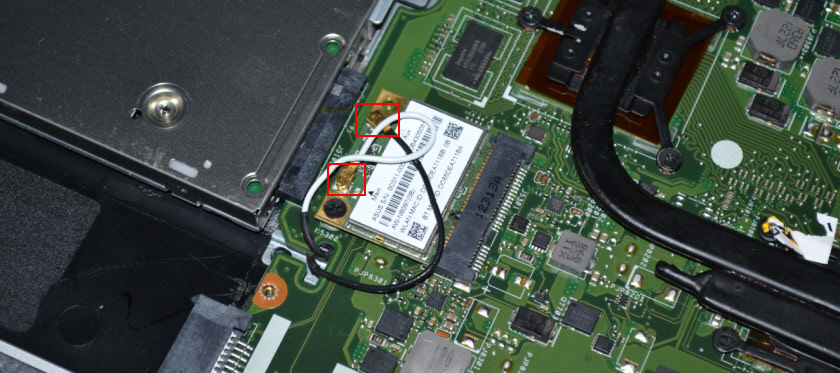
It’s not hard to check. Bring your laptop close to the router. Most likely it will see the Wi-Fi network. It is likely to see the network when distributing from the phone for the same reason. The phone is close to the laptop.
This often happens when after repairing the laptop does not work wi-fi, the laptop does not see the Wi-Fi network. And the problem is unlikely to be in the drivers, because the Wi-Fi adapter is installed, in the Device Manager it is, the Wi-Fi network from the phone sees.
