Why is it not to write files on the network disk through the Linksys WRT3200ACM router?
I have a Linksys WRT3200ACM router, several TVs on my home network and a laptop, I am trying to make a home media server by connecting a USB flash drive to the router’s USB connector as a network drive. I can see the network drive and the data on it, but I can only play it on the devices and copy it from the network drive, but I can’t write data to the network drive.
I do not understand what is wrong and where to look, it feels like the disk is write-protected, but as a disk I now use a regular flash drive, which is overwritten in normal conditions, and the flash drives themselves a few tried, maybe I missed some settings in Windows itself? I would be very grateful for help.
Answer
I don’t have a Linksys WRT3200ACM router. I haven’t had to configure network drive (flash drive) and file sharing through Linksys routers. But in your case the problem may be in the access rights. When network access to the USB drive via Linksys WRT3200ACM router, full access (the right to write files) is available only to the administrator (or the account to which these rights are assigned). That is, on your computer you need to log in to the network drive under the username and password of the router administrator to be able to write and delete files on the drive. In the screenshot below, you can see that the “admin” user is set to Read & Write and the “guest” user is set to Read Only.
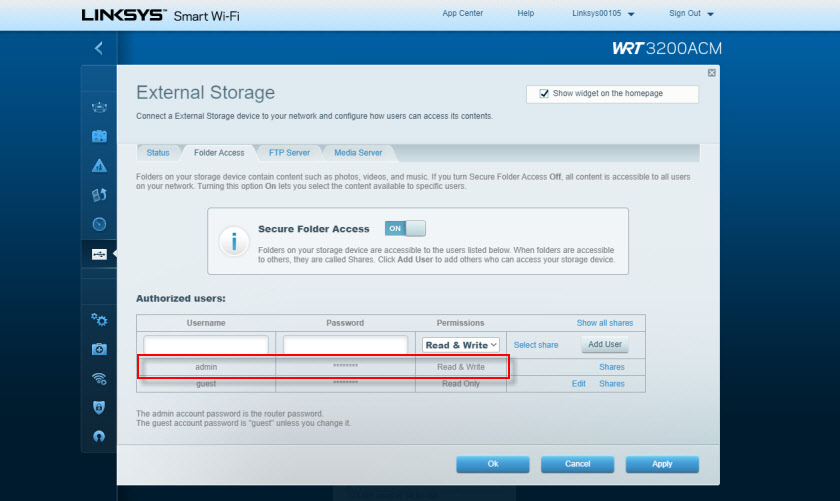
The “admin” user is the administrator of the router. That is, the user name is “admin”, and the password is the one you enter when you enter the settings of Linksys WRT3200ACM router. In the same window (on the screenshot above) you can create a new user, and give him Read & Write or Read Only rights.
To get full access to the drive (with the ability to copy new files and delete them) in Windows you need to log in to the drive as a user with Read & Write rights (by default it’s the “admin” user).
Access the network drive via Linksys router with write and delete file permissions:
In “My Computer” click “Connect network disk”.
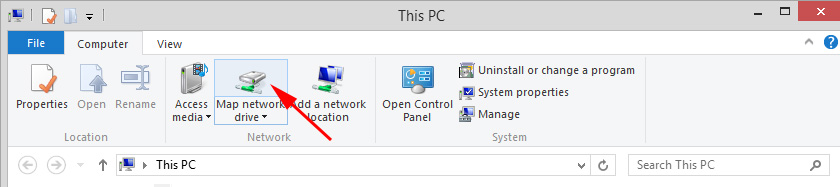
Next enter the address of the router and check the box next to “Use other credentials”.
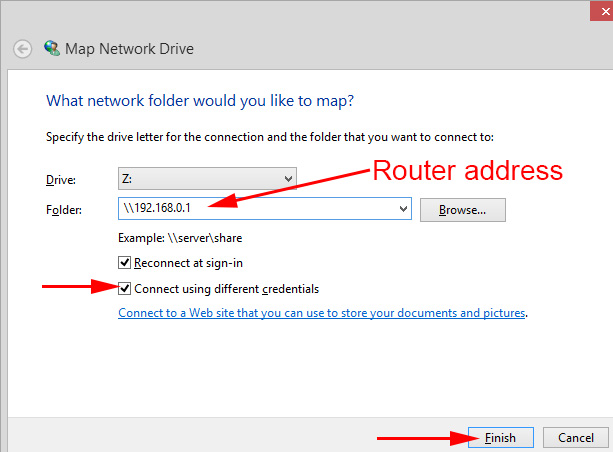
Enter the username and password for the account we want to access our drive. The account must have read and write privileges. You can log in under the Linksys WRT3200ACM administrator user name. Check the “Remember credentials” checkbox (didn’t highlight it on the screenshot).
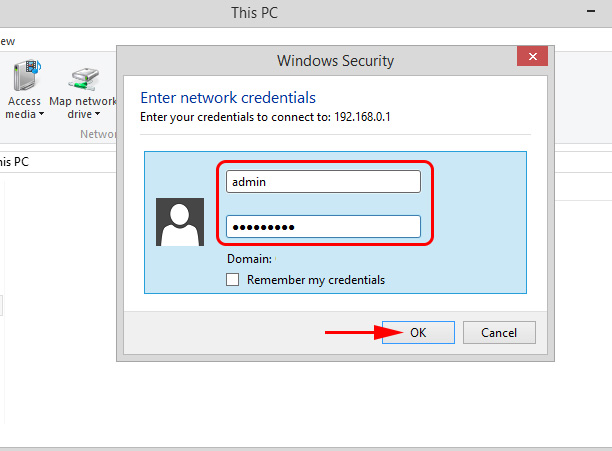
After that, the network drive will appear in “My Computer” and you should have full access to the drive. You should be able to copy new files there and delete them.
