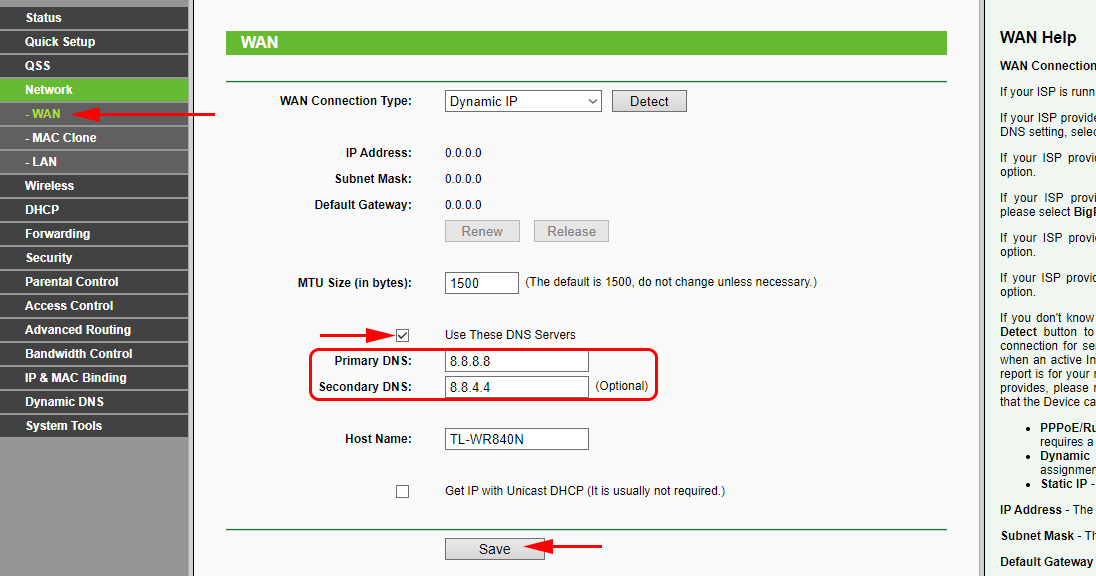Why don’t sites open after installing a router? It is not possible to find the DNS address of the server
Good afternoon. I bought a TP-LINK TL-WR841N router and I’m trying to install it. Everything according to the instructions and it seems to be installed (the channel is open, access to the Internet is available), but trying to open any page through Google Chrome or Opera page does not open.
On the page writes “Cannot find the DNS-address of the server” DNS_PROBE_FINISHED_BAD_CONFIG. Wi-Fi is also the same, – the laptop sees wi-fi-network, pages do not open, but what is interesting Skype opens and it “sees”. But the official Skype page does not open at the same time. What can be the problem and how to fix it?
Answer
Good afternoon. I don’t know for what reason, but the problem is in the DNS addresses. The solution is as follows, you can manually write the following DNS on each device:
8.8.8.8
8.8.4.4
How to do this on the computer, I wrote in the article I can not open some sites in the browser through the router. And the article in general on your problem.
There is one more solution. Write these addresses in the router settings. Then everything should work on all devices. Go to the settings of your TP-LINK TL-WR841N. If you don’t know how to enter the settings, see this article. And further everything is as on the screenshot:
The fact that Skype works, but the sites don’t open, only confirms that the problem is in DNS.