TP-Link TL-WR740N does not work discharge, settings do not open, no Internet
TP-Link TL-WR740N router. It was set up and worked fine. Then I just took a new one and did not use it. I brought it to my other place of residence where I got internet and then this happened. I see only the old name of my network and the router configuration. I tried to reset it, but I can’t reset it. I connected it to my laptop so that the utility from the disk to configure. It seems to see the router, but in the process appears the following message (screenshot), but the network is still not visible.
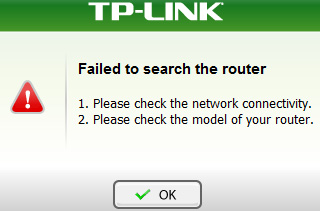
The phone and the laptop itself find the router. They see wi-fi. But the Internet itself does not work from wi-fi.
Let’s try to understand. When reconfiguring the router for another provider, it is recommended to do a factory reset (Reset). Why you can’t reset your TP-Link TL-WR740N is not clear. You have not written anything specifically. How you do the reset, how it goes, etc. So, I suggest you do the reset according to these instructions. If you do everything correctly, but the settings are not reset, it may be a hardware failure of the router.
The utility does not see the router (judging by the screenshot). Here it is very important to check if there is a connection between the laptop and the router. What is the connection status. There are a lot of nuances. This utility is not necessary in principle. It is easier to try to enter TL-WR740N router settings via browser from the same laptop or another device connected to the router via cable or wi-fi. You can enter the settings by IP-address 192.168.1.1, or 192.168.0.1 (depending on the hardware version of the router). Or at the address tplinkwi-fi.net. The address is on the sticker on the bottom of the router. Here are the instructions:
If the TL-WR740N settings don ‘t open, see these instructions: not logging into router settings on 192.168.0.1 or 192.168.1.1.
Internet on devices (which are connected to the router) does not work most likely because the router needs to be configured to work with a new Internet provider. In addition, the router is most likely configured to work with the old ISP. To configure everything – you need to get access to the settings (web-interface). I wrote about it above.
Here are the instructions for setting up TP-Link TL-WR740N.
