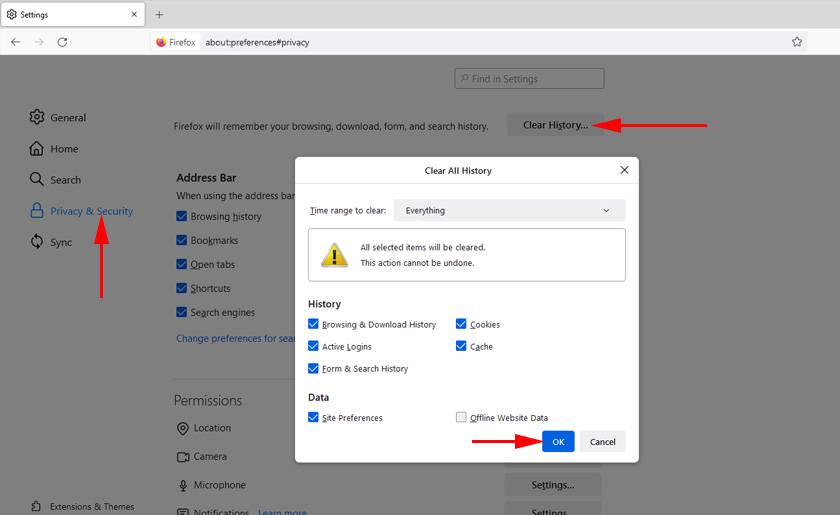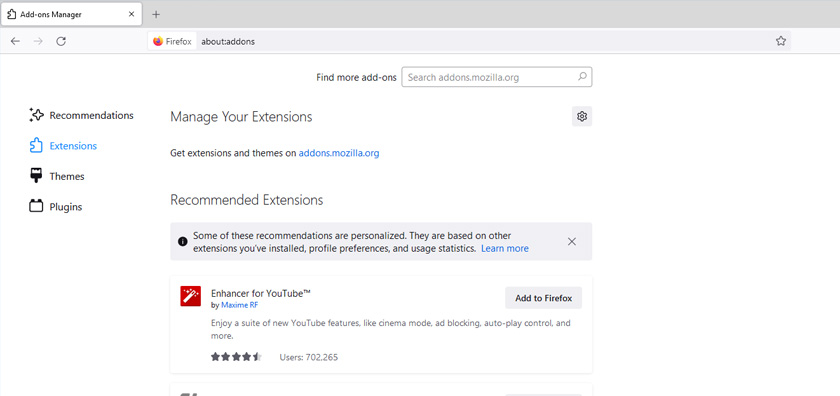The problem with the opening of a specific site in the Mozilla Firefox browser
Hello!
I tried to look for a solution to the problem in the already existing questions, I couldn’t find it, that’s why I’m asking for help.
One particular site stopped opening in a particular browser – I’m not writing the details yet, because a lot of things will become clear just from the description. Right when I was working with the site, several tabs from the same site were open. At some point they all became “inanimate”, when trying to access any link the page started refreshing and disappeared.
No system messages like 404, etc. no connection…. Just a white sheet with a normal local page address at the top like site/section/page_IDxxxx.php and that’s it. But the site icon is standing up. Since it’s a big tracker with a huge amount of traffic to it, I of course assumed that the tracker was down. It happens. But I checked its availability through three online services like “check the site online from different access points”… and all that tra-la-la-la….. It’s working.
I rushed to look at the hosts.etc file with the idea that I’ve scooped up some script that changed something on the fly (if, of course, with a live antivirus and firewall such a thing is real)…. Creepy. I had another link from this site of this kind: site (same domain name!)/forum.php. Works, loads instantly. Any transition from that page to another page is what I described above – just a white page with no messages. And I would never take you such a thing to load, but I decided (remembered) – and I’ll open the site with another browser, say, OPERA. Voila!
All as usual, authorized, all pages are absolutely in place, everything works. So what could be the reason, given that everything happened: a) on the fly, b) part of the domain name still opens Mozilla, c) Mozilka does not write about any problems, the page address is in place, but the white sheet on the screen. Yes, by the way, the main page of the site (index.php) also does not open. Maybe in Mozilla itself something screwed up when updating, maybe the site updated some scripts, new styles, which stupidly ceased to understand Mozila? But so on the fly it would hardly stop … Can you tell me where to look?
Answer
Hello. You may have already done this but didn’t post it. The first thing you need to do is clear the cache and cookies in Mozilla Firefox. You can first try to clear the history without “Cookies” and “Site Settings” (to keep authorization on sites). If that doesn’t help, then you’ll have to clean everything. For all time.
Disable all add-ons, if they are installed.
As a last resort, you can reinstall Mozilla.
You don’t use VPN in any browser?
I think it could be that you were blocked on the site side for some reason. The blocking is not by IP (since everything works in Opera), but through the browser ID (User agent). It’s unlikely, of course, but it’s an option.