The laptop does not see the WiFi module Mini PCI
Lenovo g565 laptop has a Broadcom BCM94313HMG2L Wi-Fi module. When it (laptop) I had ubuntu and the module worked (displayed Wi-Fi and connected accordingly). After it was decided to install Windows 7 Home basic x86.
That’s where the problems began. The system does not see the installed module (neither Device Manager (displaying hidden devices), nor Aida). When trying to install drivers writes (~no available devices (i.e. installation drivers also do not see them)). Question: What a f…? (Pardon the expression)
Answer
The Wi-Fi module should show up in Device Manager, under “Other Devices” (when the driver is not installed). As an unknown device, network controller, or something like that. With a yellow icon. See if you have any unknown devices in Device Manager.
It is quite possible that you are trying to install the wrong driver.
On your Lenovo g565 laptop, on the front of your laptop, I think there is a wi-fi switch on the left side. See if it is on. You can turn it off and on. It’s not likely to be the problem, but give it a try. Read more here: How to turn on Wi-Fi on Lenovo laptop?
Check if Wi-Fi is enabled in the BIOS, if your laptop has it. Look for the Wireless (Wireless LAN Support) item in the BIOS. Roughly like this:
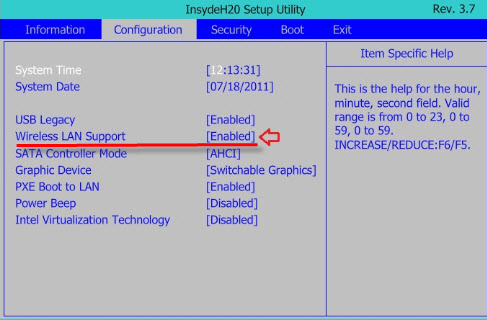
It should be enabled (Enabled).
I don’t think this is a coincidence. That the module could have broken when you installed Windows 7 instead of Ubuntu. As a last resort, you can put Ubuntu back in. To check.
