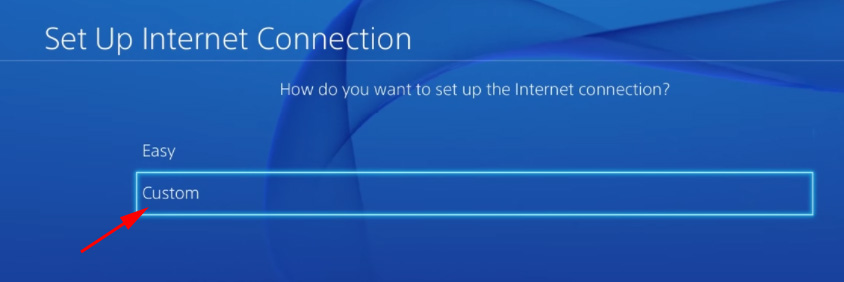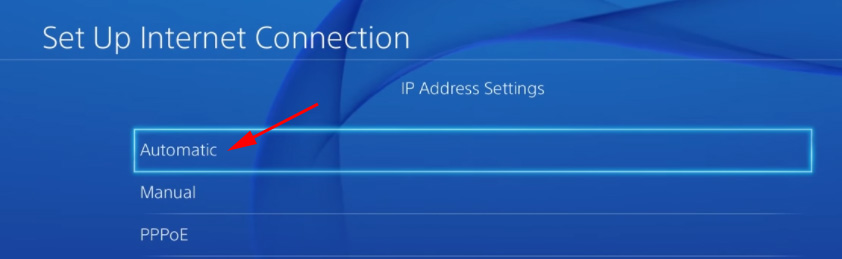PlayStation 4 when connected via LAN through a router requests user/password name and does not connect
Answer
Good day. I have not encountered such a problem, as there is no PS4, and my Internet is not PPPoE. The problem is strange at least because when connecting through a router on the console it is unlikely that you need to set up a PPPoE connection. Set the username and password that your ISP gave you, etc. That is, if you connected the cable from your ISP directly to the PlayStation 4, then yes. To be fair, I learned from you that you can set up PPPoE on the PS4.
See, if you have a router installed that has internet connected to it (Vodafone in this case), then the PPPoE connection is set up and running on the router. It is connected to the Internet and further simply distributes it to all devices on the local network (DHCP, gives all devices IP-addresses automatically). You don’t set up and run PPPoE on all devices connected to the router. Unless your router is not properly configured (in bridge mode).
So the Internet from the router should work immediately after connecting the network cable to the PlayStation 4 (as well as to a computer, laptop and other devices). If it does not work, then you need to do the configuration. Only in the process of customization choose not “Simple” and “Special”.
And then choose “Automatic”, as our router gives all addresses automatically.
We would set up PPPoE on PS4 if the cable from the provider was connected directly to the console, and the provider used this type of connection.
One more thing: it’s not rare that one or several LAN ports on the router are dedicated to IPTV and the Internet doesn’t work through them. Try to connect to another port, or look in the router settings for the status of LAN ports (what they are used for). This is just in case.