Periodically, the Wi-Fi signal on the laptop is reduced to the minimum, on other devices everything is stable
On my laptop dell inspiron 3542 the signal drops to minimum (not disconnected) and nothing loads. It is important to note that other devices (a couple of phones) at the same time work stably and do not hang.
I tried updating the drivers for Wi-Fi (Dell Wireless 1705 802.11b/g/n (2.4GHZ)), nothing changes. Unchecked the checkbox associated with disabling Wi-Fi at power. Installed inSSIDer, attached screenshot.
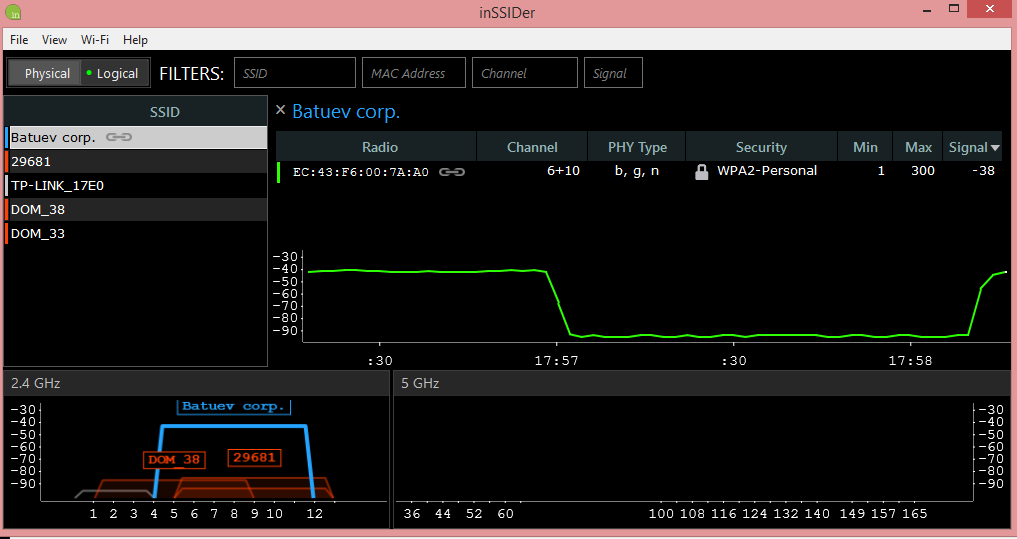
My router is Zyxel keenetic II. Tried experimenting with router settings, there is no difference, reinstalled vinda from 8 to 10, disconnected and turned on the Wi-Fi adapter manually. What else do you advise ?
Answer
Hello. To be honest, this is the first time I’ve heard of such a strange problem. A few additional questions:
- Has everything worked fine with this network before? No signal drops? After what did the problems start?
- How often does the Wi-Fi signal drop on the laptop and is it connected with some actions on the laptop? For example, maybe when you move the laptop, the lid. Or when you do something in the system.
- Have you tried putting the laptop in another room, closer to the router?
- Is the signal strength restored automatically?
- Have you checked with another Wi-Fi network? This is very important!
- What settings on the router did you change? Try different channels and channel width of 20 MHz. After each change of settings, save the settings and reboot the router and laptop.
To solve this problem, you need to first find out what the cause is. It is not a fact that it is the Dell Inspiron 3542 laptop that is the culprit.
