Internet distribution over a local network with 3G modem
When configuring Internet distribution via local network from 3G modem I encountered a problem. It is impossible to select the name of the home network (Fig. 1).
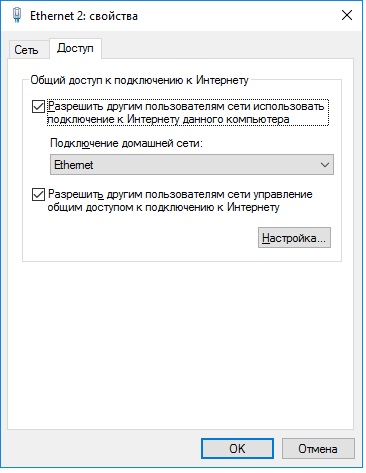
This item appears only when you connect a Wi-Fi receiver (Fig. 2), although in my understanding of the connection in this should not be, but even so, the Internet on other computers in the network does not appear, until you do not turn on network distribution on the “server” on wi-fi, only then appears the Internet on the local network.
Answer
To be honest, I don’t understand your problem at all. But I decided to post a question to try to figure it out.
You attached the same screenshots. Probably by mistake. But even on that screenshot nothing is clear, because the drop-down menu with available connections is not open. And if you are sharing the internet from a 3G modem over a local network, then you should open sharing in the connection properties via that modem. Or is it “Ethernet 2”?
And it’s not clear what the Wi-Fi receiver has to do with it. And what is your connection scheme. Is there a 3G modem connected to the PC, through which the Internet comes, and from the PC through a network cable to the router? Or directly to another computer?
You can clarify some points in the comments. Perhaps, I will be able to suggest something more specific.
