HP Pavilion G6 laptop: Wi-Fi adapter is missing after updating Windows 10, there is no Wireless adapter in BIOS
Answer
Good afternoon. It would be nice to see screenshots, because this point is not very clear:
the adapter itself is in the system, but it is not booted.
and
there is no adapter in the device manager
Did you download the Wi-Fi driver for HP Pavilion g6 for Windows 10 from the HP website, and after installation the SWSetup folder appeared? Most likely, the driver did not install, but was simply unzipped into this folder. There may be a driver installation file in that folder that you need to run to install.
You didn’t write what model of laptop you have. HP Pavilion g6 there are many:
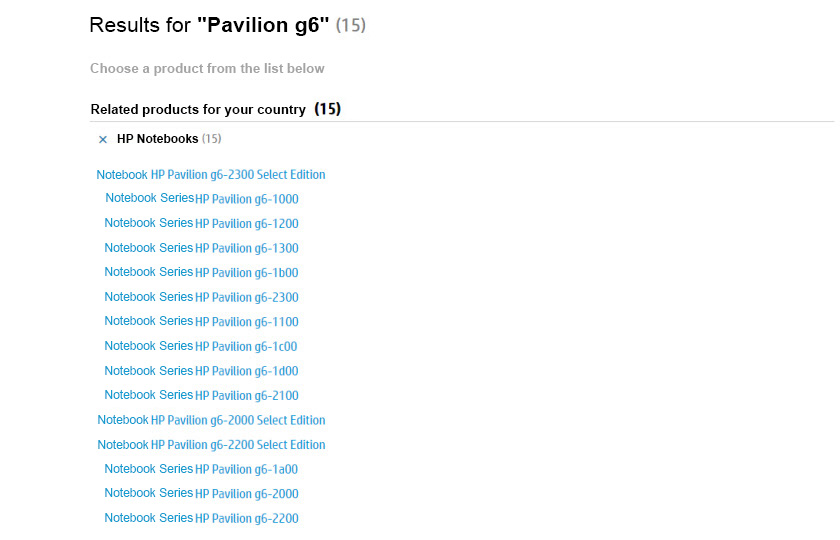
Plus, it looks like there are no Windows 10 drivers at all for HP Pavilion g6 laptops on the HP website. For the HP Pavilion g6-2100, for example, only for Windows 7 and Windows 8. I don’t know what driver and where you downloaded it from.
You wrote that you looked at my articles, but you didn’t write which ones. Here’s an article on how to enable or disable Wi-Fi in your laptop BIOS. But the BIOS menu doesn’t always have Wi-Fi (Wireless adapter) settings. You can just do a factory reset in the BIOS. You can usually do this in the BIOS menu by pressing the F5 key and save the settings with F10.
If before Windows 10 update Wi-Fi on the laptop worked, but after the update stopped, then the problem is definitely software. Maybe some incompatibility between the driver and the new version of Windows 10.
You can also try to perform a Windows 10 factory reset with saving your personal files.
