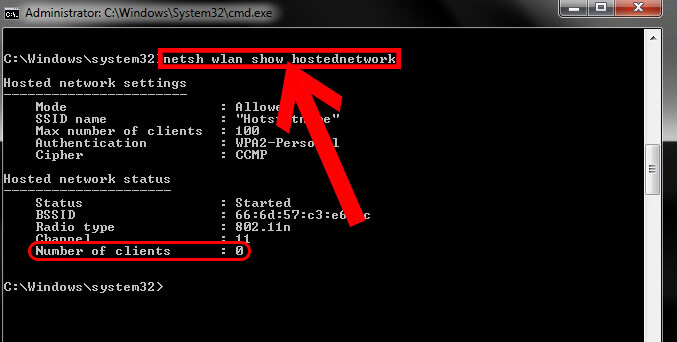How to see the number of Wi-Fi customers of access points on Windows 7
Hello. Could you please advise me, I made Wi-Fi distribution from the command line on Windows 7, everything works fine, but is it possible to control and view the number of connected to your network, and accordingly disconnect them. Thanks in advance.
Answer
Hello. I understand you. You can view the number of wi-fi clients connected to your access point on Windows 7. There is a special command:
netsh wlan show hostednetwork
It shows the number of maximum clients, status, type of radio module, wi-fi channel, and the number of connected clients at the moment.
But as far as I know, you can’t block wi-fi clients. Even in programs that can be used to start Wi-Fi distribution in Windows 7, there is no such function. So there is no such feature at the system level. And why would there be? The network is password protected.