How to connect TP-Link TL-WR841ND to another Wi-Fi router to increase the network and speed?
I have been using TP-Link TL-WR841ND router for a long time and configured it myself by reading the instructions.
The router creates 2 networks: 5 GHz and 2.4 GHz. But it stands in the far room Wi-Fi gives out weakly, or rather the laptop is old and fast network does not see at all. The cable is not an option. Speed on Wi-Fi in the far room 10-15 Kbps. I want to try your router set up to receive the Internet on Wi-Fi and distribution or on a short cable or on wi-fi. How to do this I do not know yet, confirm or deny the idea. So the internet is distributed by another router, I want to TP-Link to place in the far room and over wifi to connect to the existing network, please help with the configuration, if possible.
Answer
TP-Link TL-WR841ND can be used to increase the coverage of your Wi-Fi network. It doesn’t have a repeater mode, but it does have the option to set up a WDS wireless bridge.
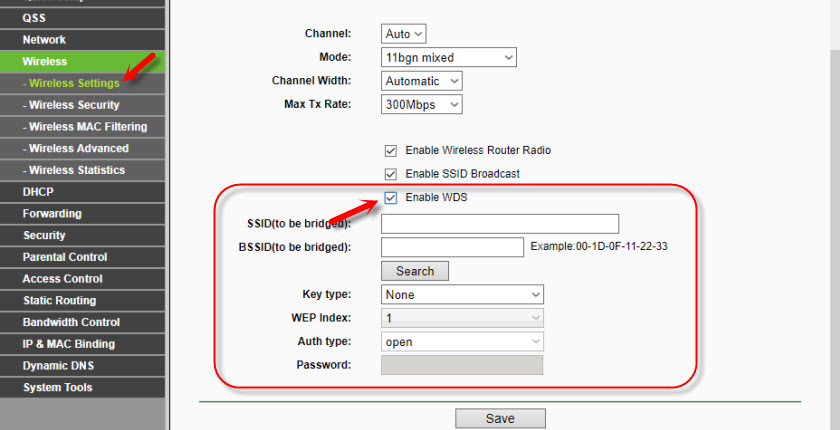
I won’t write in detail about WDS setup here, as we have a great detailed instruction on this topic on our site: configuring a Tp-Link router in bridge mode (WDS). Once configured, you can connect devices to the TP-Link either via wi-fi or cable.
You can try to configure it, but I think that in your case it doesn’t make much sense. As the speed will drop twice through another router. And TL-WR841ND will connect to your main router to the Wi-Fi network in the 2.4 GHz band.
Is the speed in the far room bad on all devices? Or just on your laptop? Is the speed definitely 10-15 kbps? Maybe mbps? If so, that’s not a bad speed. Is the signal bad in the 2.4 GHz band, or is it okay? At 5 GHz, the signal is usually even weaker.
In your case, it might make sense to buy a 5 GHz USB Wi-Fi receiver for your laptop.
