How to connect the Internet through the phone on the LG TV (on Webos) via Wi-Fi?
Answer
Good day. LG does not have such a TV as you wrote above (LG 43u640v). There is a model LG 43UF640V. I think you have exactly the same one. Yes, this TV has Smart TV on webOS and has a built-in Wi-Fi module. And this is very good in your case.
So you need to connect LG TV to internet via cell phone. You didn’t write what kind of phone you have with unlimited mobile internet, but I suspect it’s an Android smartphone.
So, in your case to connect your TV to the Internet and watch on it for example YouTube videos, use the browser and other applications in LG Smart TV, you need to give out mobile Internet via Wi-Fi from your smartphone and connect your LG TV to this network (which will be given out by your phone). You don’t need to buy anything additional.
Procedure:
- In the settings of your smartphone, launch a wi-fi hotspot. Depending on the manufacturer, Android version, etc., this function may be called differently. It is located in the settings, where wi-fi. Once the hotspot is launched, the phone will broadcast the Wi-Fi network. The phone will be like a modem (router). I advise you to put the phone on a charger, as it will quickly sit down.
- Next, in the TV settings, in the “Network” section, you need to connect the TV to the Wi-Fi network, which is distributed by your phone.
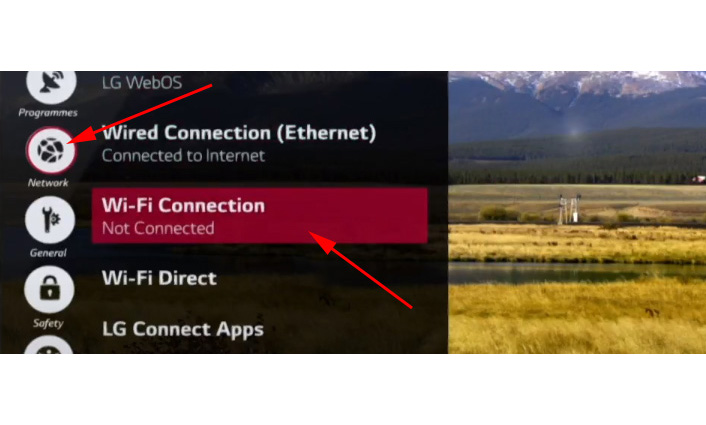 Just choose your network and specify the password. It is set on the phone, when you start the access point.
Just choose your network and specify the password. It is set on the phone, when you start the access point. - The TV will connect to wi-fi, and you can launch applications in the Smart TV menu. They should be able to access the Internet through the phone.
I don’t have such a TV on Smart TV webOS, so I can’t explain in more detail.
Possible problem: many mobile operators block mobile internet distribution this way. Therefore, if your operator blocks the same way, the TV can connect to Wi-Fi, but the Internet will not work.
Try it. You can write about the results in the comments below. All the best!
