Gray screen on the laptop when connecting HDMI
Good afternoon! I have a laptop HP, Windows 10., I connect via HDMI to the TV Samsung Smart-tv, on the TV screen comes out the desktop of the laptop, and on the laptop gray screen. In the settings tried and duplicate screens and one screen (in general, all that was tried), the result is one gray screen laptop, and in the TV all that is displayed in the laptop. Tried to reboot, the same thing.
Unplugged the HDMI cable and turned off the laptop. Turned on, again gray screen, and the hard drive works, some processes are going on, but they are not visible. It feels like the laptop remembered the connection to the TV and that’s it. What should I do, please advise me.
Answer
Good afternoon. Interesting problem, I have never encountered or even heard of such a problem. I don’t know a definite solution, but I will tell you what I would do in such a situation.
- Connect the cable to the TV (I take it the image appears) and select “Reboot” from the Start menu. At this point, unplug the HDMI cable from the laptop.
- After connecting the laptop to the TV, switch to “Computer Screen Only” mode via the Win+P keyboard shortcut. Restart the laptop.
- Again, through the TV screen, go to the Device Manager (you can find it through search) and on the video adapters tab remove your adapter (video card).
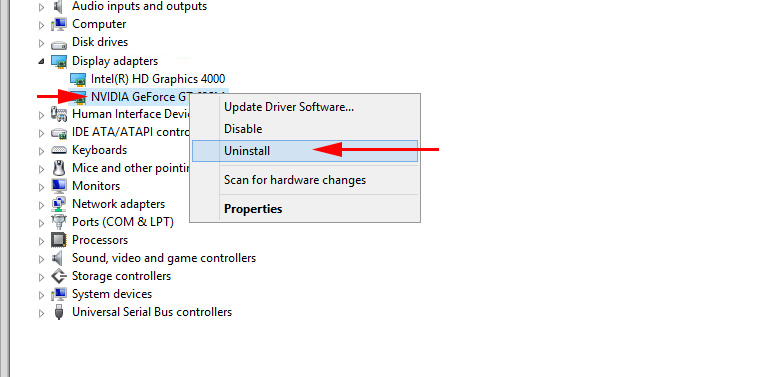 Reboot your laptop and unplug the HDMI cable.
Reboot your laptop and unplug the HDMI cable.
I think some of these solutions should help, and the gray screen on the laptop will disappear. Most likely some glitch in the driver, or in Windows 10. But on the other hand, if after connecting HDMI on the laptop the image disappeared and does not appear even the splash screen (BIOS) when turning on, then it is already strange. It may even be some kind of hardware failure.
