Double-band Wi-Fi network: the same network names for 2.4 GHz and 5 GHz, or different?
Good afternoon, I would like to ask for advice on how to organize a dual-band Wi-Fi network at home.
Equipment: Keenetic Extra dual-band router.
Consumers: TV 2.4 GHz; vacuum cleaner 2.4 GHz; old comp 2.4 GHz; and tablets, smartphones, laptop, all 5 GHz.
By default in the settings menu of Keenetic network 2.4 GHz and 5 GHz are identical (name, password, encryption), in this case some devices 5 GHz pick up the network 2.4 GHz even near the router and thus the speed due to interference (networks about 16) falls.
There are not many options:
- Tolerate (but then why 2 bands).
- Divide networks (different names) but 5 GHz radius is not large, and will have to put a repeater (not really want to).
Advise how best in my situation to organize a network wi-fi?
Answer
Good day.
Some 5 GHz devices pick up a 2.4 GHz network even close to the router.
There is such a problem. The reason is that the devices themselves do not work adequately with dual-band networks when identical Wi-Fi network settings are set for 2.4 GHz and 5 GHz networks. The Band Steering technology itself is very handy. If the device supports two bands, it connects to the 5 GHz band. When moving away from the router, when the signal in the 5 GHz band drops – the device switches to the 2.4 GHz band. When it returns to the zone of stable signal at 5 GHz, it switches to it. But sometimes there are situations when the device does not return to the 5 GHz band, but stays on 2.4 GHz. It switches all the time, or does not connect to the Wi-Fi network at all. I think here the reason is exactly in the devices themselves. Perhaps some “disagreement” between the devices and the Band Steering feature on the router.
I would still advise you to leave Band Steering enabled (same network name for 2.4 GHz and 5 GHz), but experiment with its settings. Try setting your Keenetic Extra router to “Prefer 5 GHz” in the router settings. Save the settings and reboot the router.
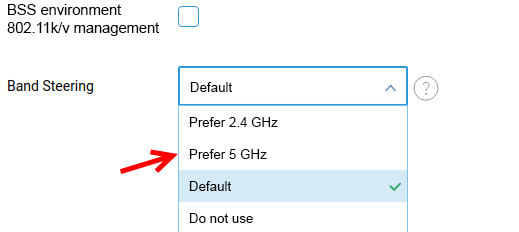
When this feature works correctly, dual band devices should see one network in the list of available networks. Is this the case for you? On Android devices, in the network properties, you can look for a setting that allows you to select a range. I think you can put 5 GHz in there. Just don’t know if the devices will switch to a 2.4 GHz network after that.
Putting a repeater is not an option at all. After installing it, the speed will drop and most likely stability will suffer.
There is an excellent article about Band Steering technology on Keenetic website: https://help.keenetic.com/hc/en-us/articles/360000849720-Band-Steering.
