Converting Wi-Fi Networks from 5 GHz to 2.4 GHz via TP-Link router
Good afternoon. There is an interesting question, and it consists in the fact that there is a street router working only on the frequency of 5 GHz, but the Wi-Fi from it do not see many devices (monoblocks, laptops, etc.) and it is clear why, but the question is, is it possible to somehow take and convert this signal from 5 GHz to 2.4 GHz through the router TP-Link AC750 (Model No. Archer C2), it is dual-band. Or is it better to reorder a street router and do normally without these crutches?
Thanks in advance for the answer.
Answer
Good afternoon. It’s a pity you didn’t write what kind of “street router”. Can’t it give out another network at 2.4 GHz? As a rule, all routers that support the 5 GHz band are dual-band.
And one more important point: is it possible to run a network cable from the “street router” to the TP-Link Archer C2?
There is one solution to your problem that you can try. It may be possible to convert your 5 GHz network to 2.4 GHz.
The method is to configure the TP-Link Archer C2 router in bridge mode at 5 GHz. Ideally, after that it will give out two networks. Including the 2.4 GHz band. That’s what you need.
On setting up such a connection we have a detailed guide: configuring a Tp-Link router in bridge mode.
I looked, in the settings of TP-Link Archer C2 I think there is such an option.
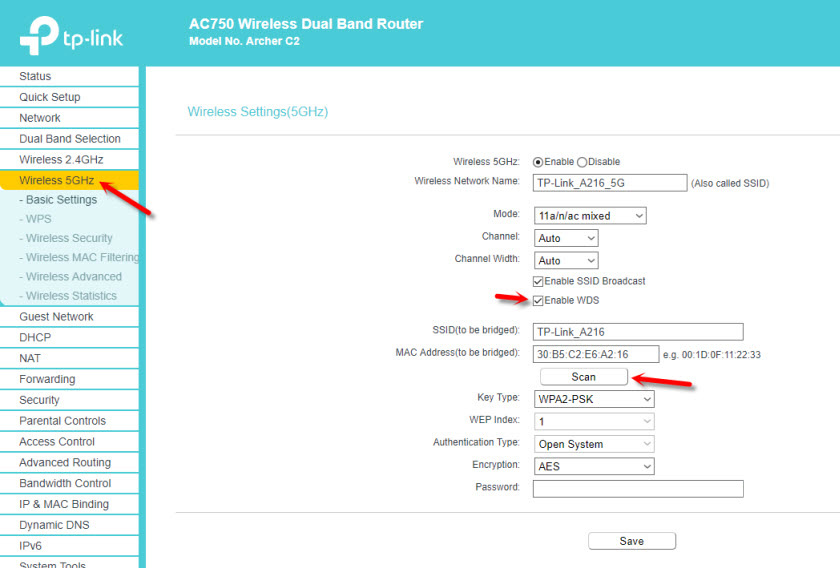
Try it. After clicking on the “Scan” button, a list of networks will appear. Select the Wi-Fi network from the “street router”. In the “Password” field, enter the password of this network. Click on the “Save” button.
Then you can change the name of the network in both 5 GHz and 2.4 GHz band. And set your own password. What you get is a 5 GHz wireless bridge with two Wi-Fi networks in different bands at the output. Kind of like converting a Wi-Fi network from one band to another.
If it doesn’t work, see the article I linked above. Since you may need to change the IP address of the Archer C2, and/or disable the DHCP server on it.
