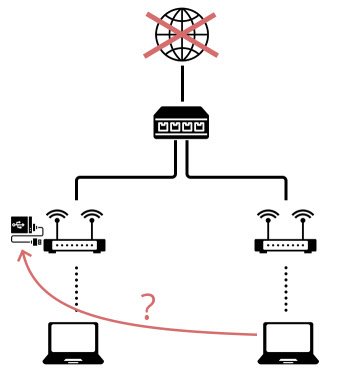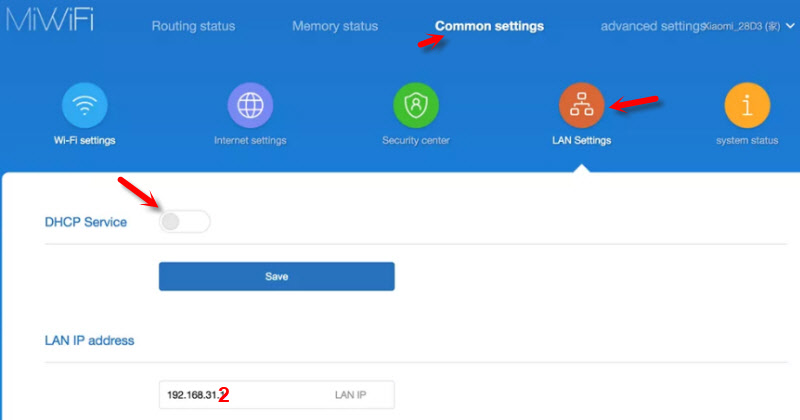Connection to the network disk through the second router
The Internet from the modem goes through a switch. There are two Xiaomi 3G routers connected to it, which are located at different ends of the apartment and have different point names (point 1 and point 2). One of the routers has a HDD connected to it, which is successfully working within its network (point 1). Network diagram:
Question: How do I connect to the network disk (point 1 HDD) if the computer is connected to the network – point 2?
Notes:
- Not using the repeater mode, because in this case the internet speed in the whole apartment will be limited by the bandwidth of the main router.
- Access to the network disk should be through the local network, not through the ISP and global.
- And is this scheme with connection to HDD possible if routers will have the same network names and passwords?
I will be very grateful for help in solving the question!
Answer
Hello. I understand the question. Thank you for the detailed description and the scheme.
In this case, there is no difference whether the Wi-Fi network names and passwords on the routers are the same or different. The point is that the devices connected to different routers are not on the same subnet. Therefore, the computer that is connected to the second Xiaomi 3G router cannot access the USB drive that is connected to the first Xiaomi 3G router. The two routers create two different LANs that are not connected to each other.
I don’t have the opportunity to build such a circuit and test everything.
I think this scheme will work only if the second router will be connected not through a switch, but to the first router (by cable, without repeater mode).
On the second router Xiaomi Mi Router 3G you need to disable the DHCP-server, and change the last digit of the IP-address (so that there was no conflict in the network).
The cable from the first router should be connected to one of the LAN-ports on the second router (if it doesn’t work, you can try WAN). You get a LAN-LAN scheme. The second router will be an access point.
If you disable DHCP-server on both routers, change IP-address on one of them and connect the cable from the switch to LAN, then access to the Internet is likely to be (the main will be a modem, it will distribute IP-addresses), but it is unlikely to access the network disk. As an option, you can check.
I don’t have any other ideas. We can correspond in the comments below.