Connection of the soundbar to the Samsung TV via Blutuz Adapter
Answer
There is no way to connect the soundbar to the TV via a regular USB Bluetooth adapter. At least for the reason that TVs do not work with these adapters. It simply will not see it. And specifically in your case, no Bluetooth adapters are needed, because the TV Samsung UE50MU6100 has Bluetooth support. Moreover, the specifications on the official website claims to support Bluetooth audio transmission from the TV. Here’s a screenshot:
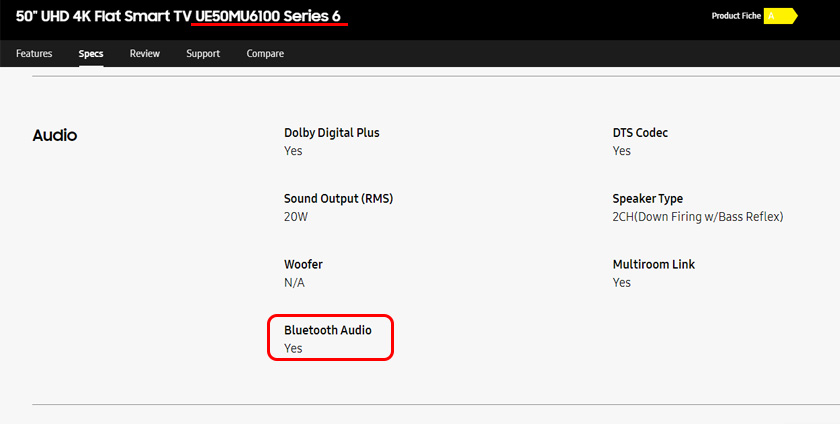
So most likely, you just need to go into the Bluetooth settings on your TV and connect the soundbar.
Another question is why the sound on the soundbar is weak through the optical output from the TV. Usually it’s the other way around, the sound through Bluetooth is worse than through the optical output (cable). Maybe the cable is bad, or something in the TV or soundbar settings. With this question you can try to contact Samsung or LG support. Or from another device through the optical output to output sound to the soundbar, to check.
Additional information: if the TV does not have Bluetooth, or it is, but the TV does not allow you to connect headphones, speakers, soundbars, you can use Bluetooth transmitter. This is if you need to connect the same soundbar via Bluetooth, without wires.
