Incognito Mode in the Opera Browser, Or How to Open A Private Window?

When we use a browser, it collects and saves a lot of different information. If you need to browse some websites, access a social network under your own name, use online banking and you do not want Opera to save the history of viewed sites, cookies, or some elements of sites in the cache, you can use incognito mode. In the Opera browser, all you need to do is open a private window.
In incognito mode (when surfing in a private window) Opera does not save the sites you opened, pictures, other elements of sites and cookies. They are saved, but will be completely deleted after closing the private window. Simply put, once you close the private window, no one will be able to view your history. Provided you haven’t saved anything on purpose. For example, the history of file downloads will be available, as well as passwords, if you confirm the saving. The sites that you have added to the “Money Box” yourself will be saved as well.
What is the incognito mode for? This is a very useful feature. For example, when we need to view something on the Internet from someone else’s computer. We simply open a private window, see what we need and close it. All information about our activity will be deleted. And on a personal computer you may need this mode. For example, to go to some site under a different name. Or to open the site in a “clean browser”.
Note that the private mode in Opera does not change our IP address. It is not a VPN connection. How to use VPN in this browser, I wrote in the article Free VPN in Opera browser.
If you didn’t use private mode and you need to clear history, then see the article how to clear history, cache, cookies of Opera browser.
Private mode in Opera
To enable incognito mode in Opera, just click on “Menu” and select “Open private window”.
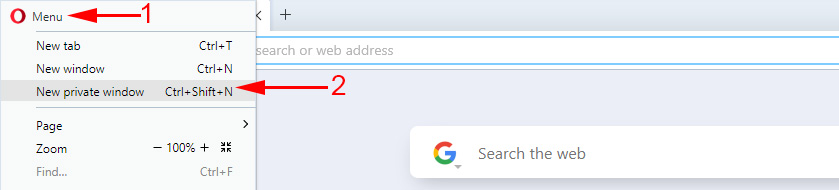
A new “Private Browsing” window will open. And a page with a description of this function. This window is distinguished by an icon (in the form of a hat and glasses), which will be displayed instead of the usual icons (favicon) of the site and a dark address bar.
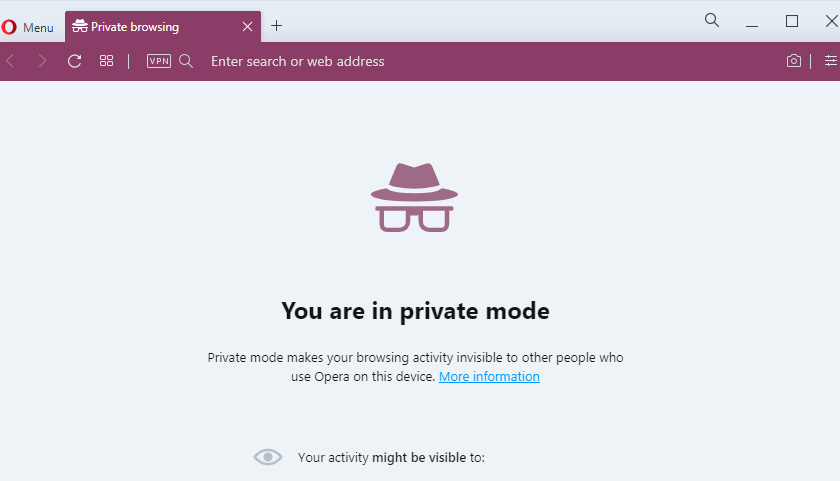
You can browse sites in private mode.
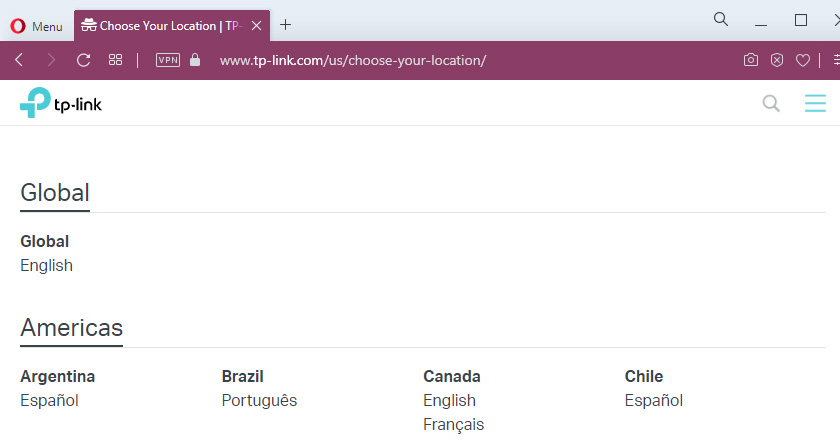
After closing this window, all your activity history will be deleted.
If you will be accessing some sites under your own login and password from someone else’s computer, do not save your password (for automatic filling), if the browser offers you to do so.

 Netadapter Repair - A Program for Solving Problems with the Internet Connection
Netadapter Repair - A Program for Solving Problems with the Internet Connection  Free VPN in Opera Browser. Access to Closed sites
Free VPN in Opera Browser. Access to Closed sites  VPN for Chrome, Opera, Firefox and Yandex.mrauzer. Access to Blocked sites
VPN for Chrome, Opera, Firefox and Yandex.mrauzer. Access to Blocked sites  Avast Writes that the Router Is Vulnerable, Infected, Configured Incorrectly
Avast Writes that the Router Is Vulnerable, Infected, Configured Incorrectly