
What Will the Future Routers Look Like? Review of the Tenda Nova MW6 Mesh System for a Seamless Wi-Fi Network
Before I get to the review of the Tenda Nova MW6 Mesh system and tell you about all its features and functions, I want to first understand what wi-fi Mesh networks are, for what purposes they are needed, how they work, etc. In fact, everything is much simpler than it may seem at first glance. ...

Review of the TP-Link Archer a7 Router
Today we are reviewing the TP-Link Archer A7 router. This is one of the few models to which I would undoubtedly give an award in the “ideal router for home use” category. A model with an optimal price/functionality and performance ratio. This is the golden mean between top-end and very expensive routers (whose functionality and ...
I turned off Wi-Fi on a router and I can’t connect and go to the settings to enable Wi-Fi
Good evening. I have a problem I disconnected the Internet network of my router through the program Tether (on my phone). I can’t fix it myself because I lost Wi-Fi and can’t log back into the program. Please help me. Thanks in advance. Answer That’s an interesting case you have. From your description I couldn’t ...

How to Enable Wi-Fi In Windows 10, Wen there is no wi-fi button and the error failed to find wireless devices on this Computer
For a long time I couldn’t think of a good title for this article, so that it would be clear what it’s about and that you could easily find it when you have problems with wi-fi in Windows 10. Now we will try to understand why there is no wi-fi button in Windows 10. Where ...
WIFI wireless communication on ASUS does not turn on. Windows 7
Asus PRO5MJ laptop. WLAN autotuning service is enabled, in the Windows mobility center wireless connection cannot be enabled at all, the button is fogged, tried to update the drivers, Atheros, so on the Asus website there is no such for my computer, even more, my company specifically does not have Asus PRO5MJ, disp. devices driver: ...
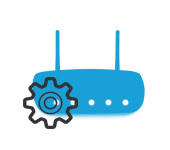
How to go to the Router Settings? We Open A Page with the Settings of Any Router
If you want to configure the Wi-Fi router yourself, change the password, change the name of your wireless network, or other settings, then in any case, you will first need to go to the router settings. In the control panel, where you will be able to set the desired parameters. I want to say right ...

Review of the Router TP-Link Archer C5 V4. Gigabit, PowerFul, Long -Range
TP-Link Archer C5 V4 is a router that is just perfect for creating a home Wi-Fi network. It doesn’t mean that this router can’t be used in the office, store and other places. It’s just that the Archer C5 V4 has everything you need for home use, and with a plan for the future. I ...
-
« Previous Page1
…148
149
150
151
152
…155
Next Page »
